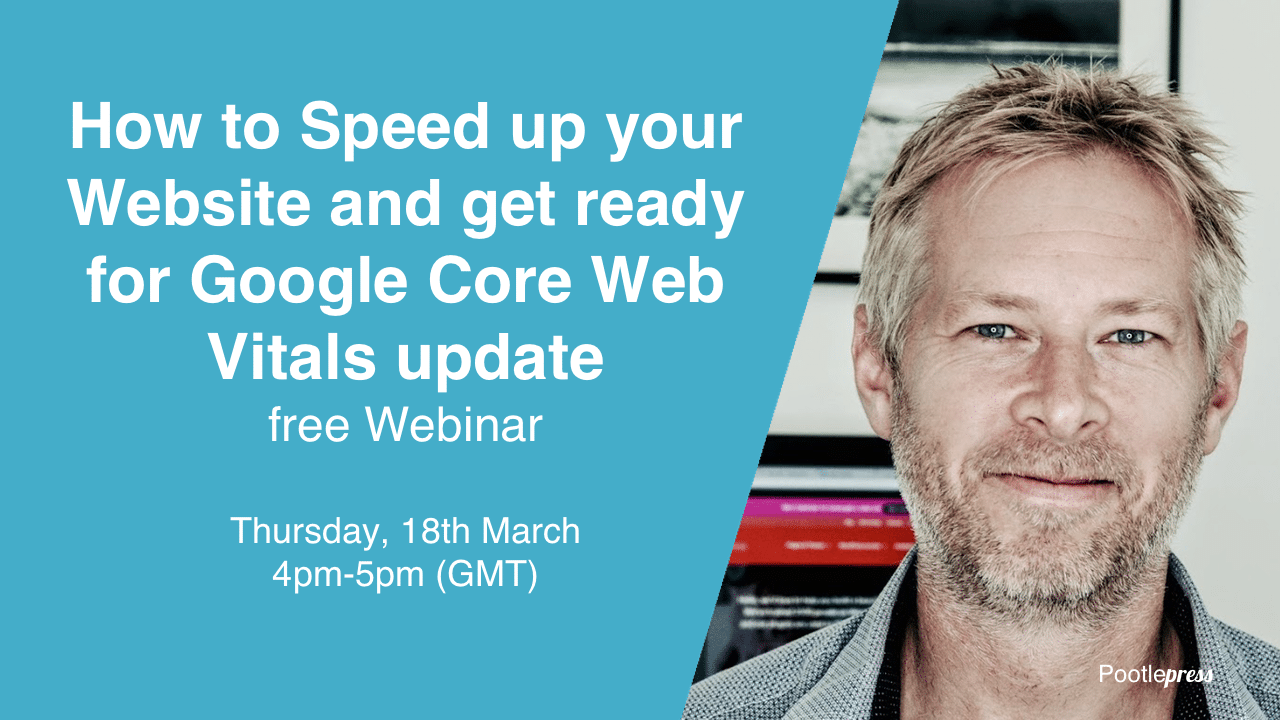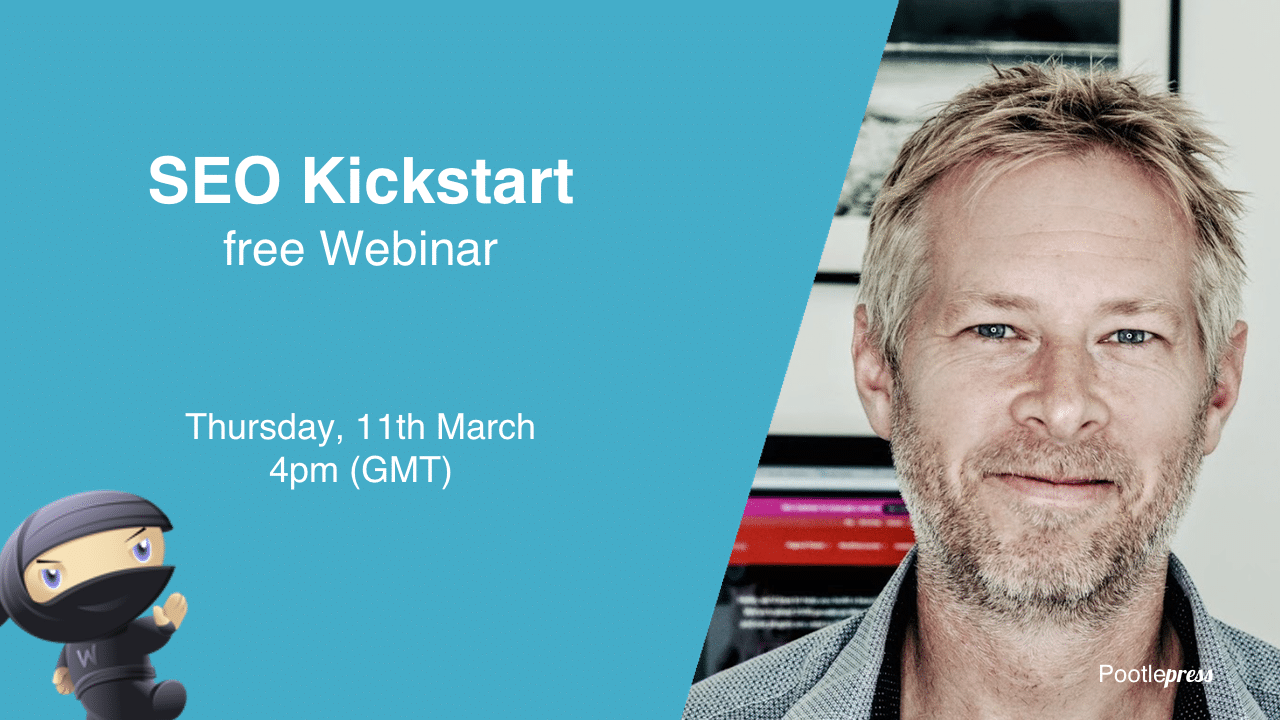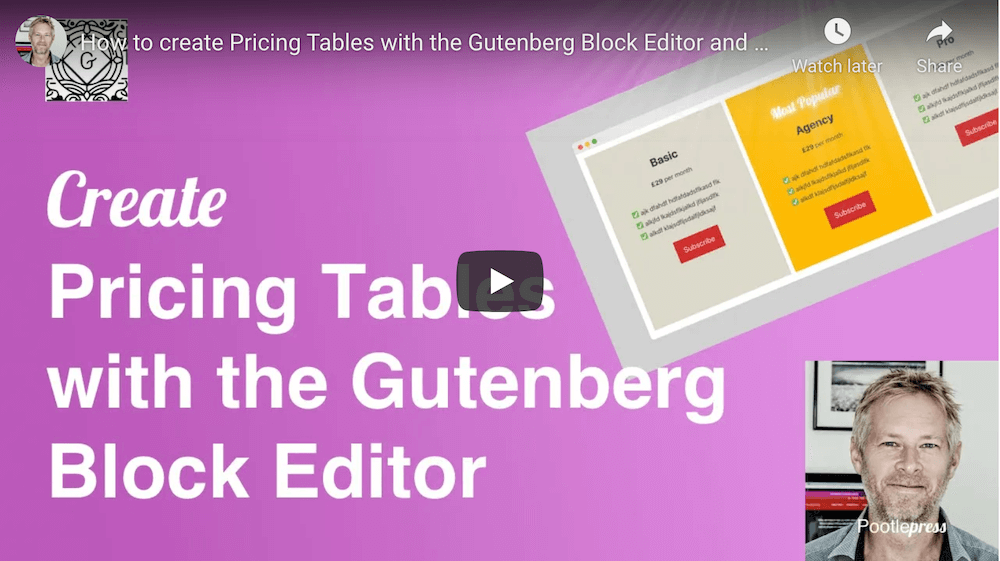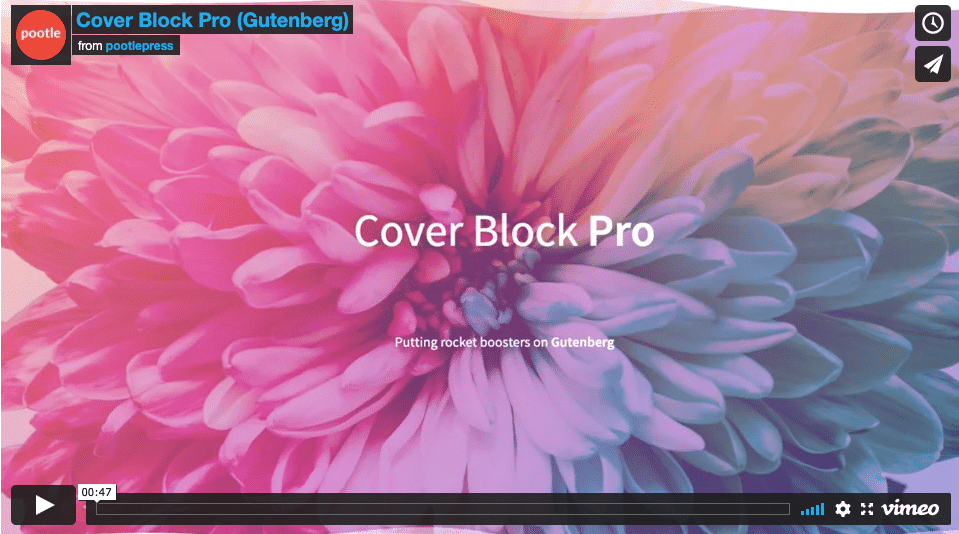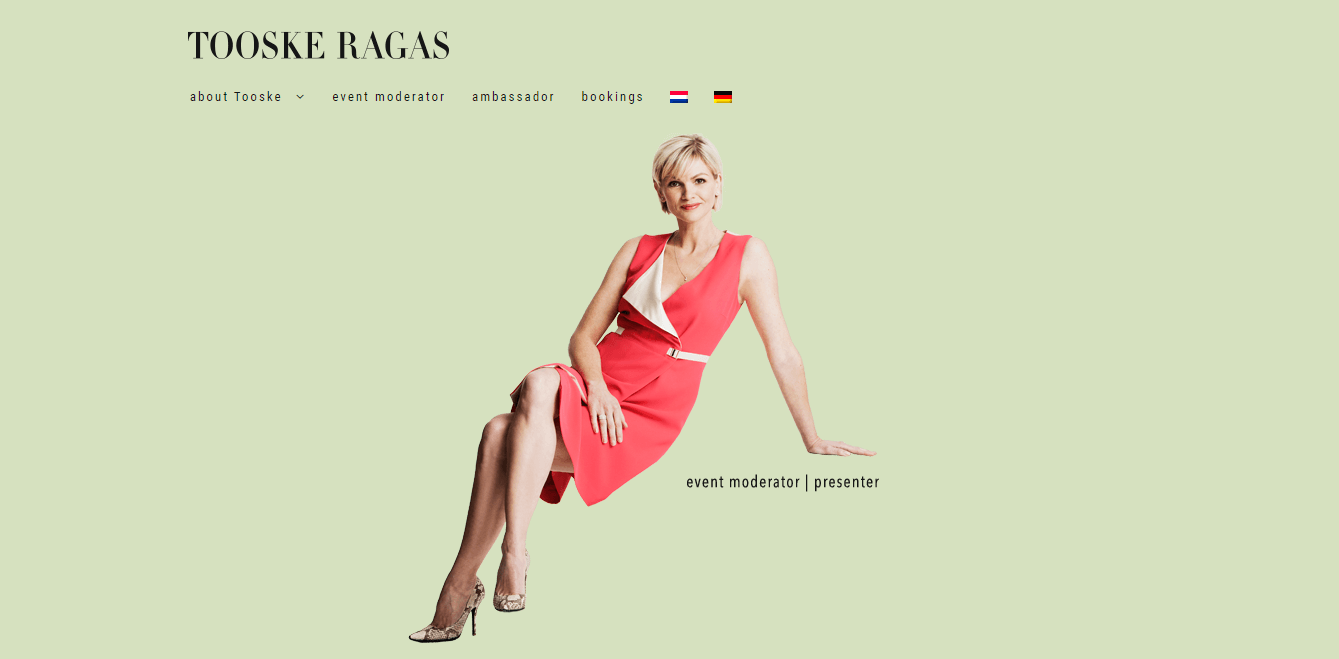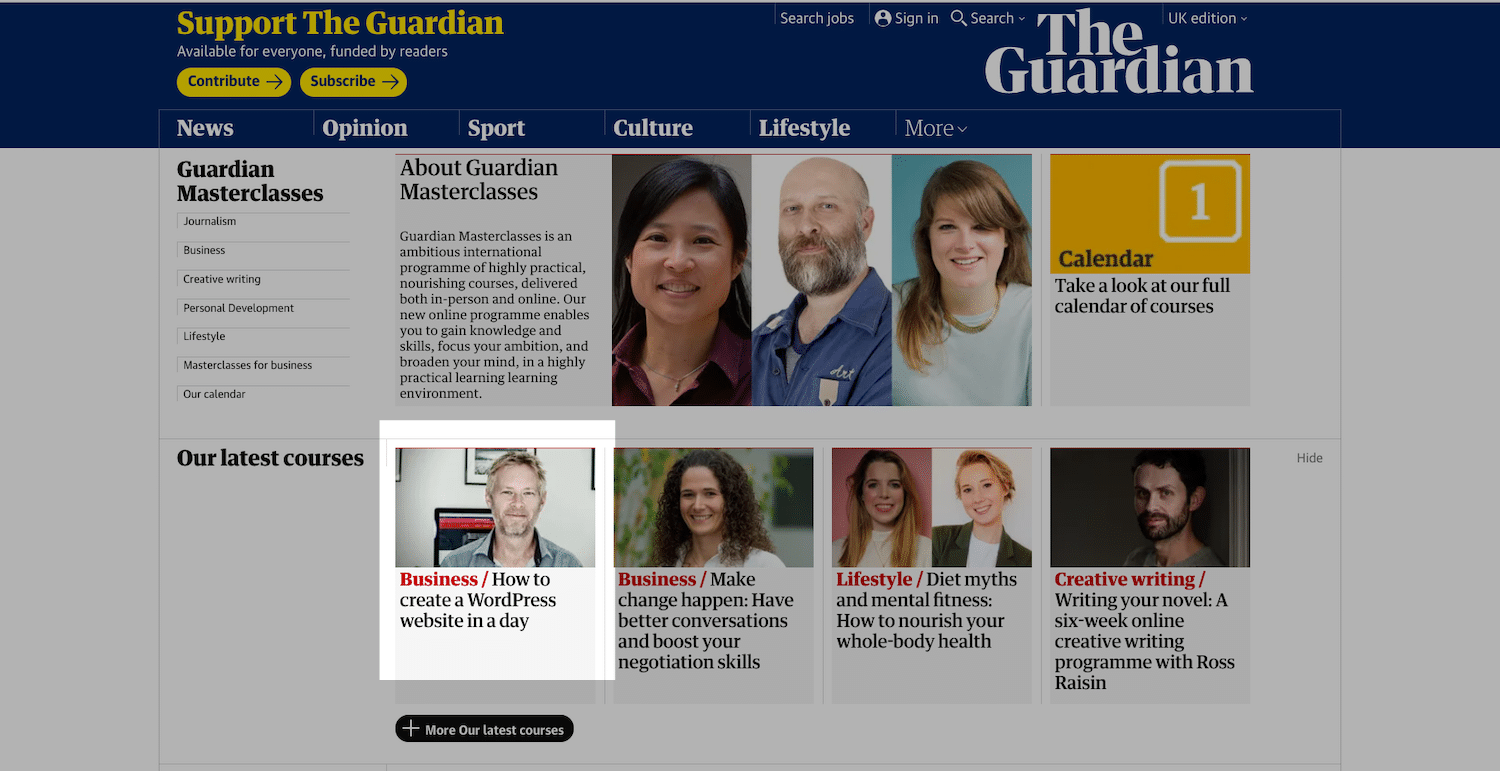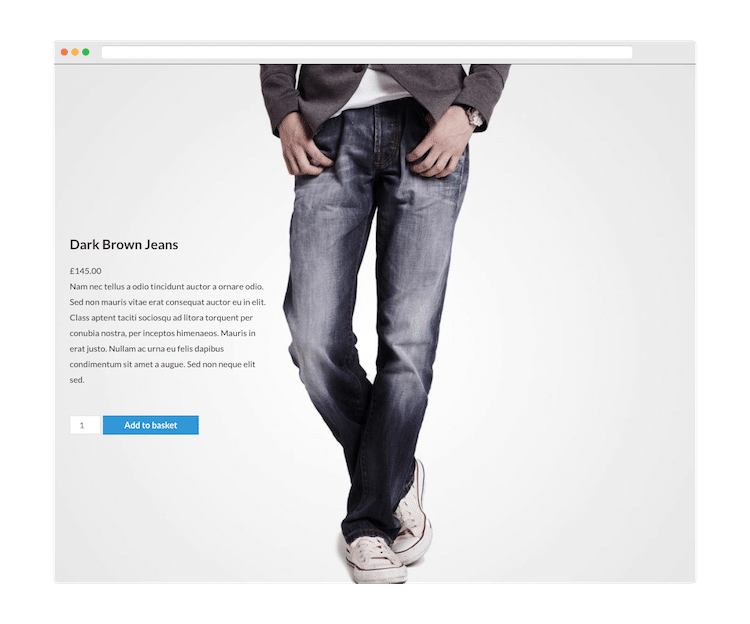Category: WordPress
-
How to Speed up your Website and get ready for Google Core Web Vitals Update – Free Webinar March 18th, 4pm-5pm (GMT)
Free Webinar: March 18th, 4pm-5pm (GMT) There’s a big big change coming to how Google Ranks Websites in May this year. This Free Webinar will explain in super simple terms the two main things that you really need to know about. What are the changes to the Google Algorithm in May 2021 (A very simple…
-
SEO Kickstart Webinar – 11th March 2021
On Thursday 11th March I’m running a free 45 minute webinar called ‘SEO Kickstart’. This webinar is aimed at SEO Beginners who want to improve the traffic to their website, but don’t know anything about Search Engine Optimisation (SEO) or where to start. By the end of the webinar my hope is that you’ll have…
-
How to create Pricing Tables with the Gutenberg Block Editor
Here’s a tutorial on how to create Pricing Tables with the Gutenberg Block Editor and our Gutenberg Pro plugin.
-
Gutenberg Pro – sneak peek video
I’m a big fan of the WordPress Gutenberg Block Editor, but sometimes the core blocks don’t quite have enough functionality that I need. An example is the Cover Block. The Cover Block is great if you want to add a hero, banner or call to action section to your website. I use the Cover Block…
-
Customize WooCommerce Storefront Theme – 101 simple tweaks that will boost your sales
Here’s 101 ways to customize the WooCommerce Storefront theme. Storefront is the official theme for WooCommerce, so it’s a great theme to use if you want to build an online shop with WordPress. It’s now been downloaded over 1.4 million times – so it’s very popular, and for good reason.
-
FREE WEBINAR – How to add a SHOP to your WordPress Website
Next Tuesday 6th October at 4pm (British Summer Time) I’m running a free 45 minute webinar that will show you how to add a SHOP to your WordPress website. This will be great if you want to move your business online, or if you have an idea for a start up that you would like to test out. Here’s what I’ll…
-
Sneak Peek of WooHoo Bar
Here’s a sneak peek of WooHoo Bar. WooHoo Bar is a notification bar and countdown timer plugin that will increase your sales, by creating urgency in your potential customers and encourage them to click the ‘buy now’ button 🙂 WooHoo Bar is built with the Gutenberg Block Editor so any other 3rd party blocks can…
-
Free Webinar – SEO Kickstart – 22nd September (4pm British Summer Time)
On Tuesday 22nd September I’m running a free 45 minute webinar called ‘SEO Kickstart’. This webinar is aimed at SEO Beginners who want to improve the traffic to their website, but don’t know anything about Search Engine Optimisation (SEO) or where to start. By the end of the webinar my hope is that you’ll have…
-
Win a Lifetime Licence of WooBuilder Blocks
This week we are running a competition with the team at WP Mayor where you can win a Lifetime Licence of WooBuilder Blocks. Click the big button below to enter. It’s incredibly easy to enter and only takes 10 seconds. WooBuilder Blocks WooBuilder Blocks uses the WordPress Block Editor (Gutenberg) so that WordPress store owners…
-
What’s coming in WordPress 5.5 – Webinar recording and live demo
Here’s a recording of a webinar I ran where I cover the major changes coming with WordPress 5.5. Release timescales for WordPress 5.5 Gutenberg changes and live demo Automatic plugin updates Image handling improvements SEO improvements I hope you found it useful, if you have any questions, please leave them in the comments below. Thanks…
-
Free Webinar – Learn about the big changes coming in WordPress 5.5
Big changes are coming soon to WordPress and the Gutenberg Block Editor – make sure you are ready! Here’s what I’ll be covering. Release timescale for WordPress 5.5 What’s new in WordPress 5.5 Changes to the WordPress Block Editor (Gutenberg) User interface changes Improvements in image handling Auto Plugin & Theme Updates SEO improvements How you…
-
Introduction to Gutenberg, the WordPress Block Editor (Webinar Recording)
Here’s a video recording of my recent webinar series that I ran on the WordPress Block Editor (Gutenberg) This is what I cover. Why WordPress built Gutenberg Gutenberg demonstration Gutenberg best features What are Blocks Plugins and Gutenberg Why you should start using Gutenberg sooner rather than later An introduction to complex page design with Gutenberg
-
Learn WordPress with The Guardian and Pootlepress
The Guardian and Pootlepress have joined forces to launch the ‘How to create a WordPress website in one day’ masterclass, live and online. The next course is on Tuesday 11th August and starts at 10am (British Summer Time). If you would like to read more about the course click here. Course dates Sold out –…
-
Sneak Peek Video of our upcoming Product Card Block for WooCommerce Stores (and Gutenberg)
Here’s a sneak peek of our upcoming Product Card Block. The Product Card Block is part of our Storefront Blocks plugin. Storefront Blocks is a collection of 11 premium WooCommerce Blocks, that makes it easy to customize your WooCommerce Shop Pages, Category Pages or showcase your products in any page or post . The Product…
-
WordPress Block Editor (Gutenberg) Question and Answer Webinar – Tuesday, June 16th, 4pm (British Summer Time)
Following on from my three webinars (click on the link to see a recording of each webinar) on the new WordPress Block Editor, I’m running a free 45 minute Question and Answer webinar on June 16th at 4pm (British summer time). See you next week 🙂 Jamie
-
WooCommerce Product Filters, WooCommerce Product Pagination, and three new WooCommerce Blocks all included in Storefront Blocks version 2.5
Last week we released a major update to our WooCommerce Storefront Blocks plugin. Storefront Blocks lets you customize the WooCommerce Shop page, Category page, home page, and showcase your products in your blog. Storefront Blocks uses the WordPress Block Editor (Gutenberg) and contains 10 premium WooCommerce Blocks, including grids, carousels, sliders, masonry blocks and more.…
-
The WooCommerce Cover Block
Last week we released an update to our WooBuilder Blocks plugin that contains a brand new Block called the WooCommerce Cover Block. WooBuilder Blocks lets you customize the WooCommerce Product Page. The WooCommerce Cover Block works in a similar way to the existing Cover Block found in the WordPress block editor, however we automatically grab…
-
The complete guide to using WooBuilder Blocks Templates
WooBuilder Blocks is our WordPress plugin that lets you customize the WooCommerce Single Product Page using the WordPress Block Editor (Gutenberg). This article explains how you can create Templates and then apply your Templates to multiple WooCommerce Products. You can also use your Templates on a ‘per product’ basis. Let’s dive right in 🙂 How…
-
The new version of our Woocommerce Product Table Block lets you select Product fields and change their order (including variable product data)
Last week we released a new version of our WooCommerce Product Table plugin. Now you can choose which Product Fields to include and change their order Full support for variable products Here’s a little look at how it works. Choose which WooCommerce Product Fields to show Select which WooCommerce products to show Or select WooCommerce…