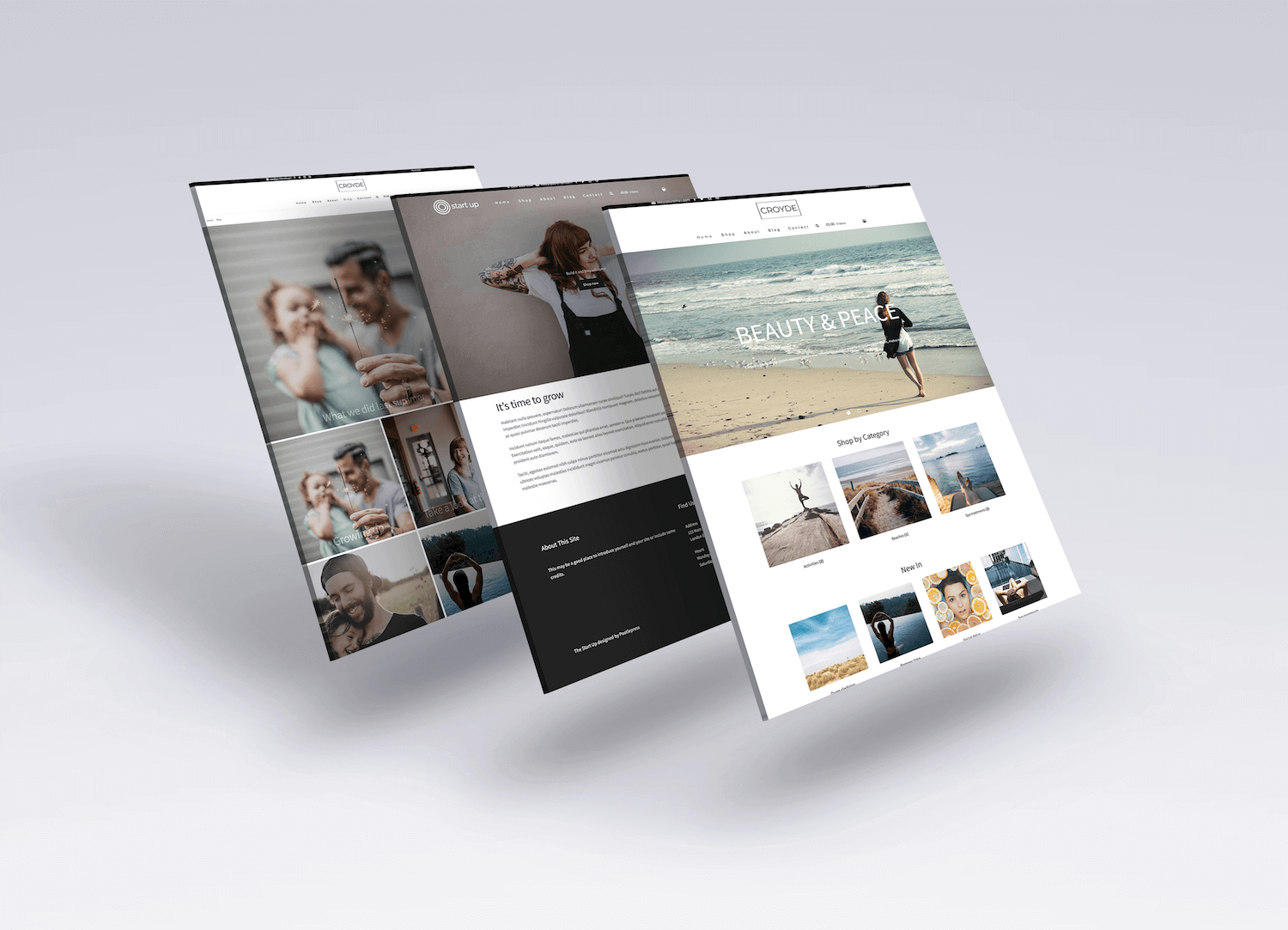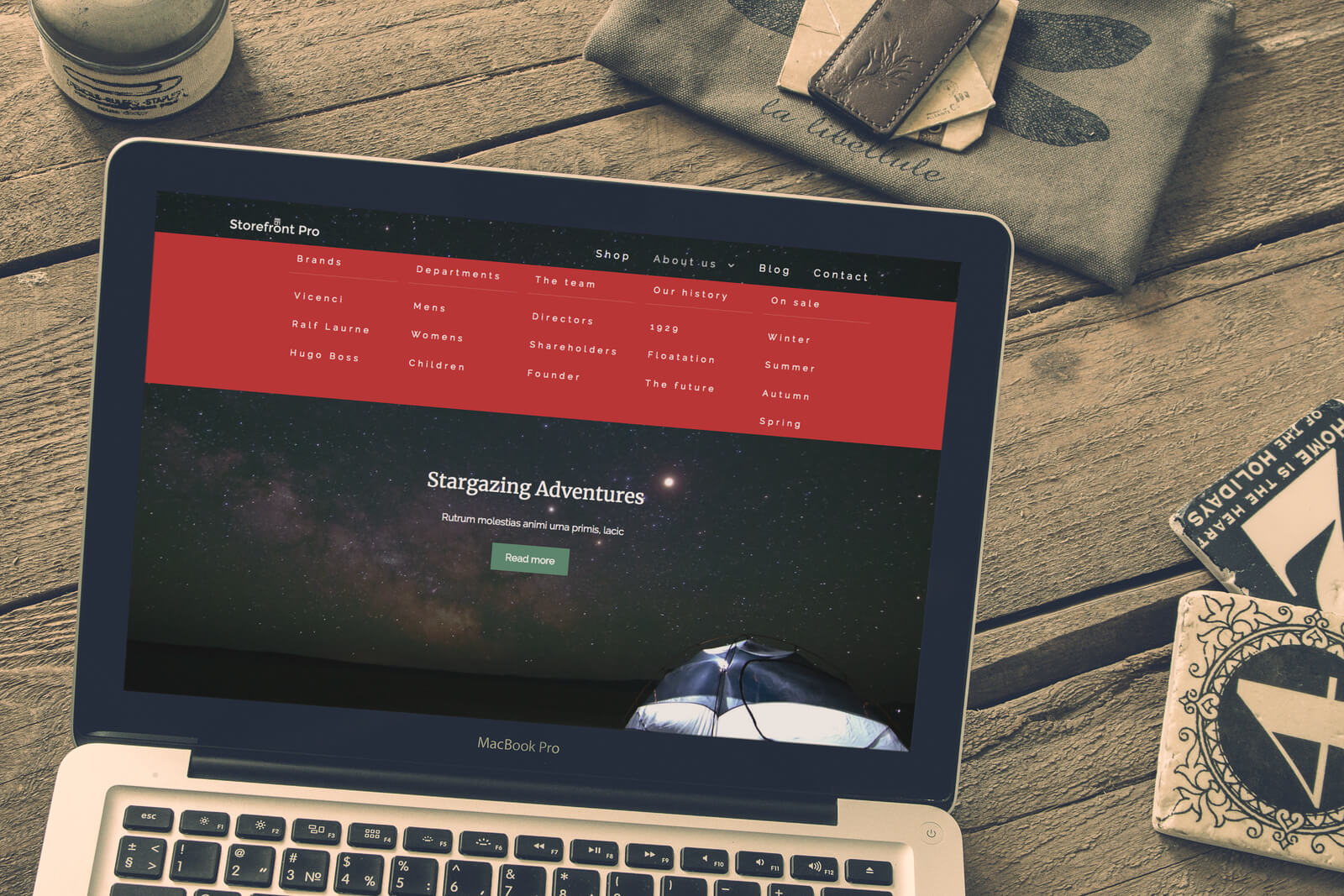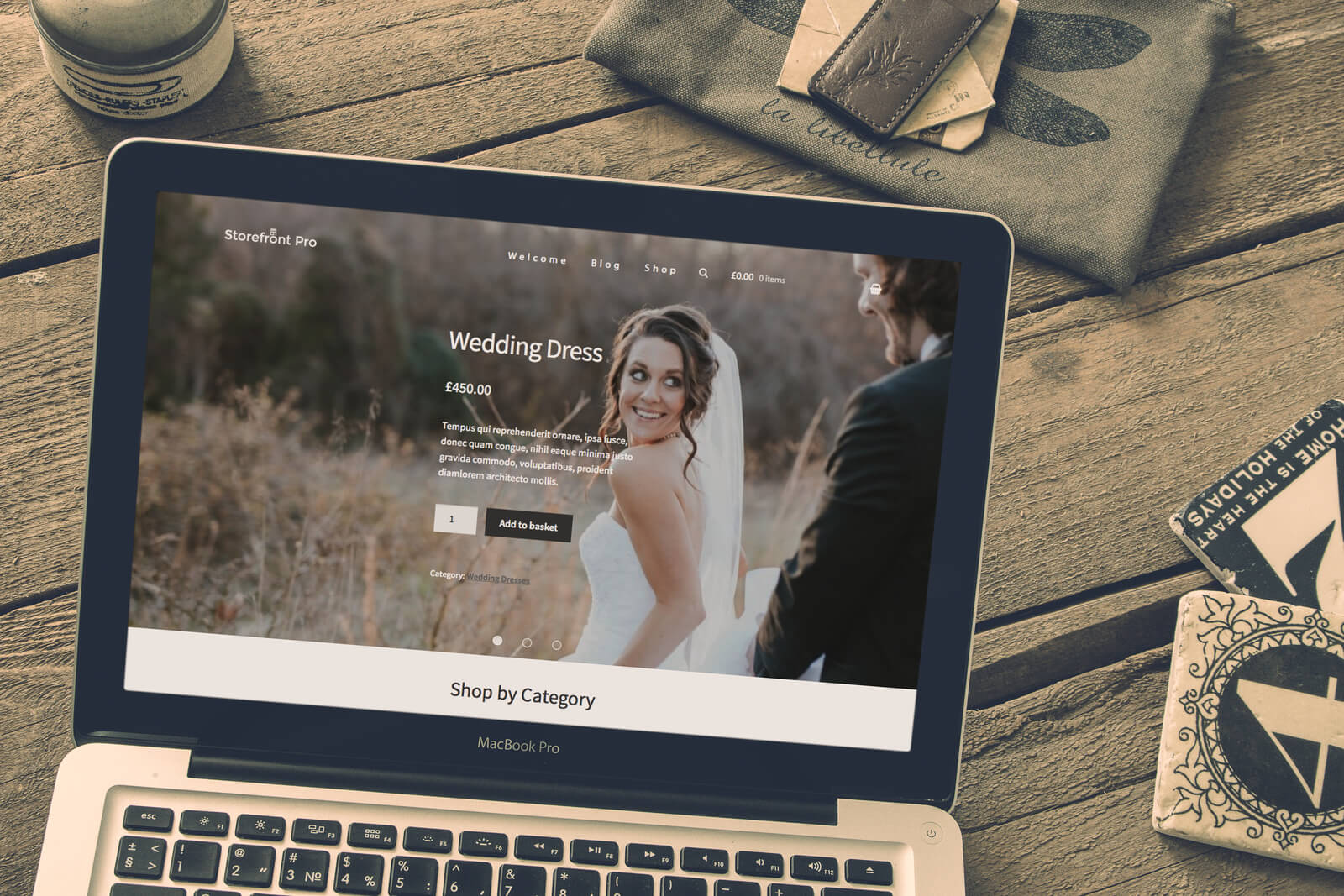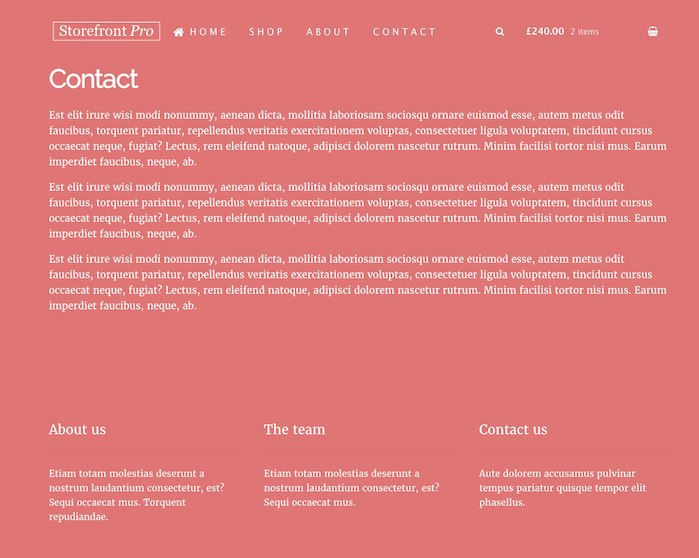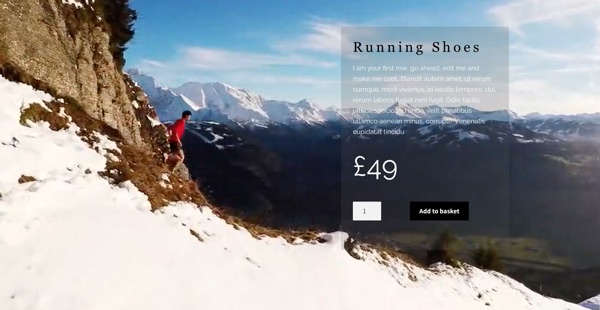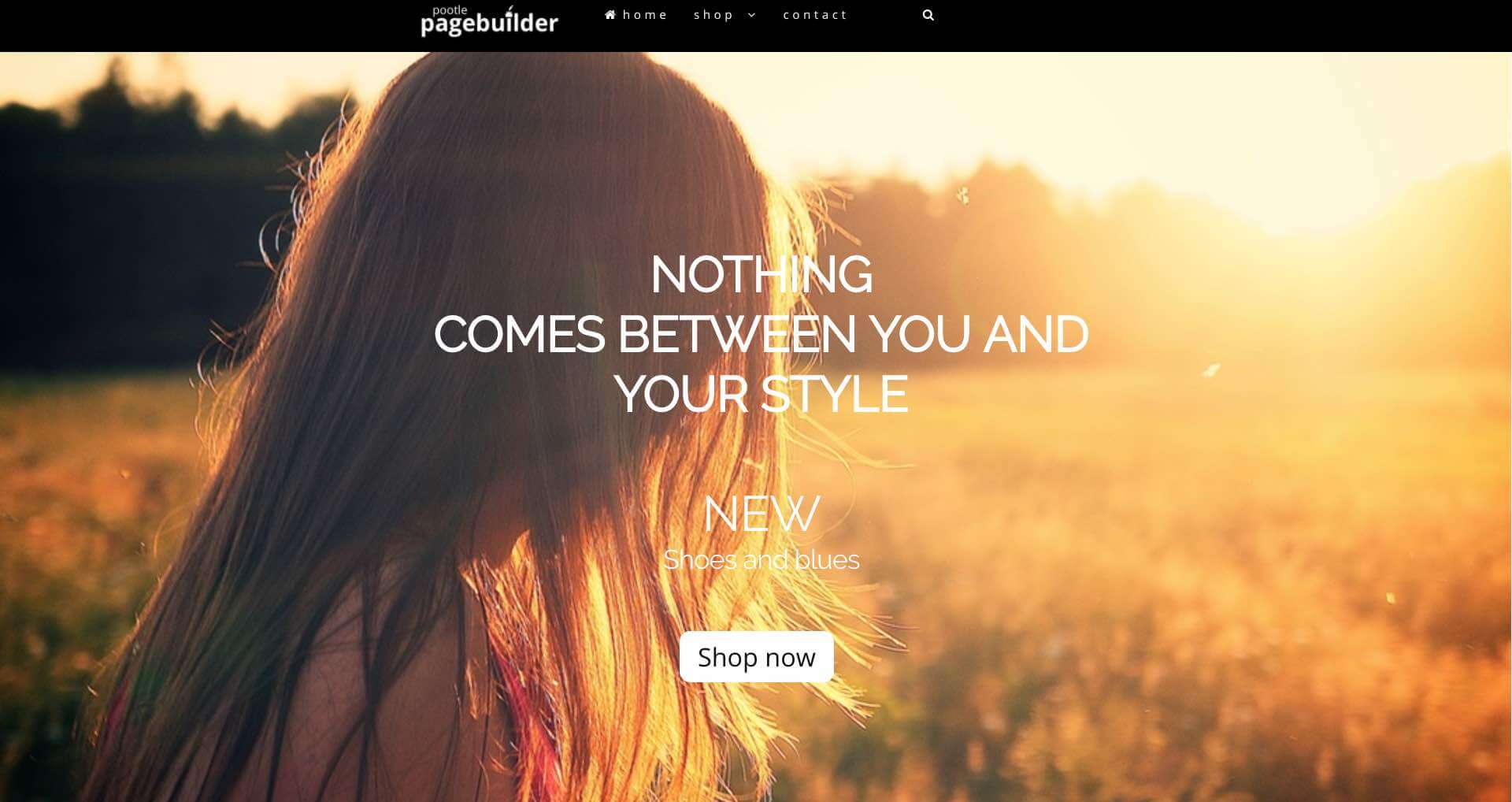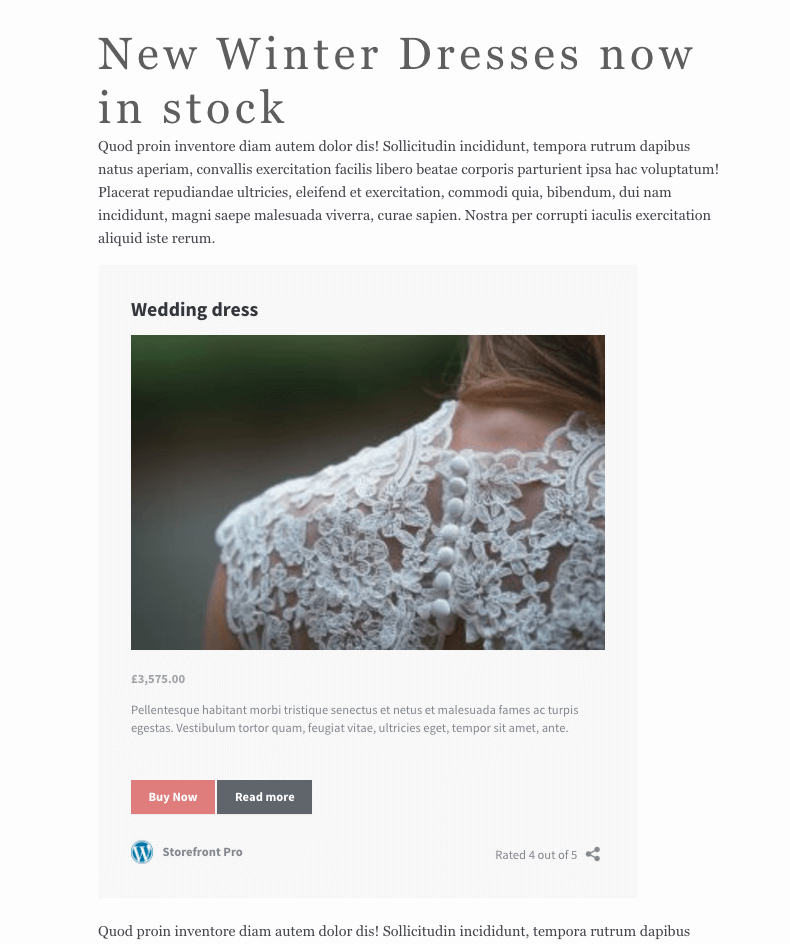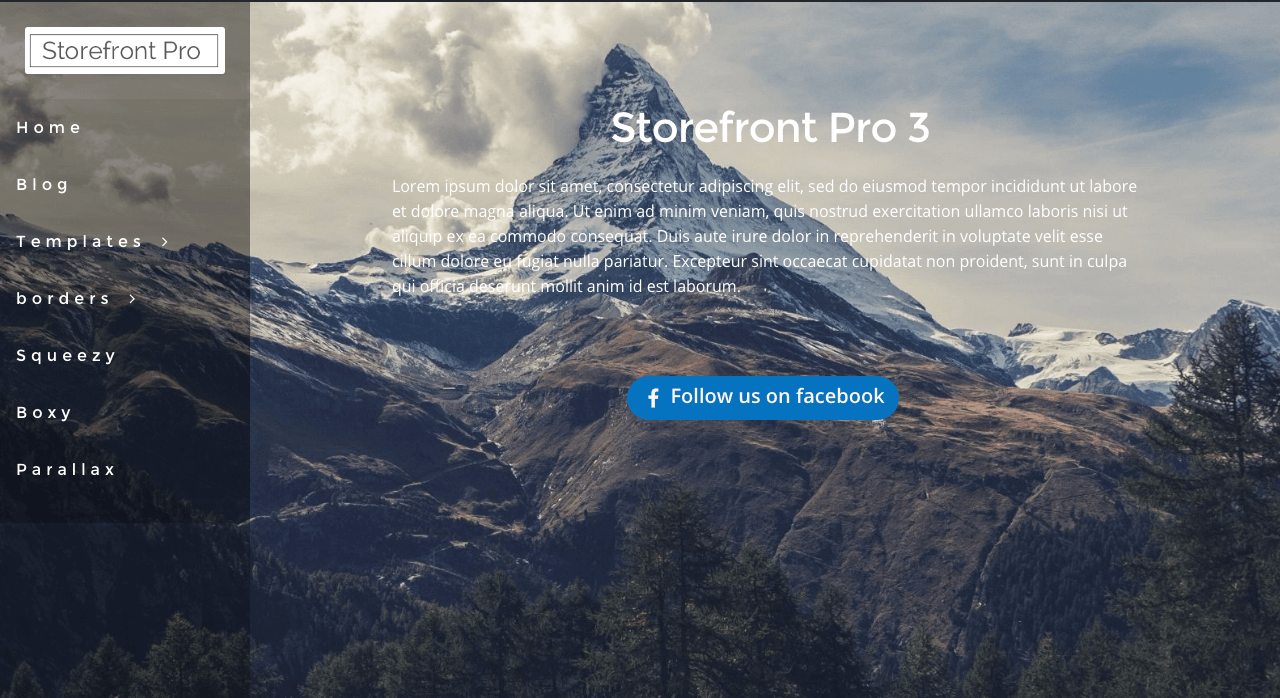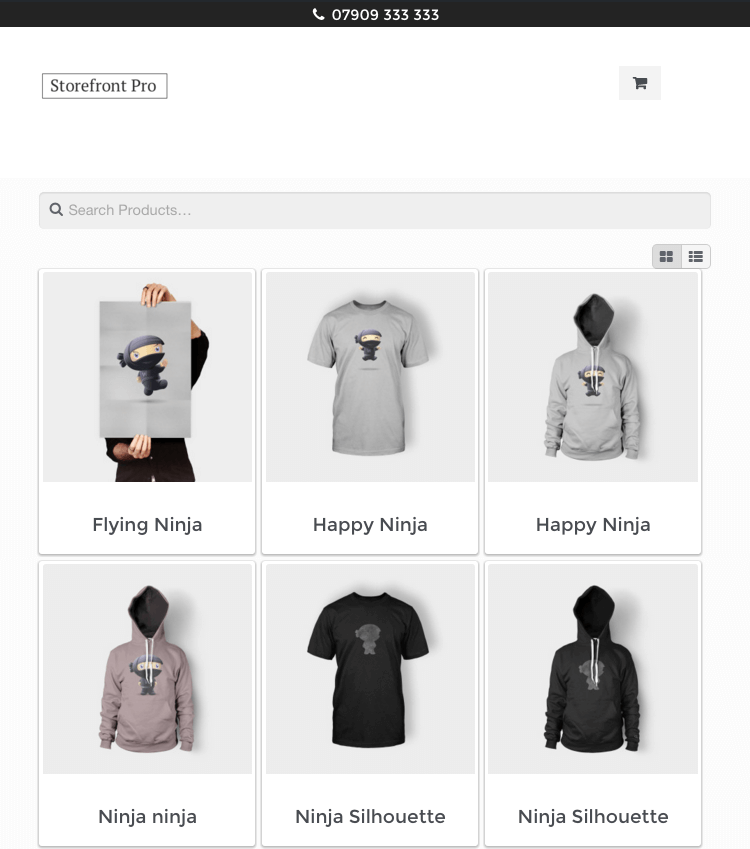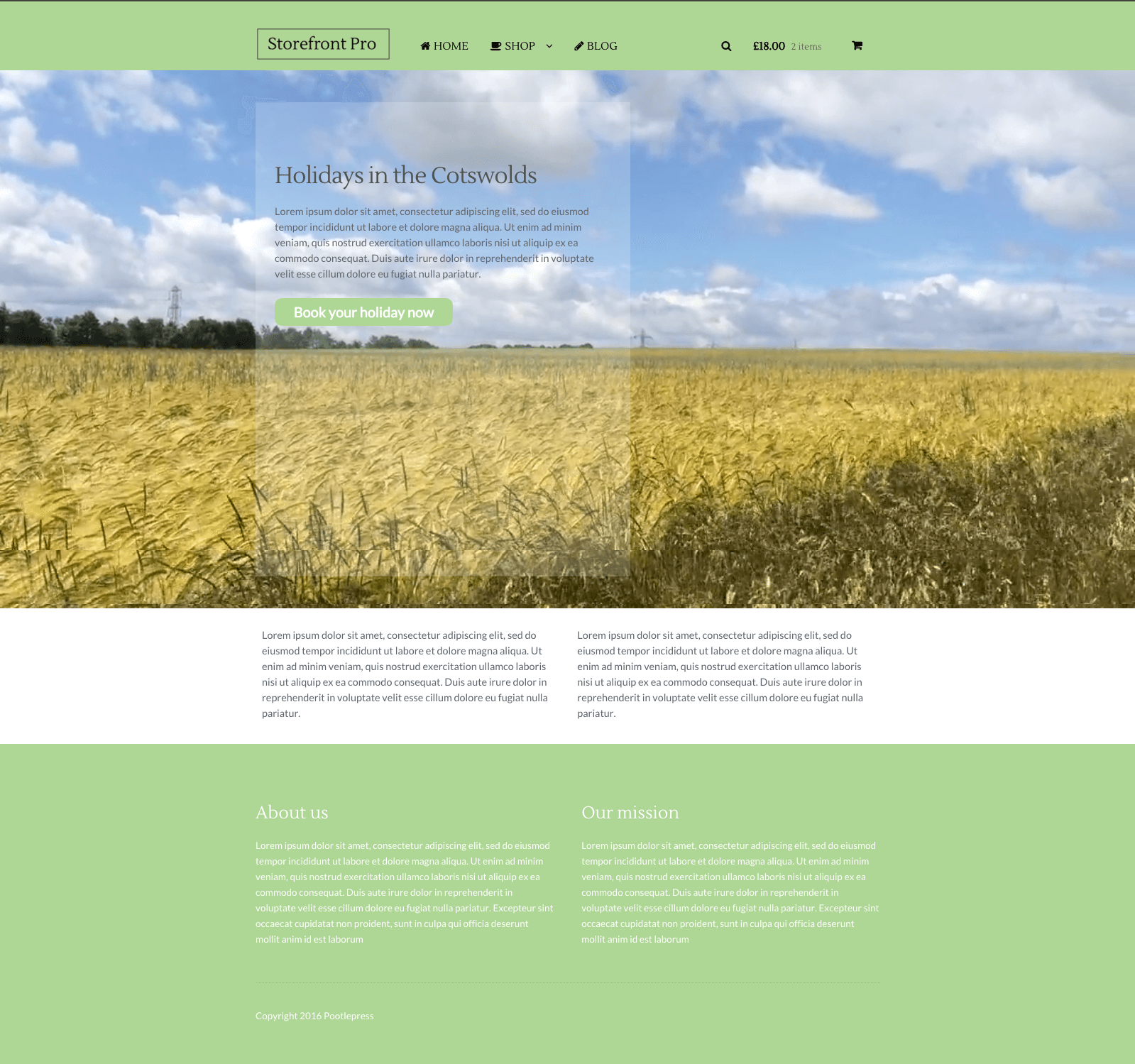Category: Woocommerce
-
How to move the WooCommerce product picture to the right, and the “Add to cart Button” to the left of the WooCommerce product page
How to move the WooCommerce product picture of item to the right side and “Add to cart Button” to move on the left side
-
Introducing the new WooCommerce Storefront Pro shop and category hero image and featured products slider
With Storefront Pro you will now be able to set a full width hero image or featured products slider for either (or both) your main WooCommerce shop page and your WooCommerce category pages.
-
Why do background images crop on mobile phones?
We’ve had a few questions lately on why backgrounds images are cropped when viewed on a mobile phone. So here’s an article that tries to explain what’s happening here.
-
How to create a simple entry page for your WooCommerce Storefront website
We recently had a request for a tutorial on how to create a simple entry page for a WooCommerce Storefront website – so here’s a little tutorial 🙂
-
What’s new in Storefront Pro Skins version 1
Storefront Pro Skins version 2 is a big update that includes Pre-made skins and also the ability to save your skins to the cloud.
-
How to upgrade to Storefront Pro Skins version 1
Storefront Pro Skins version 2 saves your Storefront Pro customizations to the Pootle Cloud. Version 2 is being released on Friday 27th April, 2018, and here’s instructions on the best way to upgrade to the latest version and keep your existing skins.
-
Introducing the Storefront Pro NEW FEATURES video
Version 5.5 of Storefront Pro was a major update that included a whole bunch of new features including the new exciting home page hero module. Here’s a walkthrough video showing the latest features.
-
How to increase the number of columns in your Storefront Pro mega menu
Here’s a really simple way that you can increase the number of columns shown in the WooCommerce Storefront Pro mega menu.
-
Introducing the ‘homepage hero’ for Storefront Pro
Version 5.5 of Storefront Pro is a major update and comes with an exciting new Homepage Hero option. This lets you transform your homepage with a single click. The new Homepage Hero setting lets you create four different kinds of beautiful layouts.
-
WooBuilder 2 – Create unique templates for the WooCommerce Single Product Page
WooBuilder version 2 enables you to create beautiful WooCommerce Single Product pages, and reuse your designs as templates for all your products.
-
Storefront Pro version 5
Storefront Pro 5 is now out – it’s a major update and now includes blazing fast WooCommerce live search.
-
Blazing fast Live Search for WooCommerce Storefront Pro
Search is incredibly important for Ecommerce websites, and the quicker the better. So in the next release of Storefront Pro you’ll have a new option to turn on Live Search.
-
How to create a unique color scheme for each page of your WooCommerce Storefront website
I saw a really lovely website last week where each page had a unique color scheme – here’s how to achieve the same thing in 3 each steps with Storefront Pro.
-
WooCommerce Builder – sneak peek video
WooCommerce Builder for Pootle Pagebuilder Pro The ‘Drag and Drop’ page builder for WooCommerce Here’s a sneak peek video of our upcoming WooCommerce builder for Pootle Pagebuilder Pro. The aim of WooCommerce Builder is to make it easy for you to display your products in a more compelling way – and sell more of them! Because…
-
Our ambition to make Pootle Pagebuilder Pro the best WooCommerce Pagebuilder
WooCommerce is a great platform for selling online and our aim is to make it easier to create any layout you want. With Pootle Pagebuilder Pro 3.5 we’ve introduced some new features that will give you complete control over how you layout your product pages.
-
This simple WooCommerce tip will help you sell more products (probably)
If you use WooCommerce and have a blog then it’s a great idea to sometimes cross promote your products. This is especially useful if you blog or write posts that are related to your offering as your product is seen in context of your content. Here’s a short video tutorial that shows you how to…
-
Storefront Pro version 3 now available
Today we released Storefront Pro 3. This builds some extra cool features on top of those already released in previous version of Storefront Pro and is designed to work beautifully with WooThemes Storefront 2. If you would like to see detailed video walkthroughs of what’s possible with Storefront Pro click here to see 101 design customizations…
-
How to set up WooCommerce Bookings for rental properties or hotel rooms
WooCommerce Bookings is a very powerful extension that adds the ability for online booking. Now WooThemes have built a free add-on to Bookings designed to make it easier to sell rooms and apartments. The following videos show you how to set up WooCommerce Bookings and the Accomodation Bookings extension. These video tutorials are using the…
-
Storefront Pro mobile store
Here’s a sneak peek at some new functionality coming to Storefront Pro very soon. Mobile store gives your customers a richer, better and faster shopping experience when using the WooThemes Storefront theme – so you’ll sell more! Here’s a little video that shows you the mobile store option in Storefront Pro. If you have any…
-
WooThemes Storefront: How to add a hero video background
This short tutorial shows you how to add a video hero to WooThemes Storefront. This tutorials uses the following free plugins, Pootle page builder Shortcodes ultimate