Category: Woocommerce
-
Displaying your WooCommerce Products the Easy Way with Storefront Blocks
Learn how to display your WooCommerce products better on your online store using the Storefront Blocks plugin.
-
The Complete Guide to Customising the Menu of your WooCommerce Store
Learn how to customise the WooCommerce menu in new and unique ways and optimise your store for sales using the Storefront Pro plugin.
-
WooCommerce Blocks – The Ultimate Guide
This guide will cover the best WordPress Block Editor Blocks available for WooCommerce. WooCommerce is now the world’s leading e-commerce plugin, with over 5 million websites using it. Even though WooCommerce will automatically create pages – for example, your shop page, and your category pages – and automatically show your products within those pages, you…
-
9 ways to make your WooCommerce product header remarkable
The WooCommerce product header is a critical part of your online store. Since it’s on every product page, it’s important that you get it right. Ideally, shoppers should be able to find what they’re looking for and access all the important areas of the site as quickly as possible. For this reason, your WooCommerce product…
-
How to Change Default WooCommerce Product Sorting
This guide will show you how to change the Default Sort Order of your products on your WooCommerce Shop Page, your Category Pages and WooCommerce Home Page. By default you’ll only have a few default choices, which I’ve listed below. In Method one, I’ll show you how to select one of these. However, in my…
-
How to create a WooCommerce Landing Page or WooCommerce Single Page Website
Here’s a video tutorial on how to create an awesome WooCommerce Landing Page or WooCommerce Single Page website, using the WordPress Gutenberg Block Editor and our WooBuilder Blocks plugin. WooBuilder Blocks makes it easy to customize the WooCommerce Product Page using the WordPress Block Builder, Gutenberg.
-
Customize WooCommerce Storefront Theme – 101 simple tweaks that will boost your sales
Here’s 101 ways to customize the WooCommerce Storefront theme. Storefront is the official theme for WooCommerce, so it’s a great theme to use if you want to build an online shop with WordPress. It’s now been downloaded over 1.4 million times – so it’s very popular, and for good reason.
-
Sneak Peek of WooHoo Bar
Here’s a sneak peek of WooHoo Bar. WooHoo Bar is a notification bar and countdown timer plugin that will increase your sales, by creating urgency in your potential customers and encourage them to click the ‘buy now’ button 🙂 WooHoo Bar is built with the Gutenberg Block Editor so any other 3rd party blocks can…
-
How to change WooCommerce Related Products
Introduction Would you like to have 100% control over your WooCommerce Related Products section on the WooCommerce Product Page? WooCommerce Related Products and upsells will normally show up automatically under your WooCommerce Single Product pages, based on your WooCommerce Product categories or tags (read more here). These are slightly different from cross-sells, which appear on…
-
How to reset Storefront Pro skins back to default
Our Storefront Pro plugin comes with a five free pre-built designs that you can import into your storefront theme site in a single click. We call them skins and you can see them below. Sometimes you may want to revert your storefront site to the default appearance. Note! We’ve made this a two step process…
-
The complete guide to using WooBuilder Blocks Templates
WooBuilder Blocks is our WordPress plugin that lets you customize the WooCommerce Single Product Page using the WordPress Block Editor (Gutenberg). This article explains how you can create Templates and then apply your Templates to multiple WooCommerce Products. You can also use your Templates on a ‘per product’ basis. Let’s dive right in 🙂 How…
-
The new version of our Woocommerce Product Table Block lets you select Product fields and change their order (including variable product data)
Last week we released a new version of our WooCommerce Product Table plugin. Now you can choose which Product Fields to include and change their order Full support for variable products Here’s a little look at how it works. Choose which WooCommerce Product Fields to show Select which WooCommerce products to show Or select WooCommerce…
-
A beginners guide to building a WooCommerce Storefront Website from start to finish (2021)
Here’s something I’ve never done before…a beginners Guide to building a WooCommerce Storefront Website from start to finish.
-
WooBuilder Blocks version 2.5 features
WooBuilder blocks is a WordPress plugin that lets you customize the WooCommerce Single Product Page for a single product, a category of products, or for all your products. It’s built to be super fast and lean, with no Page Builder required Today we released version 2.5 of WooBuilder Blocks. It’s a major release that contains the following improvements New…
-
Align menu right plugin for the WooCommerce Storefront Theme [free plugin]
Here’s a free plugin to align your WooCommerce Storefront Menu Right Would you like lots more customization options for the Storefront theme? If you want to fully customize the Storefront Theme then checkout our Storefront Pro Plugin ($49)
-
Free Blank Child Theme for WooCommerce Storefront
Here’s a free Blank Chlid theme for WooCommerce Storefront. This is great if you are looking to add your own css or php functions. Would you like lots more customization options for the Storefront theme? If you want to fully customize the Storefront Theme then checkout our Storefront Pro Plugin ($49)
-
WooCommerce Single Product Page templates – how to apply templates to multiple WooCommerce Products using Categories and Tags
Coming soon to WooBuilder Here’s a sneak peek video of how the new WooBuilder Templating system is going to work. I hope to release this in the next two weeks.
-
Storefront Pro 5.9 introduces improved support for Gutenberg and Storefront Blocks that lets you remove the gap under the Storefront Theme navigation to page content
We’ve recently released an update to Storefront Pro (version 5.9 and higher) that has new functionality to make your first (Gutenberg) block on a page sit flush under the navigation and menu of the Storefront Theme. Instructions Step 1 – Click on ‘Customize Page‘ in the Admin toolbar (make sure to click on ‘Customize Page‘…
-
4 lovely websites using the new Storefront Pro home page hero functionality
It’s great to see all the creative and brilliant websites that Pootle customers are building. Here’s some screenshots (and web addresses) of 4 recently pressed websites that have been built using Storefront Pro – hopefully they’ll give you a little inspiration.
-
Introducing Storefront Blocks our upcoming new plugin (video walkthrough)
I’m really excited to show you a sneak peek our upcoming plugin, Storefront Blocks. Storefront Blocks is designed to help you sell more products through your WooCommerce Store.
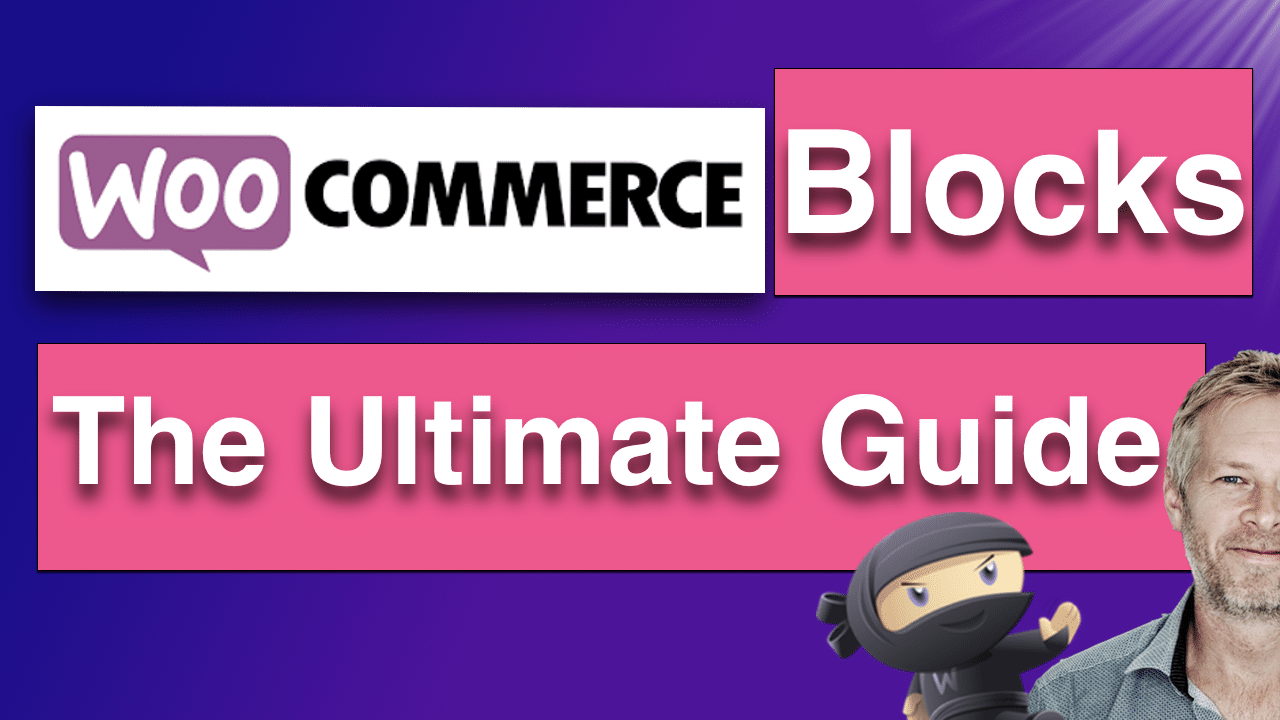
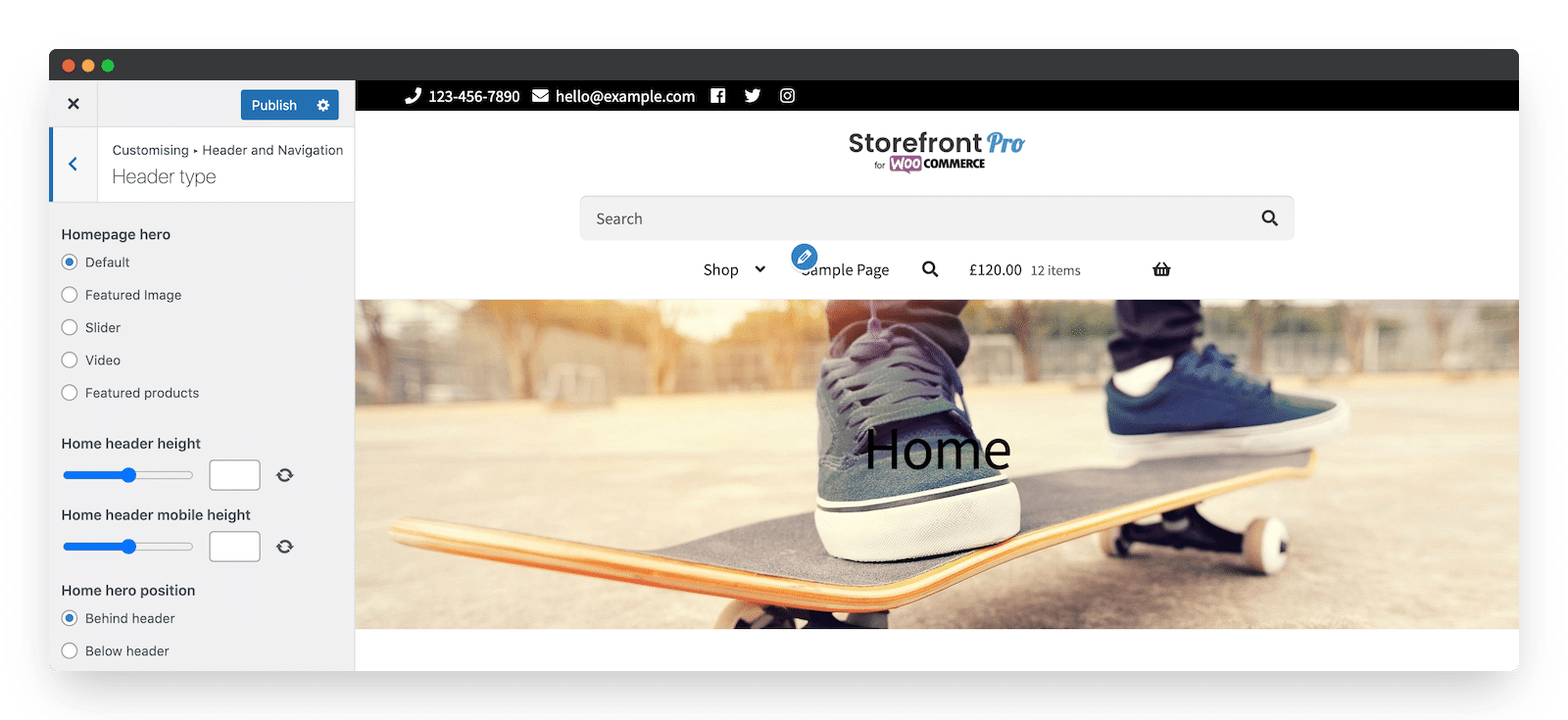
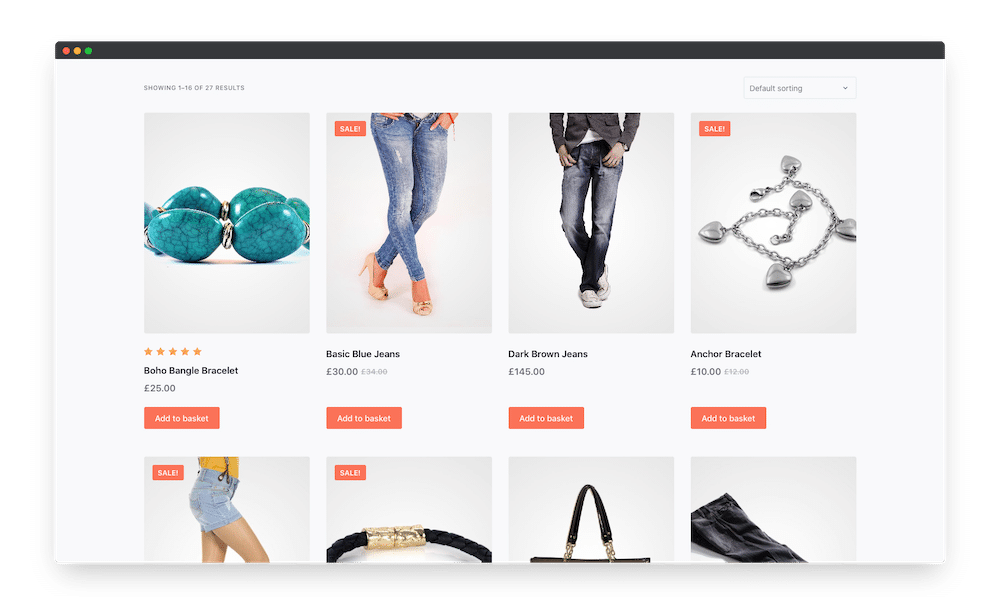
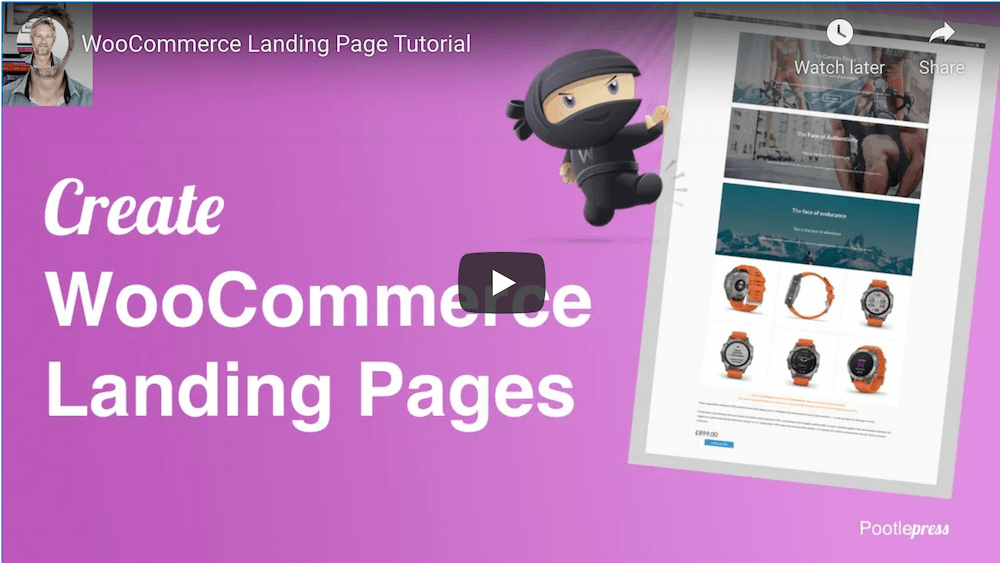
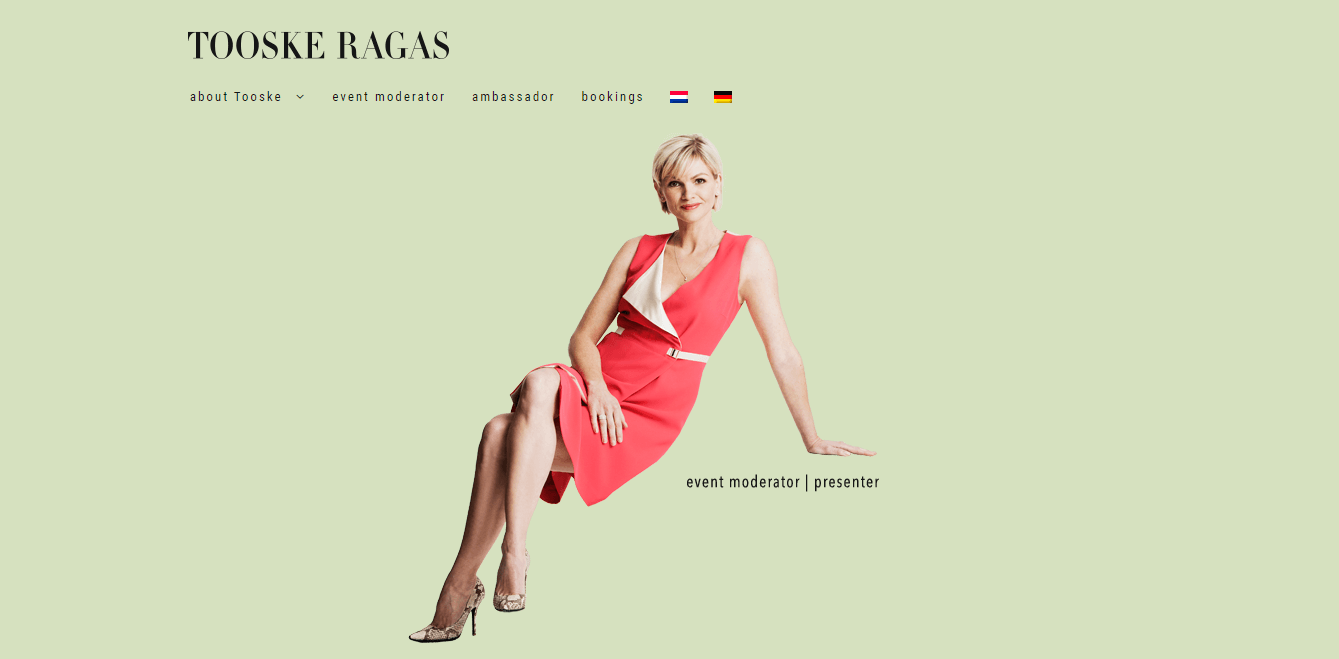


![Align menu right plugin for the WooCommerce Storefront Theme [free plugin]](https://www.pootlepress.com/wp-content/uploads/2017/12/woobuilder-version-2.jpg)



