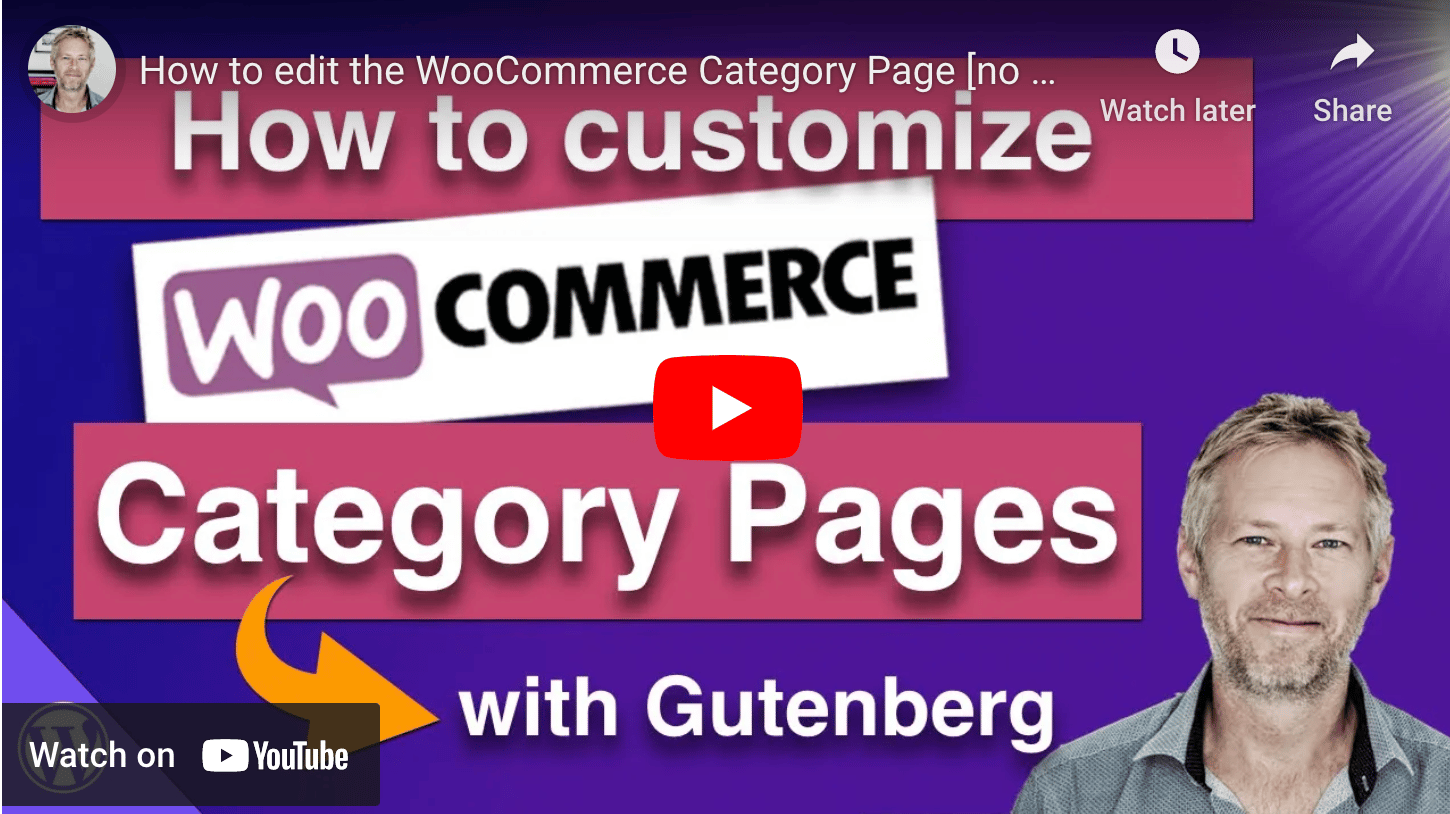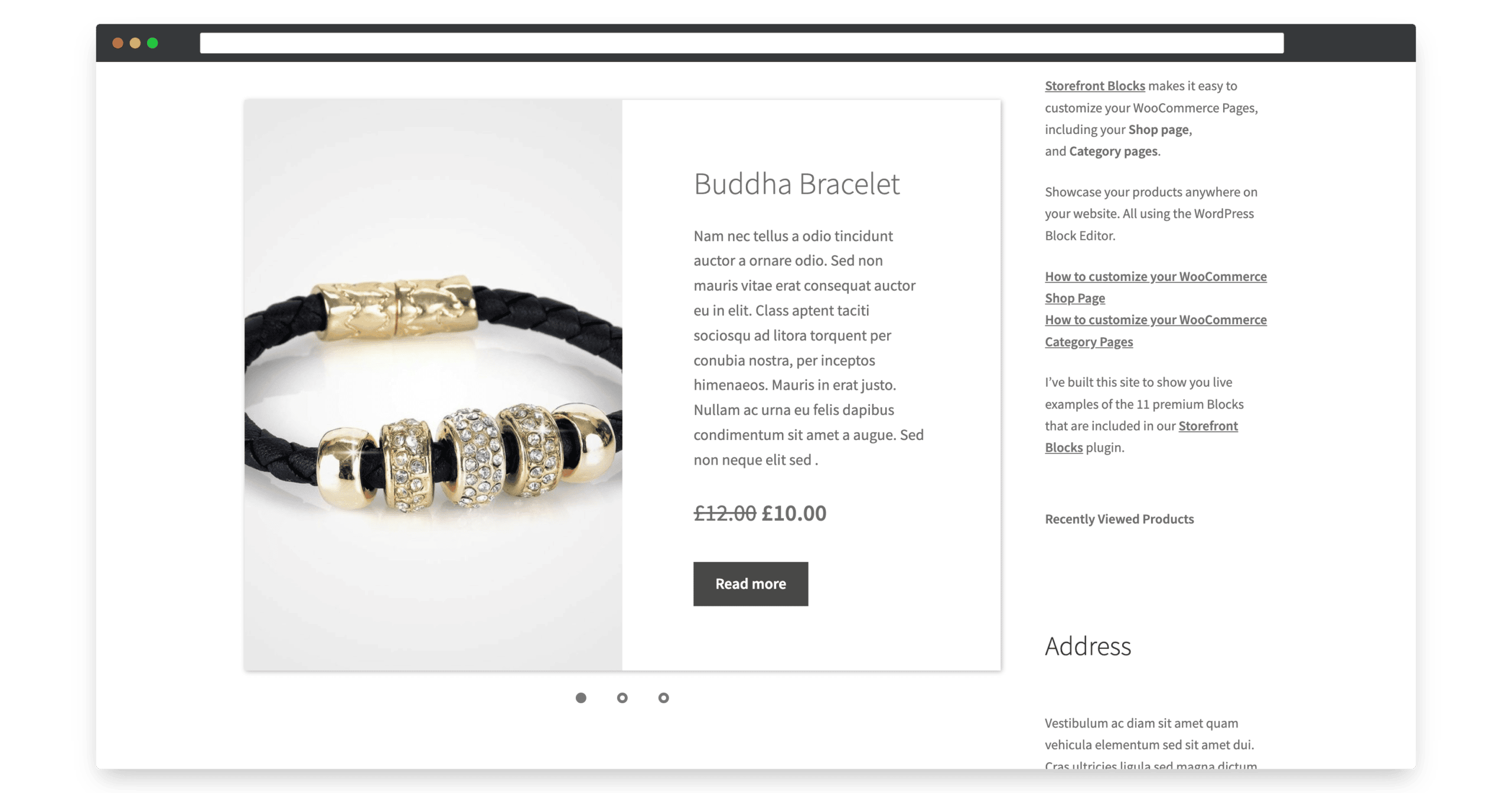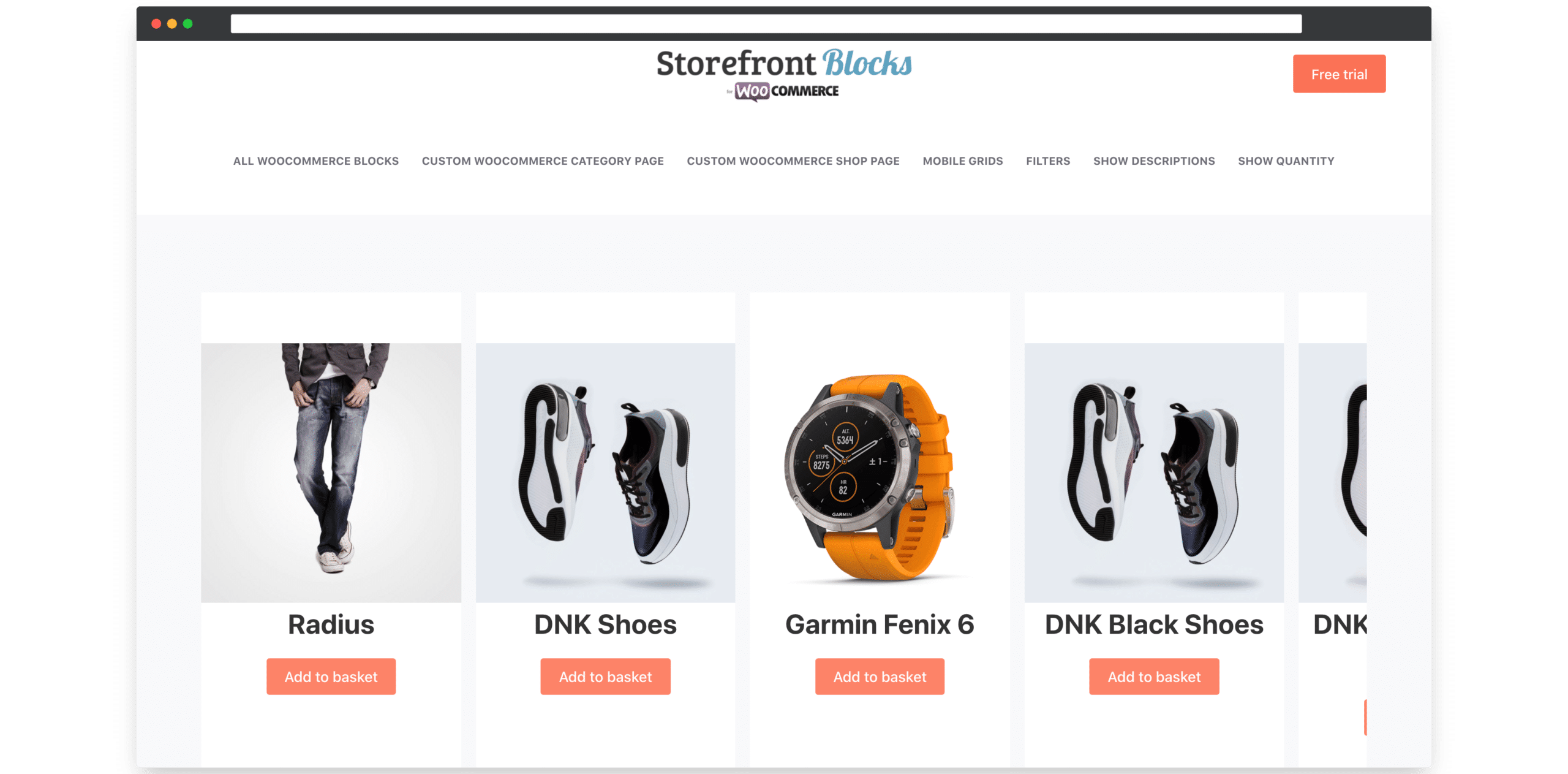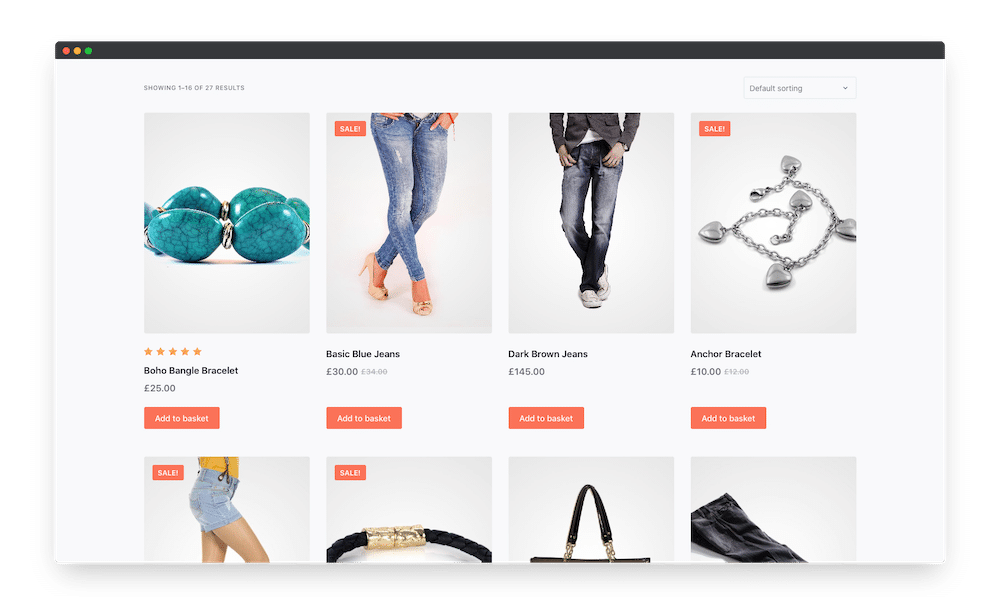Category: Storefront Blocks
-
The complete guide to customizing WooCommerce
This guide shows you how to customize the most important pages of your WooCommerce website. I’ll show you how to customize the layout and design of your WooCommerce home page, shop page, and single product pages. And the best part is that no coding is needed. I’ve broken this WooCommerce guide down into the following…
-
How to edit the WooCommerce Category page
Would you like to customize the layout and design of your WooCommerce Category pages? Here’s a really simple way, that requires no coding.
-
Stop using WooCommerce shortcodes
Introduction WooCommerce is a widely used e-commerce plugin for WordPress that helps small business owners create and manage their online stores with ease. One of the key features of WooCommerce is the shortcodes that allow you to insert different elements into your pages and posts. However, while these shortcodes might seem like a convenient solution,…
-
How to customize the WooCommerce Shop page
This short video tutorial shows you ‘step by step’ how to customize the WooCommerce Shop with no coding required.
-
How to Customise WooCommerce Product Image Size & Fix Blurry Images
Find out how to customise WooCommerce product image size and fix blurry images to enhance your online store.
-
How to create a WooCommerce customer login page and widget with shortcodes
Find out how to use WooCommerce login shortcodes to set up a login page and widget on your ecommerce store.
-
WooCommerce shortcode single category and single product: How to set it up and troubleshoot
Find out how to use WooCommerce single product shortcodes and single category shortcodes to showcase your products and categories better.
-
How to give your eCommerce store a makeover with WooCommerce product grid
Find out how to use WooCommerce product grid to enhance the user experience on your eCommerce store.
-
How to customise your WooCommerce ‘add to cart’ button
Learn how to customise the WooCommerce add to cart button in a variety of different ways using WooBuilder Blocks.
-
SEO for WooCommerce Products: 10 Hacks to make your products rank better
Find out how to enhance WooCommerce product SEO and make your products rank better with these 10 SEO hacks.
-
Displaying your WooCommerce Products the Easy Way with Storefront Blocks
Learn how to display your WooCommerce products better on your online store using the Storefront Blocks plugin.
-
10 Big Updates to our WooCommerce Gutenberg plugins
We’ve been really busy in the first few months of this year and have released big updates to our WooCommerce Gutenberg plugins, Storefront Blocks, WooBuilder Blocks and Storefront Pro. This article picks out the highlights. If you are an existing Plugin subscriber you’ll see the updates automatically appear in your WordPress website. What’s new in…
-
How to use a WooCommerce Sales Countdown Timer to create urgency and drive more sales
WooCommerce is one of the most enduringly popular WordPress plugins, thanks to its powerful functionality and compatibility with all kinds of online retail. So it’s no secret that there are lots of WooCommerce stores out there. With customers having a lot of different options to choose from for any given purchase, WooCommerce store owners need…
-
5 Ways to Make Your WooCommerce Featured Products Stand out
Did you know that WooCommerce powers more than 28% of all online stores? That’s right! WooCommerce is the leading eCommerce platform for the WordPress CMS. But while this certainly makes WooCommerce the platform you should use to power your online store, using the default WooCommerce layout will not make your store stand out from the…
-
Finding the Perfect WooCommerce Product Carousel: Top Features to Look Out For
WooCommerce is a powerful e-commerce platform. However, since it’s one of the most widely-used store plugins for the most popular content management system (CMS) on the internet, sticking with the default WooCommerce template can make your store look pretty generic. By default, the WooCommerce Shop page is generated automatically, so you have little to no…
-
How to Change Default WooCommerce Product Sorting
This guide will show you how to change the Default Sort Order of your products on your WooCommerce Shop Page, your Category Pages and WooCommerce Home Page. By default you’ll only have a few default choices, which I’ve listed below. In Method one, I’ll show you how to select one of these. However, in my…
-
Storefront Blocks Version 3 brings, WooCommerce Mobile Columns settings, a brand new Product Card Block, and Drag and Drop WooCommerce Product Grid sorting
Today we released Storefront Blocks Version 3. Version 3 is a major update that contains the following improvements. WooCommerce Responsive Layouts A brand new Product Card Block Drag and drop WooCommerce Product Grid sorting Search to add WooCommerce Products Let’s take a look at these one by one. WooCommerce Responsive Layouts Storefront Blocks now lets…
-
Sneak Peek Video of our upcoming Product Card Block for WooCommerce Stores (and Gutenberg)
Here’s a sneak peek of our upcoming Product Card Block. The Product Card Block is part of our Storefront Blocks plugin. Storefront Blocks is a collection of 11 premium WooCommerce Blocks, that makes it easy to customize your WooCommerce Shop Pages, Category Pages or showcase your products in any page or post . The Product…
-
New WooCommerce Product Title overlay setting for Storefront Blocks
Following feedback from customers we’ve added a new setting to make Product titles more visible. Here’s a video that shows you how to add the overlay.
-
The Flip Book Block for WooCommerce and Gutenberg
Here’s a look at the new Flip Book Block for WooCommerce. The Flip Book Block is one of eleven premium WooCommerce blocks available with version 2.9 of the Storefront Blocks plugin. Storefront Blocks gives WooCommerce store owners the ability to customize their most important WooCommerce pages, using the WordPress Block Editor (Gutenberg). The Flip Book…