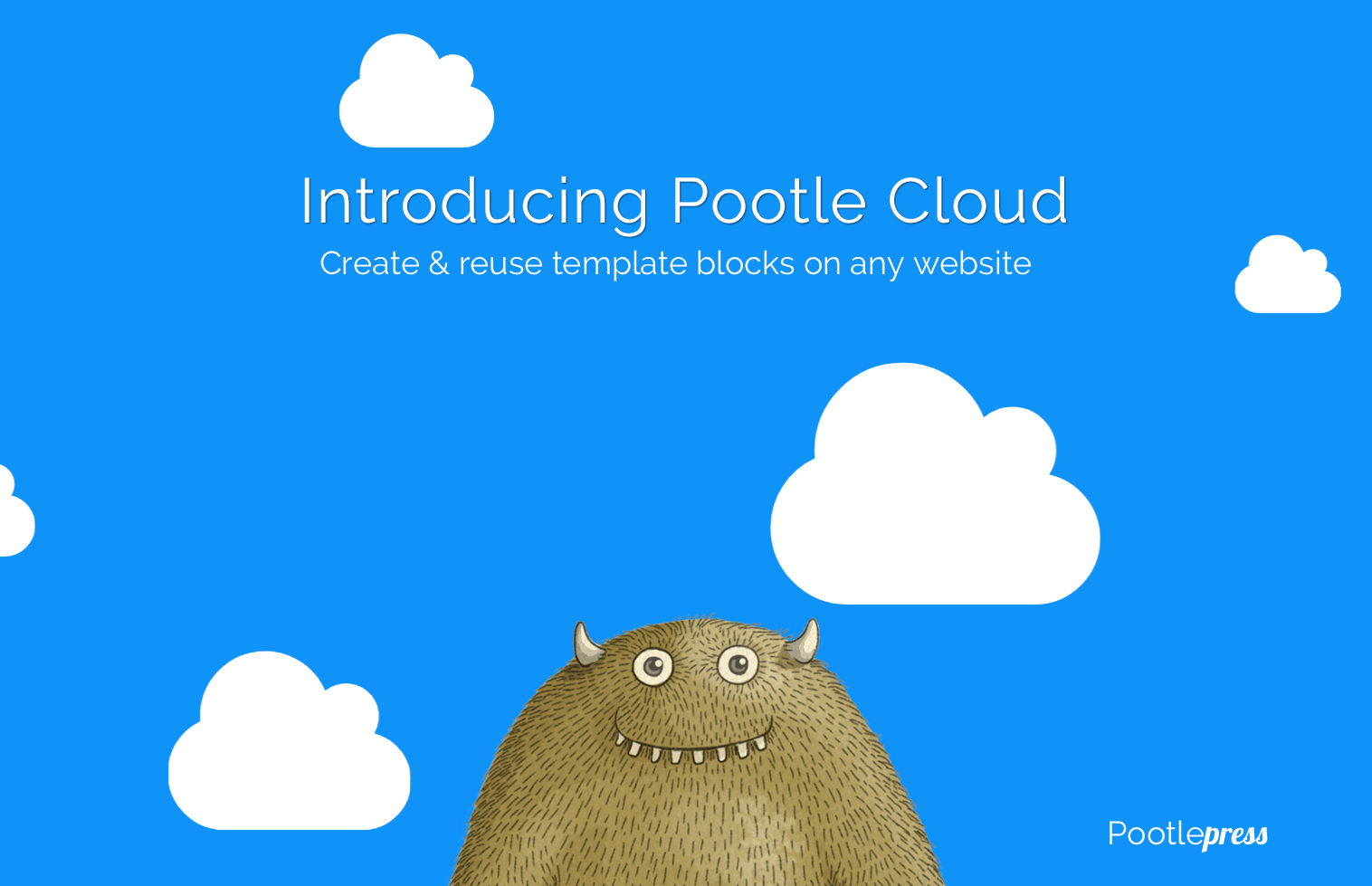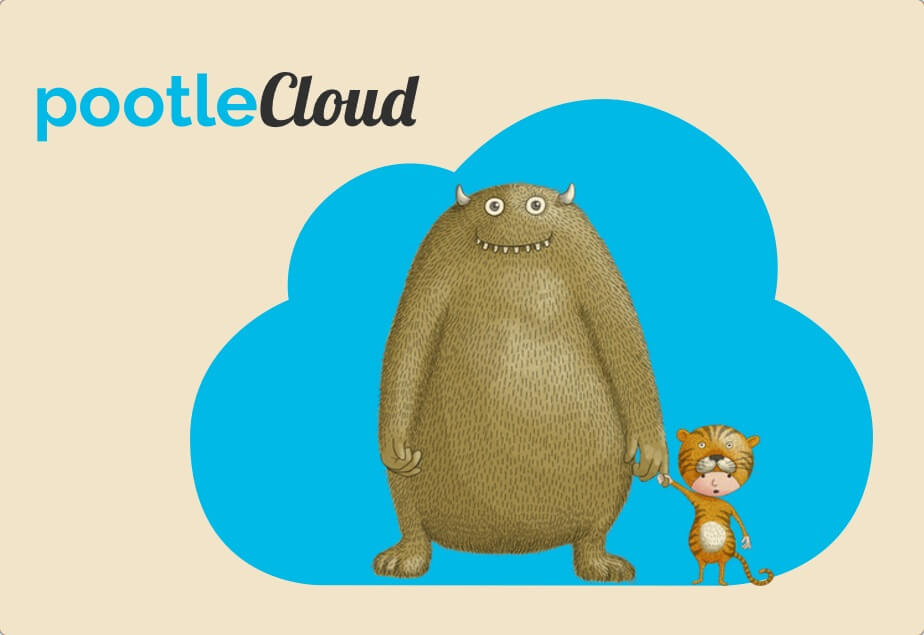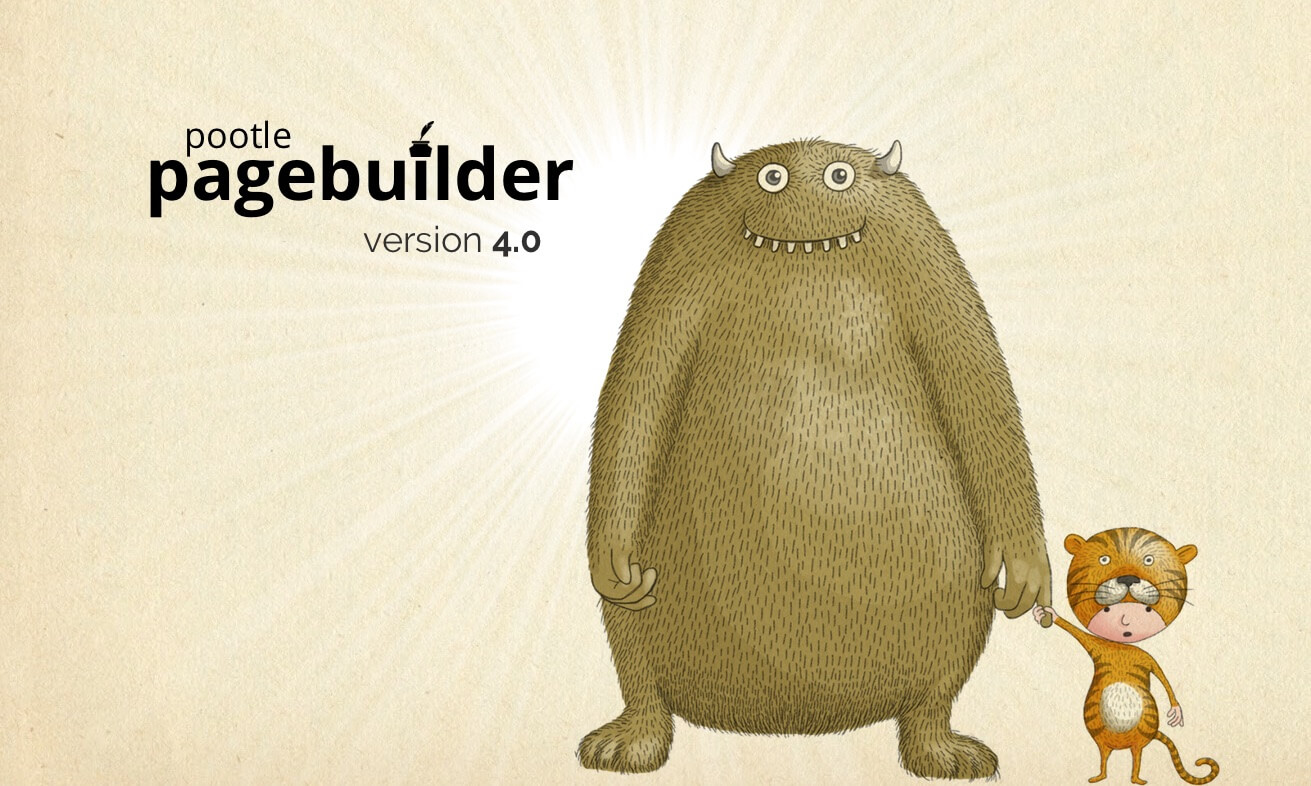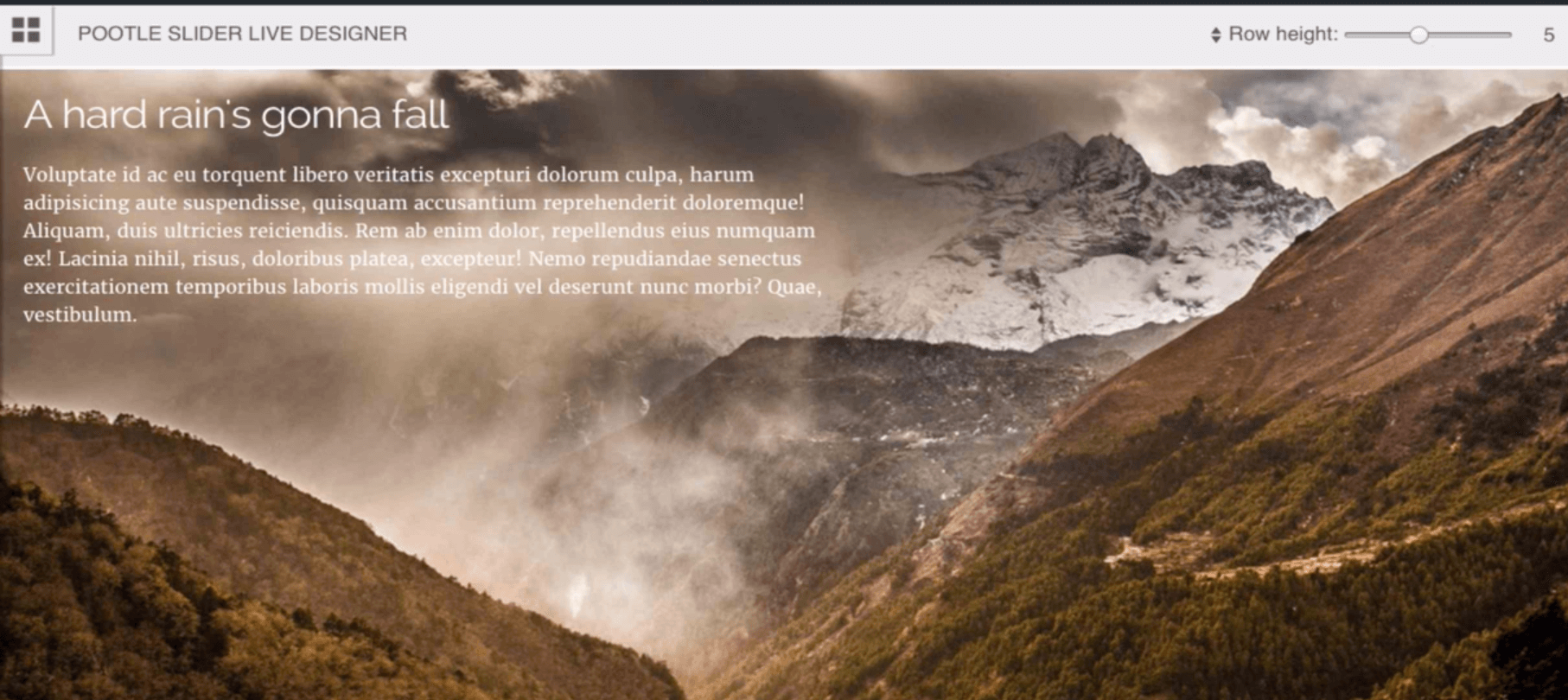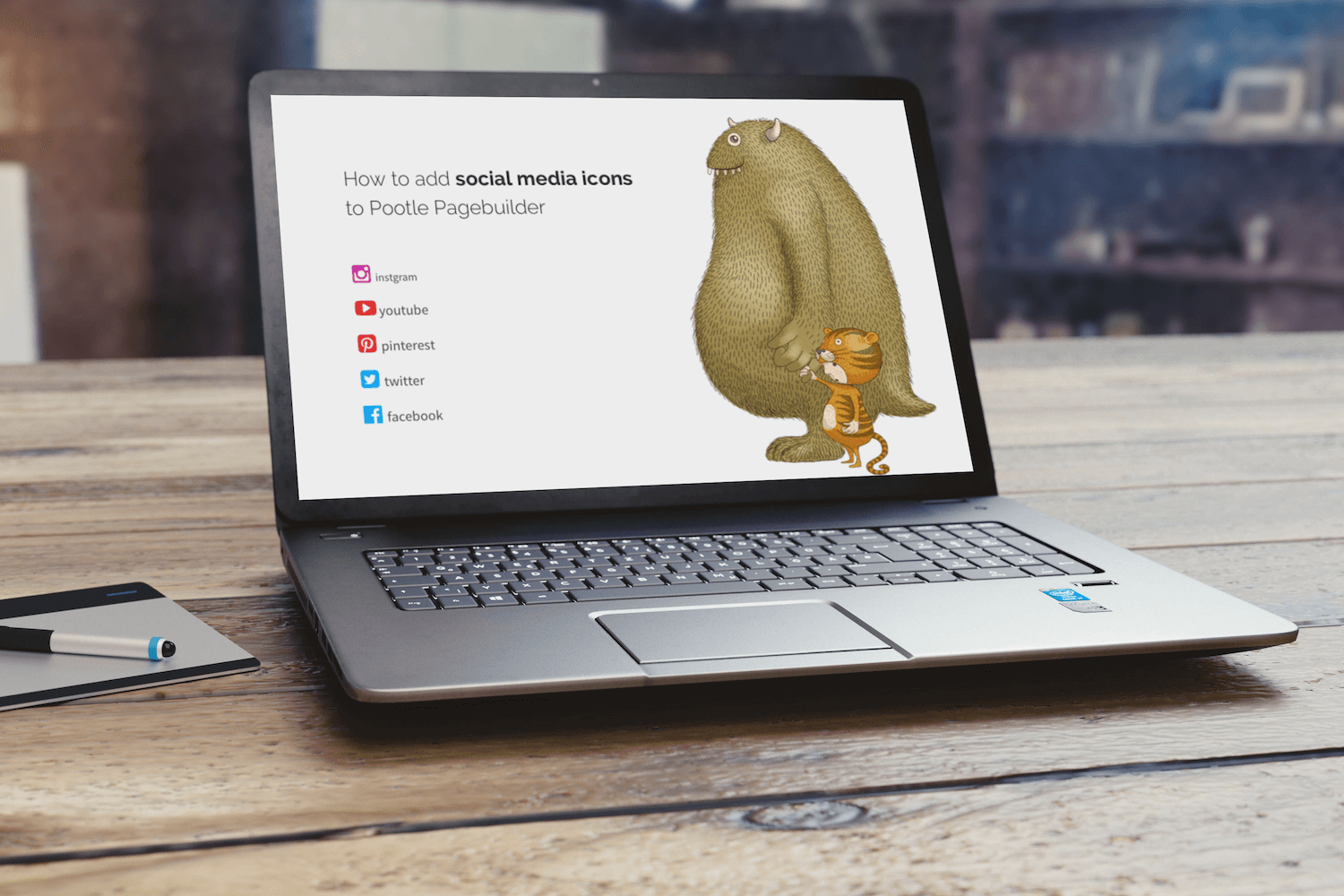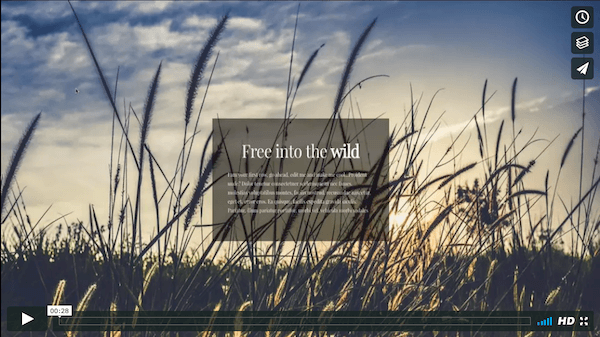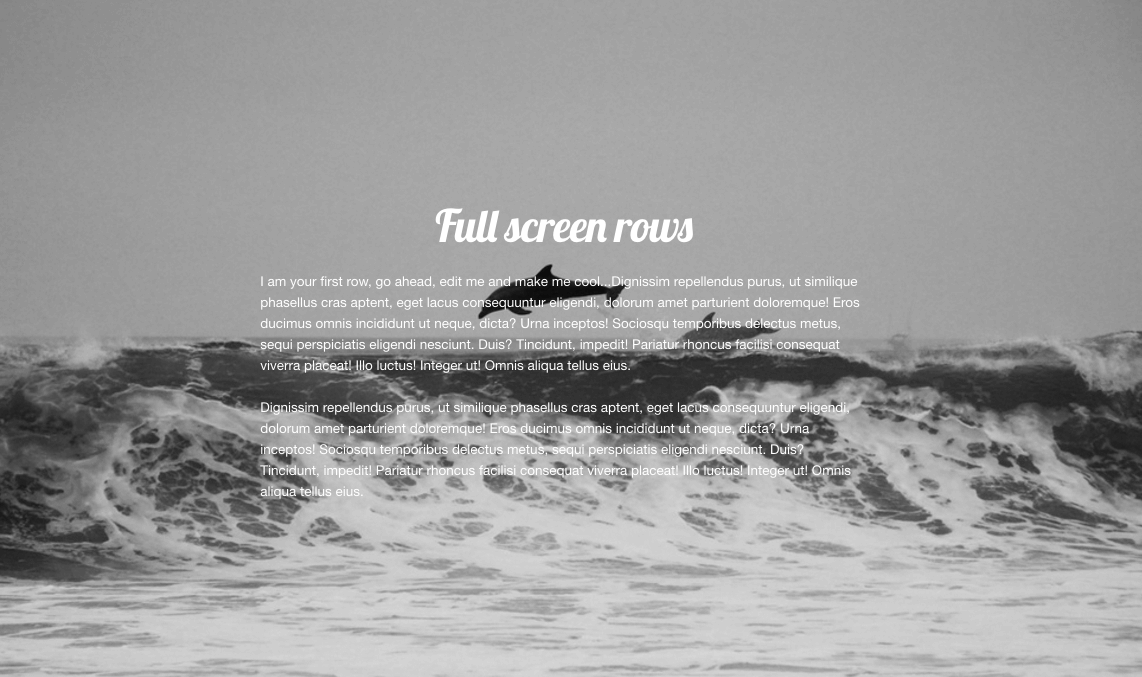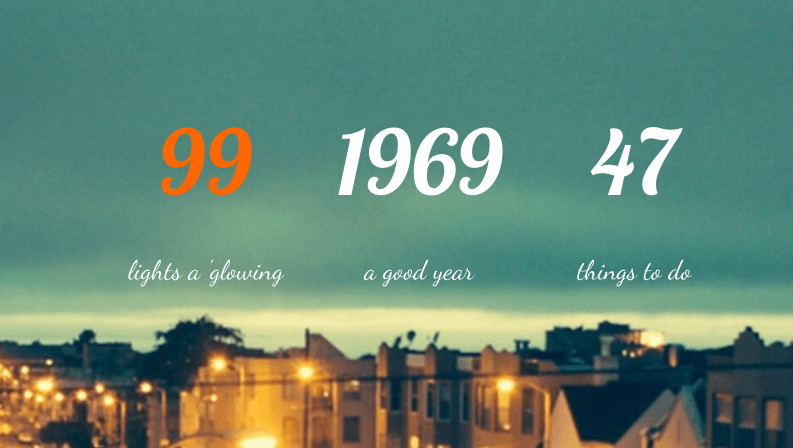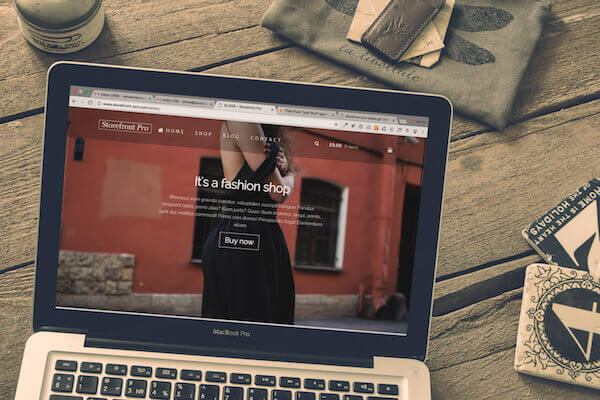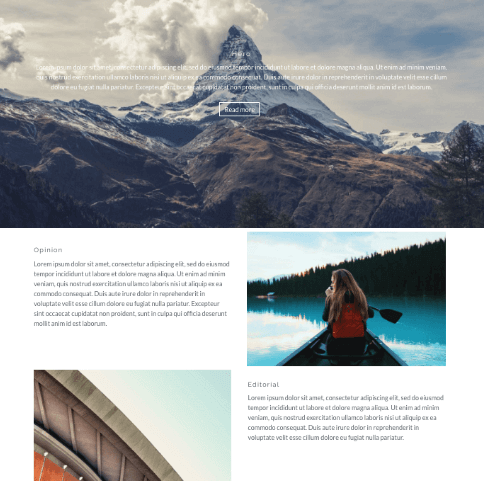Category: Pootle page builder
-
How to move the WooCommerce product picture to the right, and the “Add to cart Button” to the left of the WooCommerce product page
How to move the WooCommerce product picture of item to the right side and “Add to cart Button” to move on the left side
-
WooCommerce Storefront template blocks
Version 5 of Pootle Pagebuilder Pro includes pre-built template blocks, including a few specifically built for WooCommerce Storefront. This post shows you examples and how to use them on your website.
-
Pootle Pagebuilder Pro 5 – what’s new
What’s new in Pootle Pagebuilder Pro. This is a major update that contains a whole bunch of cool new features, including Pootle Cloud, better Mobile handling and Full width content rows.
-
Create and reuse template blocks with Pagebuilder Pro
Pootle Pagebuilder Pro 5 gives the ability to create, and reuse template blocks on any website – here’s how it works.
-
How to create moving text on a static background image
This simple tutorial below shows you how to create a lovely effect, where you have moving text on a static background image.
-
PootleCloud for pootle pagebuilder – sneak peek video
Here’s a very very early first look at something we are developing for Pootle Pagebuilder Pro customers. PootleCloud will let you save your designs to the cloud so that you can reuse them, either on the website you are working on, or any website that you choose 🙂
-
What’s new in Pootle Pagebuilder 4
We’ve just released version 4 of Pootle Pagebuilder and here’s what’s new. The major change is we’ve improved how row / content block settings are made.
-
Pagebuilder LiveStyle – sneak peek video
This is one of the most exciting updates that we’ve ever released. Pootle Pagebuilder LiveStyle will give you instant, realtime previews of all your design changes. Here’s a video that shows you how it works.
-
Coming soon…Pootle Slider 1.2 with custom height control for your slideshows
The biggest request we’ve had since launching Pootle Slider last year is to have more control over the height of slideshows. So we are introducing this in the next release (late April / early May).
-
How to add social media icons into Pootle Pagebuilder
Here’s a short and easy tutorial that shows you how to add your social media icons into Pootle Pagebuilder.
-
How to add a coloured hover card effect to Pootle Pagebuilder content blocks with this simple css trick
Here’s a really nice effect that you can achieve with a little css. How to add a coloured hover card effect to Pootle Pagebuilder content blocks.
-
Pootle Pagebuilder 3.7.2 is now out and here’s what’s new
Last week we quietly rolled out a new release of Pootle Pagebuilder. Version 3.7.2 has a number of ‘under the hood’ improvements, but also some exciting features.
-
How to add a ‘read more’ link to Pootle Pagebuilder post excerpts
Here’s a code snippet that you can use to add a ‘read more’ link automatically to excerpts when using the Pootle Pagebuilder blog customizer. Just add the following code to your functions.php file in a child theme.
-
How our plugins Pagebuilder Pro and Storefront Pro work together
I’ve been asked a few times recently how Storefront Pro and Pootle Pagebuilder Pro fit together, so here’s a quick explanation.
-
-
Introducing the Business Pack for Pootle Pagebuilder Pro
Here’s a look at the new Business Pack that comes as FREE with Pootle Pagebuilder Pro. The business Pack includes a number of new drag and drop modules. Modules included, number counter, accordian, tabs, testimonials and maps.
-
How to create this lovely full screen slider effect for your WooCommerce Storefront home page
How to create a lovely full screen slider effect for your WooCommerce Storefront home page.
-
Pagebuilder Pro bundled templates
Pagebuilder Pro comes with a number of pre-built templates and here’s live demo’s of the templates that are currently bundled.
-
How to create an unsplash.com style photo gallery
Here’s a nice and simple video tutorial that shows you how to create an unsplash.com style photo gallery using Pootle Pagebuilder Pro.
-