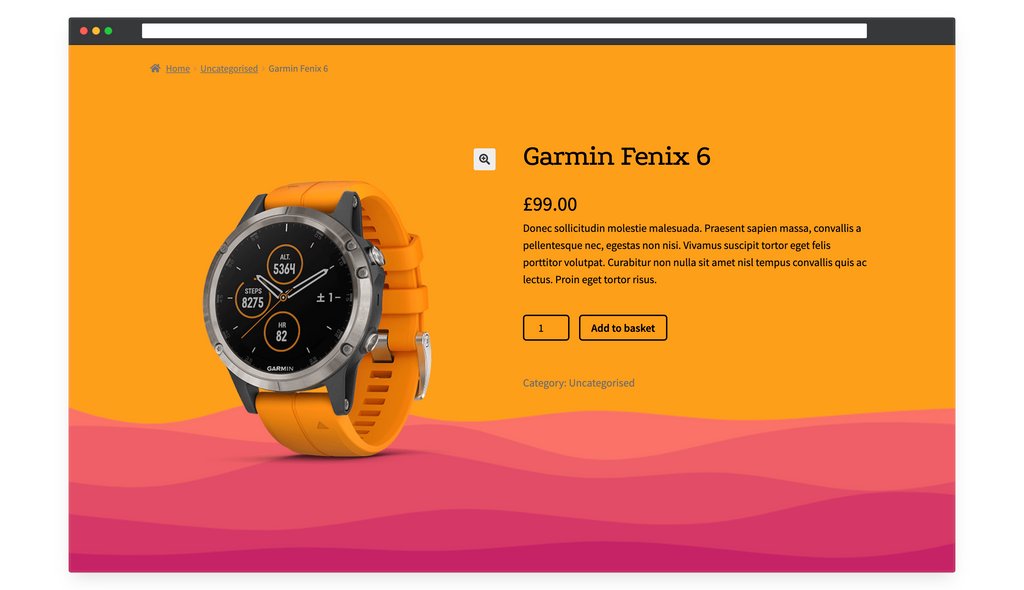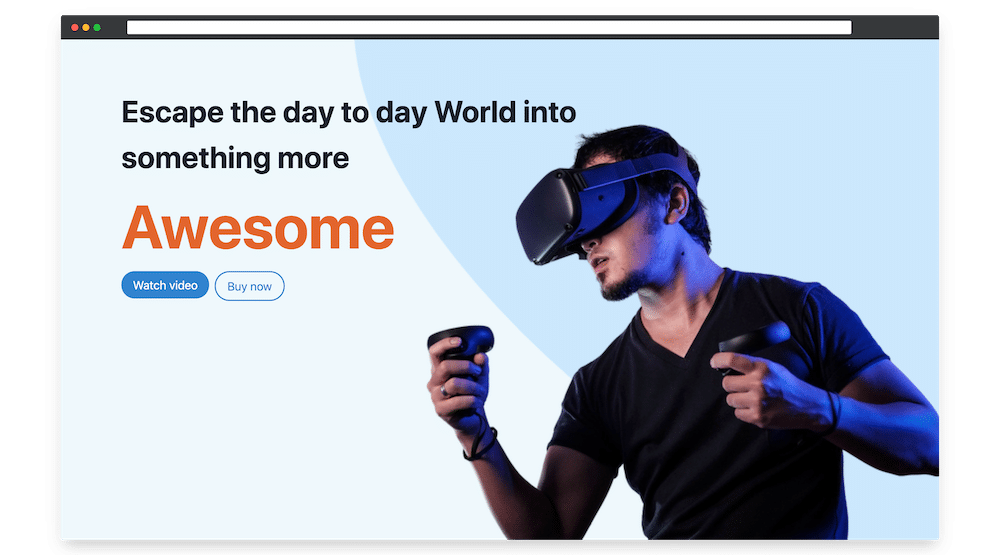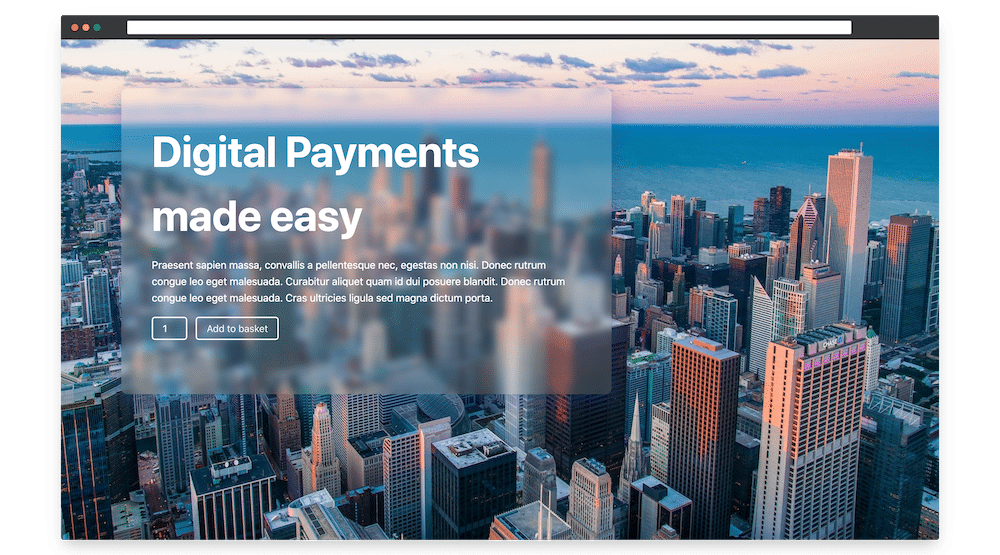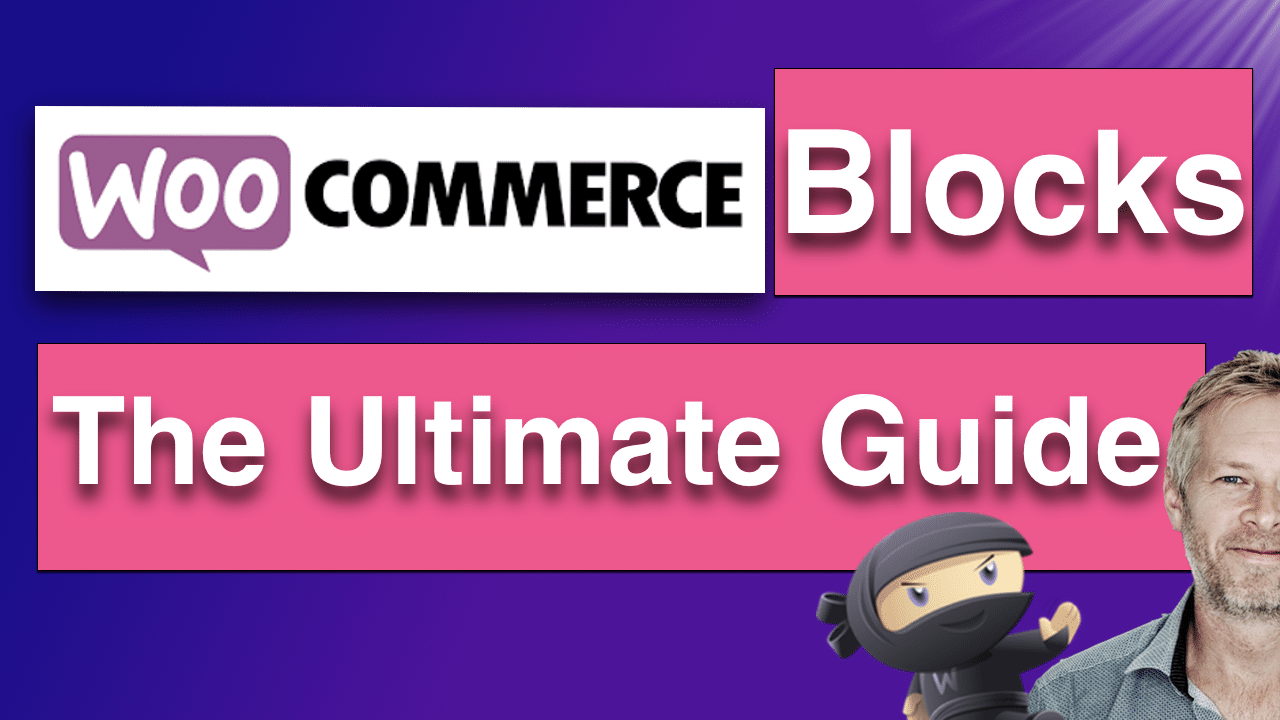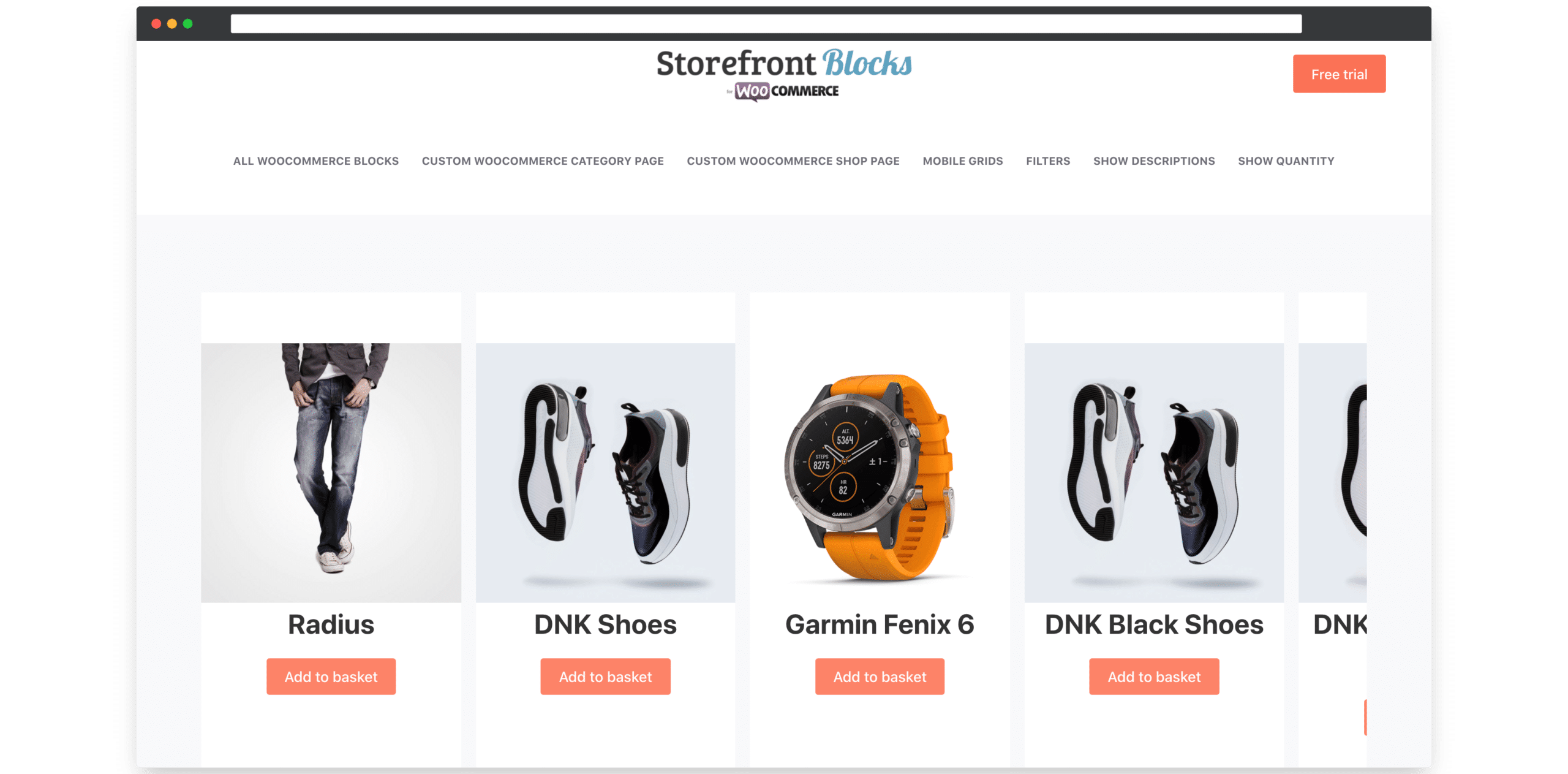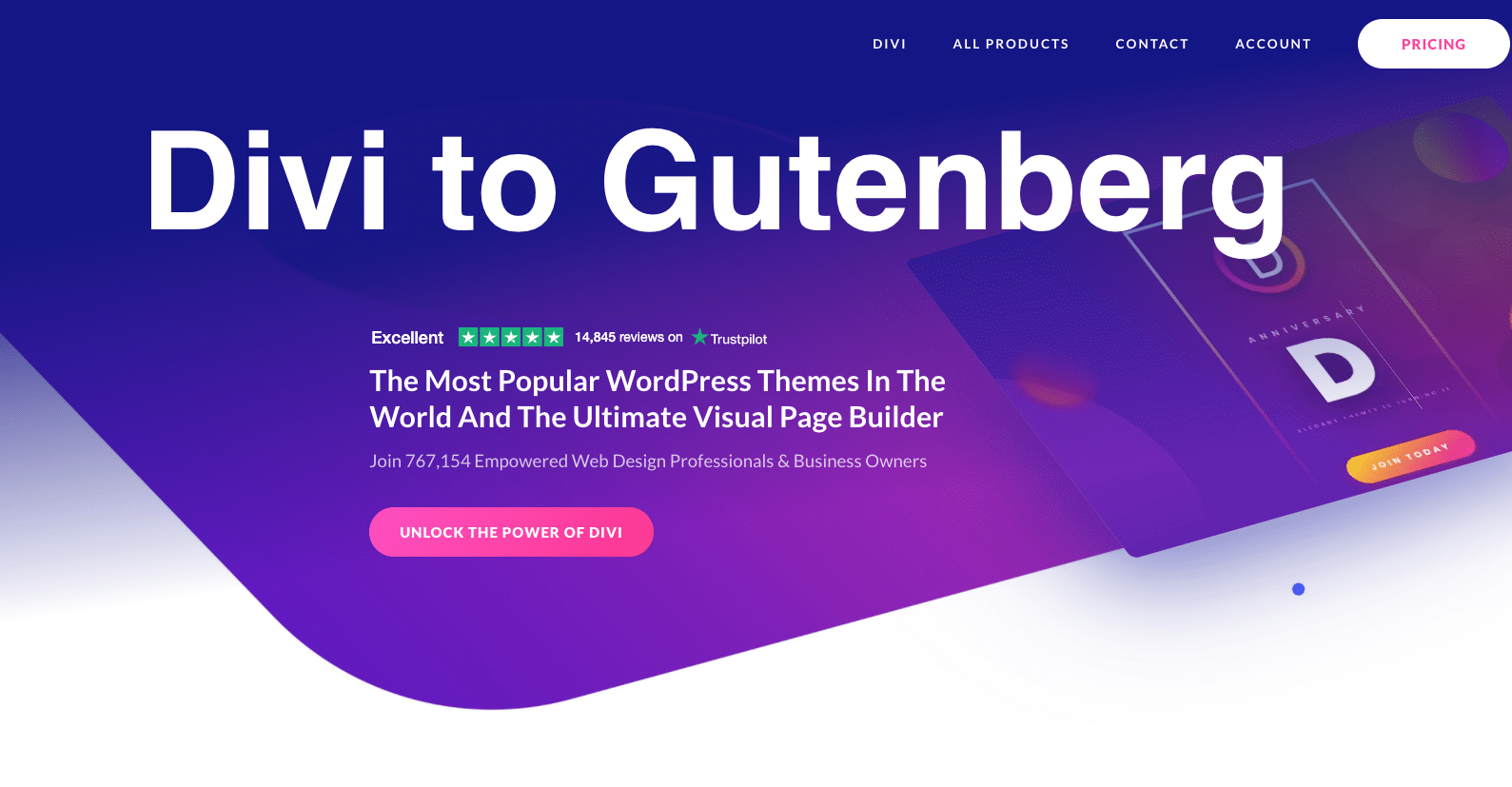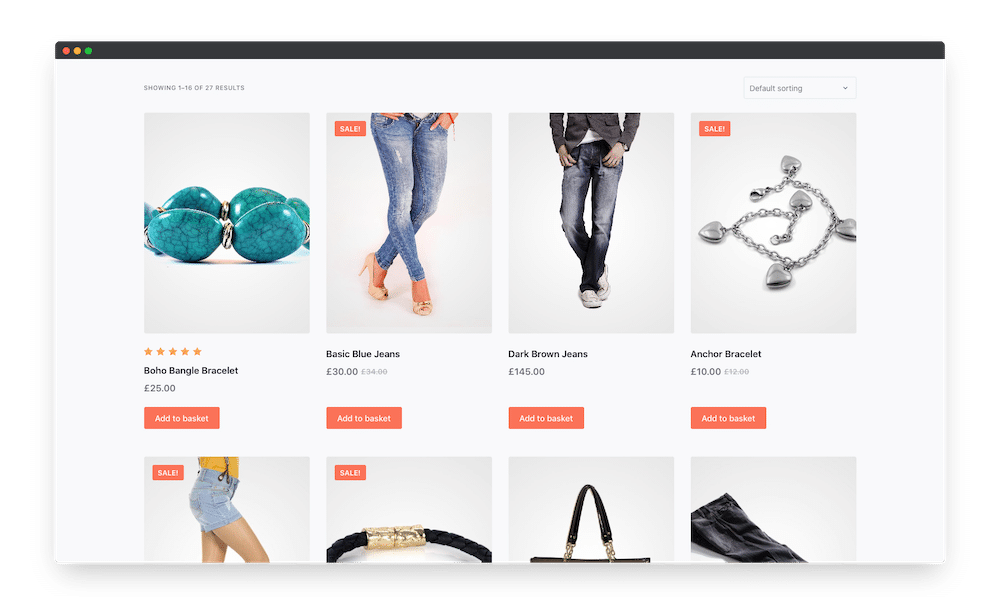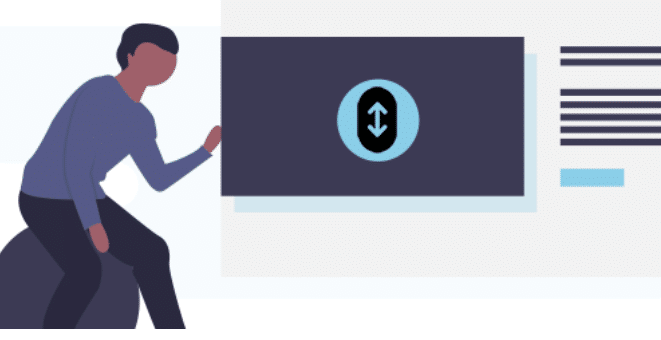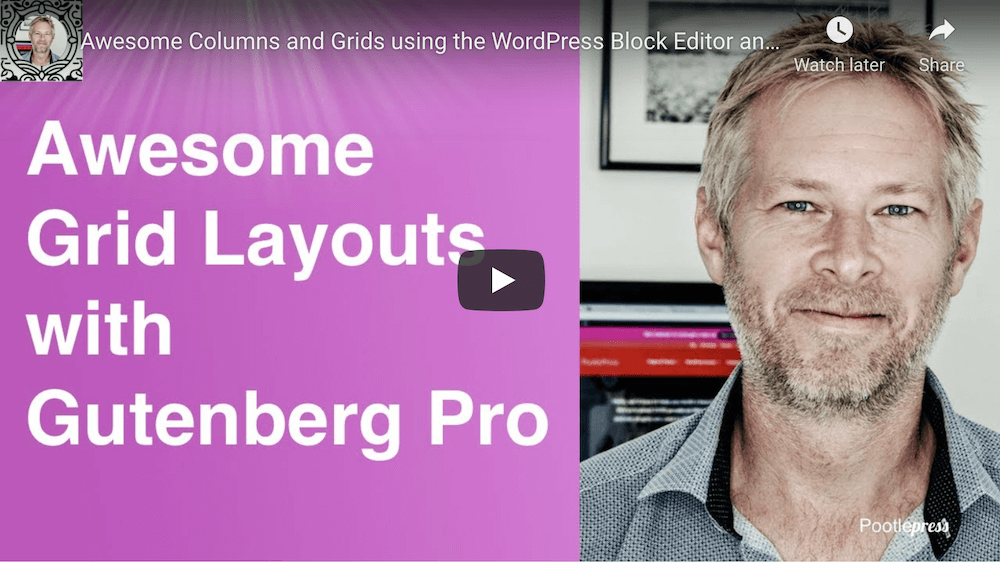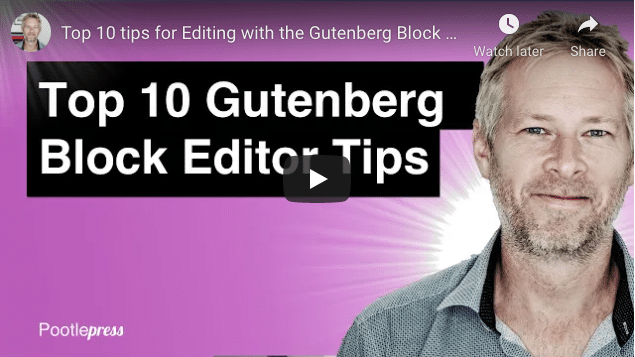Category: Gutenberg
-
WooCommerce Product Page – How to make Product Images Pop!
The WooCommerce Product Page is probably the most important page on your WooCommerce Store, and the WooCommerce Product Image is one of the most important elements on that page. Video tutorial Showcasing your product via product images is incredibly important and here are 3 easy to implement tips to make your WooCommerce Product Images really…
-
WooCommerce Product Page – How to add a Request for Quote Button and Call for Price Button
This tutorial will show you how to add a Request for Quote Button and Call for Price button on the WooCommerce Product Page. I’m going to be using the WooBuilder Blocks plugin, alongside ninja forms. Video tutorial Plugins I used WooBuilder Blocks – to customize the WooCommerce Product Page using the Gutenberg Block Editor. Ninja…
-
Create an awesome Glassmorphism Effect using the Gutenberg Block Editor
This tutorial shows how to add a frosted glass effect to your website using the WordPress Gutenberg Block Editor. What is Glassmorphism? “Glassmorphism is a term used to describe UI design that emphasises light or dark objects, placed on top of colourful backgrounds. A background-blur is placed on the objects which allows the background to shine through –…
-
10 Big Updates to our WooCommerce Gutenberg plugins
We’ve been really busy in the first few months of this year and have released big updates to our WooCommerce Gutenberg plugins, Storefront Blocks, WooBuilder Blocks and Storefront Pro. This article picks out the highlights. If you are an existing Plugin subscriber you’ll see the updates automatically appear in your WordPress website. What’s new in…
-
How to use a WooCommerce Sales Countdown Timer to create urgency and drive more sales
WooCommerce is one of the most enduringly popular WordPress plugins, thanks to its powerful functionality and compatibility with all kinds of online retail. So it’s no secret that there are lots of WooCommerce stores out there. With customers having a lot of different options to choose from for any given purchase, WooCommerce store owners need…
-
5 Ways to Make Your WooCommerce Featured Products Stand out
Did you know that WooCommerce powers more than 28% of all online stores? That’s right! WooCommerce is the leading eCommerce platform for the WordPress CMS. But while this certainly makes WooCommerce the platform you should use to power your online store, using the default WooCommerce layout will not make your store stand out from the…
-
WooCommerce Blocks – The Ultimate Guide
This guide will cover the best WordPress Block Editor Blocks available for WooCommerce. WooCommerce is now the world’s leading e-commerce plugin, with over 5 million websites using it. Even though WooCommerce will automatically create pages – for example, your shop page, and your category pages – and automatically show your products within those pages, you…
-
WooCommerce Product Table – how to easily list your products using the Product Table Block and the WordPress Block Editor, Gutenberg
Do you want to make it easier for customers to purchase your products? A Product Table makes it easy for you to create product tables and listings on one page so that customers can buy multiple items in one go. Adding a Product Table is a great way to sell more of your products without…
-
Finding the Perfect WooCommerce Product Carousel: Top Features to Look Out For
WooCommerce is a powerful e-commerce platform. However, since it’s one of the most widely-used store plugins for the most popular content management system (CMS) on the internet, sticking with the default WooCommerce template can make your store look pretty generic. By default, the WooCommerce Shop page is generated automatically, so you have little to no…
-
How to change from Divi to the Block Editor
This guide will walk you through how to change your website from the Divi Theme to the WordPress Block Editor, Gutenberg. Divi is one of the popular WordPress Themes in the World, and is now use on over 750,000. One of the key reasons that Divi is so popular is because it comes with it’s…
-
How to Change Default WooCommerce Product Sorting
This guide will show you how to change the Default Sort Order of your products on your WooCommerce Shop Page, your Category Pages and WooCommerce Home Page. By default you’ll only have a few default choices, which I’ve listed below. In Method one, I’ll show you how to select one of these. However, in my…
-
How to use Easy Smooth Scroll Links – The Smooth Scrolling Anchor Plugin that lets you add Page Jumps in WordPress
I’m really pleased to announce that Pootlepress has acquired the Easy Smooth Scroll Links plugin. Easy Smooth Scroll Links is used on over 60,000 websites. What Easy Smooth Scroll Links does? Easy Smooth Scroll Links adds scroll animation effects to page anchors, smooth scroll, and more. This is sometimes called Page jumping. Page jumping, also sometimes referred…
-
-
Top 10 tips for Editing with the Gutenberg Block Editor
Here’s a few top tips that will help you Edit like a pro when using the Gutenberg Block Editor. Either watch the full video or skip to one of the sections below. 0:00 – Intro 00:13 – An easy way to move Blocks in long pages 00:53 – How to wrap text around an image…
-
Why does the Gutenberg Block Editor get such bad reviews?
The Gutenberg Block Editor for WordPress continues to get some pretty damming feedback on wordpress.org. I thought it would be fun to go through the reviews of the Gutenberg block editor on WordPress.org in an attempt to understand why people don’t like it. Here’s what I discovered 🙂 Let me know what you think. Do…
-
Sneak Peek of WooHoo Bar
Here’s a sneak peek of WooHoo Bar. WooHoo Bar is a notification bar and countdown timer plugin that will increase your sales, by creating urgency in your potential customers and encourage them to click the ‘buy now’ button 🙂 WooHoo Bar is built with the Gutenberg Block Editor so any other 3rd party blocks can…
-
What’s coming in WordPress 5.5 – Webinar recording and live demo
Here’s a recording of a webinar I ran where I cover the major changes coming with WordPress 5.5. Release timescales for WordPress 5.5 Gutenberg changes and live demo Automatic plugin updates Image handling improvements SEO improvements I hope you found it useful, if you have any questions, please leave them in the comments below. Thanks…
-
Gutenberg and WooCommerce (Webinar recording)
Here’s my Webinar on the WordPress Block Editor (Gutenberg) and WooCommerce. Here’s what I cover. How to customise the WooCommerce Shop page with Gutenberg How to customize the WooCommerce Single product page with Gutenberg How to customise WooCommerce Category pages How to showcase your WooCommerce products in your blog posts.
-
Taking Gutenberg, the WordPress Block Editor to the next level (Webinar recording)
Here’s a recording of my second Webinar on Gutenberg. Here’s what I cover. Creating complex page layouts with Gutenberg Extending Gutenberg with ‘best of breed’ plugins 5 awesome page layouts and how they were built with Gutenberg 5 fantastic Gutenberg plugins A glimpse of the future – how Gutenberg will enable full site editing
-
Introduction to Gutenberg, the WordPress Block Editor (Webinar Recording)
Here’s a video recording of my recent webinar series that I ran on the WordPress Block Editor (Gutenberg) This is what I cover. Why WordPress built Gutenberg Gutenberg demonstration Gutenberg best features What are Blocks Plugins and Gutenberg Why you should start using Gutenberg sooner rather than later An introduction to complex page design with Gutenberg