Author: Nick Burne
-
Video Tutorial – Blow your visitors away with an auto-playing looped full-width homepage video [for WooThemes Canvas]
[box type=”info”]Please note: Featured Video for Slider for WooThemes Canvas is no longer for sale.[/box] Have you seen the latest trend for homepage videos that auto-play in a full width slider? If not, check out Zendesk and PayPal (which do at the time of writing). We think this is a seriously nice effect and we…
-
How to create a contextual header effect in WooThemes Canvas
One of the limitations in Canvas is that you can only set one header background image for the whole site. This severely limits the design, look and feel of Canvas sites. In this free 7-step video tutorial we show how to create a contextual header, where the header background images are inspired by individual page content – producing a…
-
100 WooCommerce Tips and Tricks
Here’s 100 WooCommerce tips and tricks. Please note: we are still working on this post and have tested about 75% of the tips below. We will continue to improve this resource over the coming days and weeks WooCommerce is fast becoming the most popular e-commerce software on the web. We’ve started getting into it in…
-
Awesome Icons for your WooThemes Canvas Menus
Font Awesome Menus has now been included as a feature inside Menu Customizer! Therefore it is no longer for sale. Being a small company run by a couple of British guys, we often debate the overuse of the word ‘awesome’. To us it sounds very American (nothing wrong with that) and it seems as though…
-
Make Mind-blowing Mobile Menus for WooThemes Canvas – new Canvas Extension
Purchase Mobile Menu Manager now from the PootlePress store and get the settings for these 5 beautifully simple menus included More and more of your traffic is coming from mobile devices. So why leave your mobile menu the way it comes with Canvas – plain and boring? The reason most people leave it this way,…
-
Video Tutorial – Easy Icons for WooThemes Features
WooThemes have launched a lovely new free plugin called Icons for Features (available in the WordPress repository) that works with their very popular Features plugin. The Features plugin gives you another post type (like a page or a blog post) and also a nice widget to add features onto a widgetized page or homepage. Icons for…
-
Video – How to center a logo inside the navigation for WooThemes Canvas
Logo Inside Nav has now been included as a feature inside Menu Customizer! Therefore it is no longer for sale. There are lots of things we want to do with WooThemes Canvas (and WordPress), but sometimes just don’t have the time, skills or patience! Centering the logo inside the primary navigation is not possible without…
-
How to remove WooThemes Logo in footer – Canvas
Removing the WooThemes Logo in the footer of Canvas is one of those things that is really easy to do, but really hard if you can’t find the option. We know from training lots people that this one is a frustration. Some people even resort to code, when you can do it in a few…
-
Video – How to create a majestic menu like Apple.com with WooThemes Canvas
It is fair to say that at PootlePress we are fans of most things Apple related. So when we were dreaming up ideas for Canvas Extension menus, it wasn’t long before we thought of Apple.com But took us ages to think of a name for it… Apootle… Poople… iPoo… but we finally settled on Papple…
-
Video tutorial – How to create a Squeeze Landing Page in WooThemes Canvas
Member-only tutorial: A ‘squeeze’ landing page focusses your users on taking the action you want them to take by removing unnecessary choices and distractions. In other words, remove many of the links! This tutorial shows you how to create a squeeze landing page in WooThemes Canvas.
-
How to center your logo & menus in WooThemes Canvas [video tutorial]
[box style=”info”]Center logo and menus is now a feature inside Menu Customizer! Therefore it is no longer for sale as a separate plugin. Check out Menu Customizer for Canvas.[/box] One question we get asked a lot is “how can I easily center my logo and menus in Canvas?” Well, before now it would require a…
-
How to create a sticky header in WooThemes Canvas
We launched Canvas Extensions with Sticky Nav and straight away you started asking us about how to make the whole header area, including the logo sticky. Well – this is how! In this 5 minute demo of our newest Canvas Extension (imaginatively titled) Sticky Header, you can see how easy it is to do this…
-
How to add social icons & contact info to the header in WooThemes Canvas
This is a common request we see about the place on our Academy Support Forums and blog comments, so we decided to do a quick video tutorial for you. More more like this join the PootlePress Academy! Introduction Step 1 – the header widget area Step 2 – adding social icons Step 3 – take…
-
Want fantastic footers? Meet our newest Canvas Extension… [demo video]
When we launched Canvas Extensions we asked you to vote on which extensions you want to see developed next. To my surprise (but not Jamie’s), Footers came out top: So we quickly got to work, planning out the best way to do this for you. Early feedback indicated a preference for as many options as…
-
New video tutorial – Superstore by WooThemes
Yesterday we launched our 22nd video course to the PootlePress Academy. This time we’re into e-commerce, or more specfically – WooCommerce. Superstore is a WooCommerce theme designed to cater for lots of products. It has infinite scroll on shop pages so your customers can view your entire shop catalog on one page, or easily drill…
-
Our 5 most read blog posts of 2013
We did some analysis of our blog content recently and thought it was both interesting and useful to share our most read blog posts of 2013. Here are the top 5: #1. 65 tips, tricks and CSS tweaks for Woothemes Canvas No surprises here. This blog post is hugely popular, with Canvas users coming back…
-
Introducing Artists Canvas – a theme for artists, designers & photographers [video walk-through]
We’ve developed a new child theme for WooThemes Canvas especially for all you creative people out there. We call it Artists Canvas. Artists Canvas will give your creative work the space it deserves. Check out this video walk-through for the main features: You can get Artists Canvas from the PootlePress shop here.
![Video Tutorial – Blow your visitors away with an auto-playing looped full-width homepage video [for WooThemes Canvas]](https://www.pootlepress.com/wp-content/uploads/2014/05/Screenshot-2014-05-13-10.03.22.png)
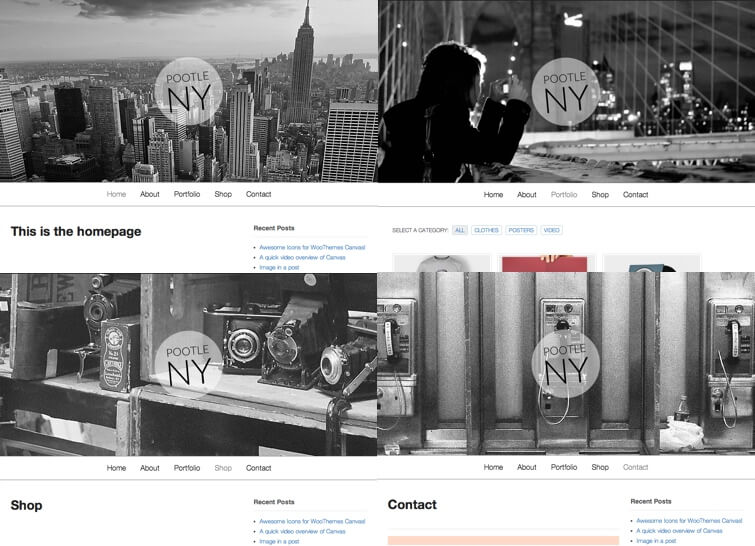

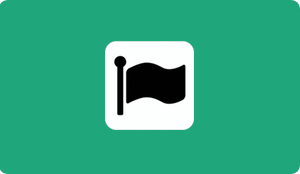
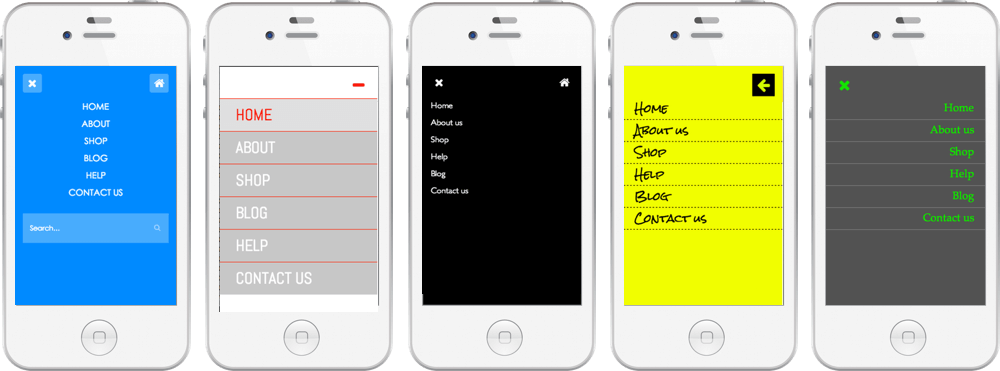
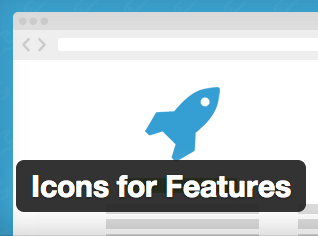


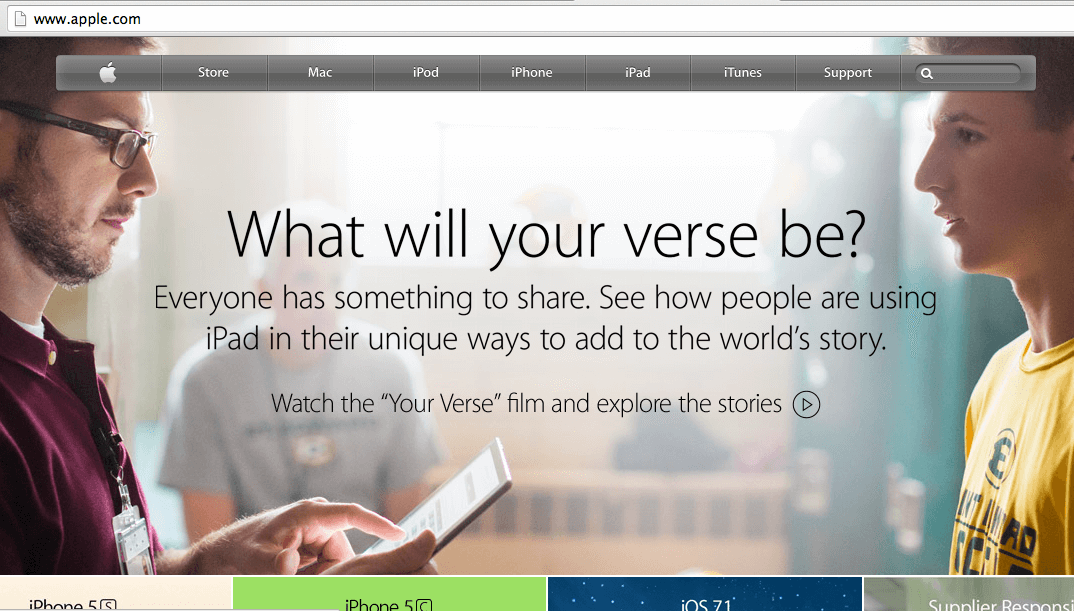
![How to center your logo & menus in WooThemes Canvas [video tutorial]](https://www.pootlepress.com/wp-content/uploads/2014/02/1620905_610978708955230_1357761184_n-1.png)

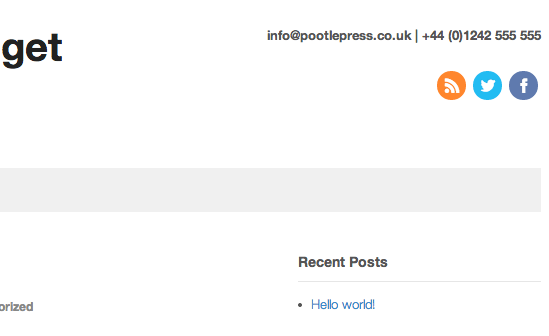
![Want fantastic footers? Meet our newest Canvas Extension… [demo video]](https://www.pootlepress.com/wp-content/uploads/2014/01/footericon.png)
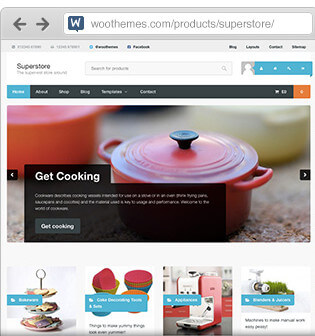

![Introducing Artists Canvas – a theme for artists, designers & photographers [video walk-through]](https://www.pootlepress.com/wp-content/uploads/2013/12/artists-canvas.jpg)