Author: Jamie Marsland
-

Website Speed Build Challenge – Gumroad.com Home Page 🔥
The WordPress Speed Build Challenge is a fun live streamed event, where two people battle it out against the clock and each other to replicate a website design in just 30 minutes. Round One: Brian Coords versus Mike McAlister Rules of the game:
-

What’s coming in WordPress 6.6
This is a working document where I’ll keep you up to date with the most exciting features that will hopefully be coming in WordPress 6.6. WordPress 6.6 is scheduled for a final release on July 16, 2024, following a Beta 1 release on June 4, 2024. The information below is based on my current research…
-

The Perfect Carousel Slider for WordPress
In today’s video I demo a free WordPress plugin that lets you create great looking carousel sliders.
-

The WordPress developers you should follow in 2024
In my latest video as part of the Build and Beyond series of videos on the WordPress.com YouTube channel I pick 15 Pro WordPress Developers you should follow in 2024 👇
-

Recreating the New York Times with WordPress in 30 minutes
As part of my new series of videos with WordPress I’ve just published how to recreate the New York Times in 30 minutes 💪👇
-
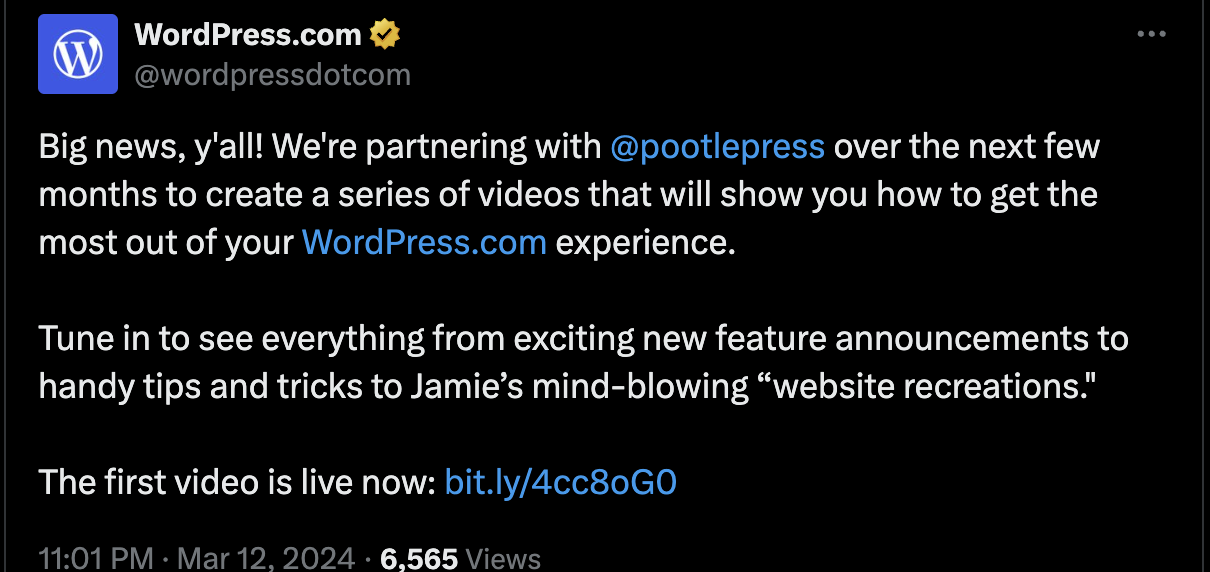
I’ve partnered with WordPress.com
Big news! I’ve partnered with WordPress.com to create a series of YouTube videos on their YouTube channel called ‘build and beyond’ 💪🔥
-
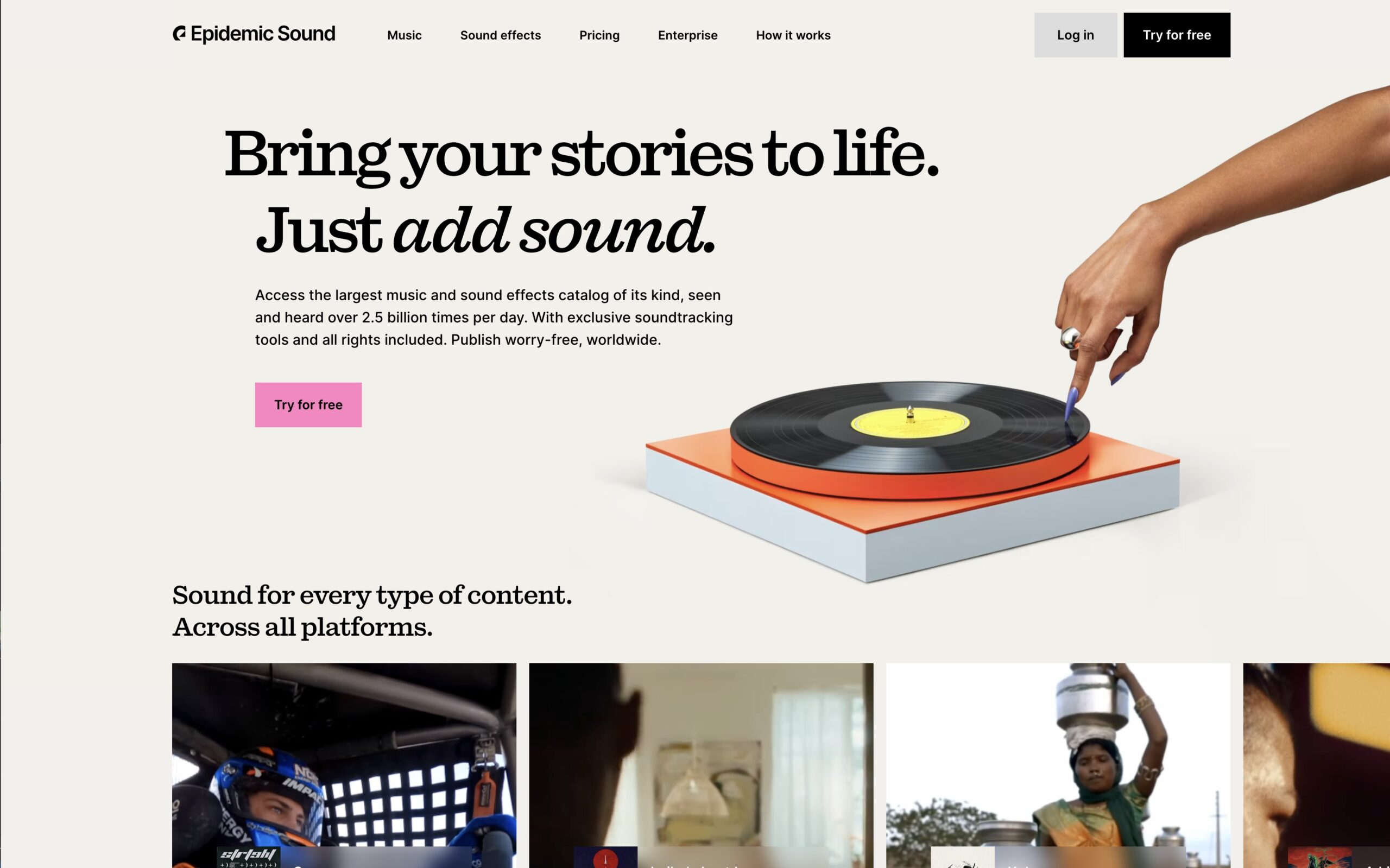
-

What is a WordPress professional?
There’s been quite a bit of chat lately about what constitutes being a WordPress professional. Web design as an industry is only 30 years old, so it’s quite a hard definition to pin down. A professional is a member of a profession or any person who works in a specified professional activity. The term also describes the standards of education and…
-

You won’t believe WordPress can do this!
Last week I spend hours and hours pushing the boundaries of what’s possible with the Gutenberg Cover Block and I struck gold ❤️👇
-

How to Create Mega Menus in WordPress with Gutenberg and a Block Theme
Here’s my step by step on how to set up mega menus using a WordPress theme with Nick Diego’s free WordPress plugin. Mega menu step by step instructions
-

How to create a scroll snap effect for a series of WordPress Gutenberg Cover blocks
Creating a scroll snap effect for a series of WordPress Gutenberg Cover blocks involves using CSS with the scroll snap properties. You’ll need to apply CSS to the container that holds your Cover blocks, making it the scroll container, and then apply the necessary scroll snap alignment to each Cover block. Below is a step-by-step…
-
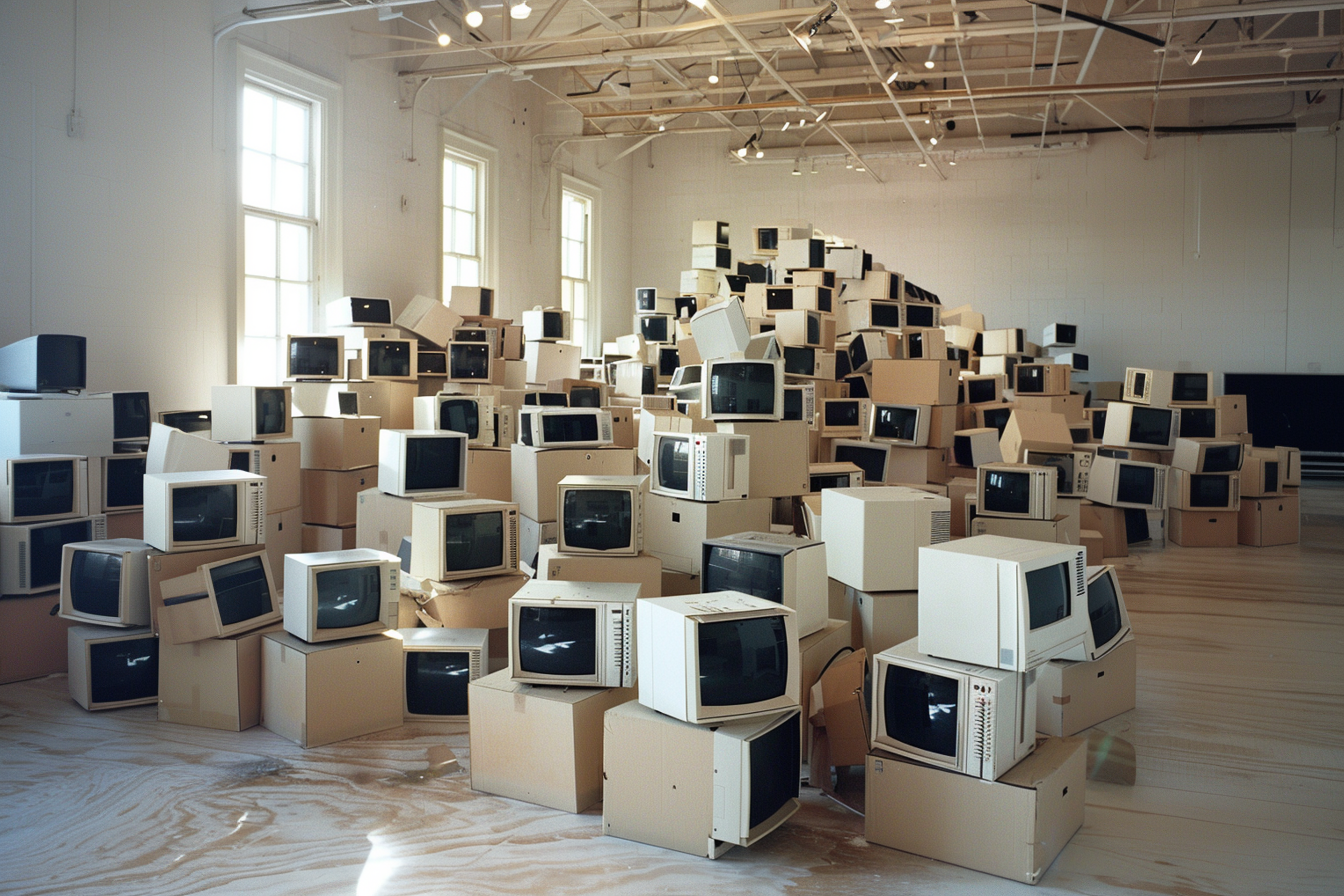
Beginners guide to the WordPress Interactivity API
What Is the WordPress Interactivity API, and Why Is It Important? With the introduction of the WordPress Interactivity API, the platform is set to change how we think about and implement interactive elements on websites. But what exactly is this API, and why is it getting so much attention? Let’s dive in. Understanding the WordPress…
-
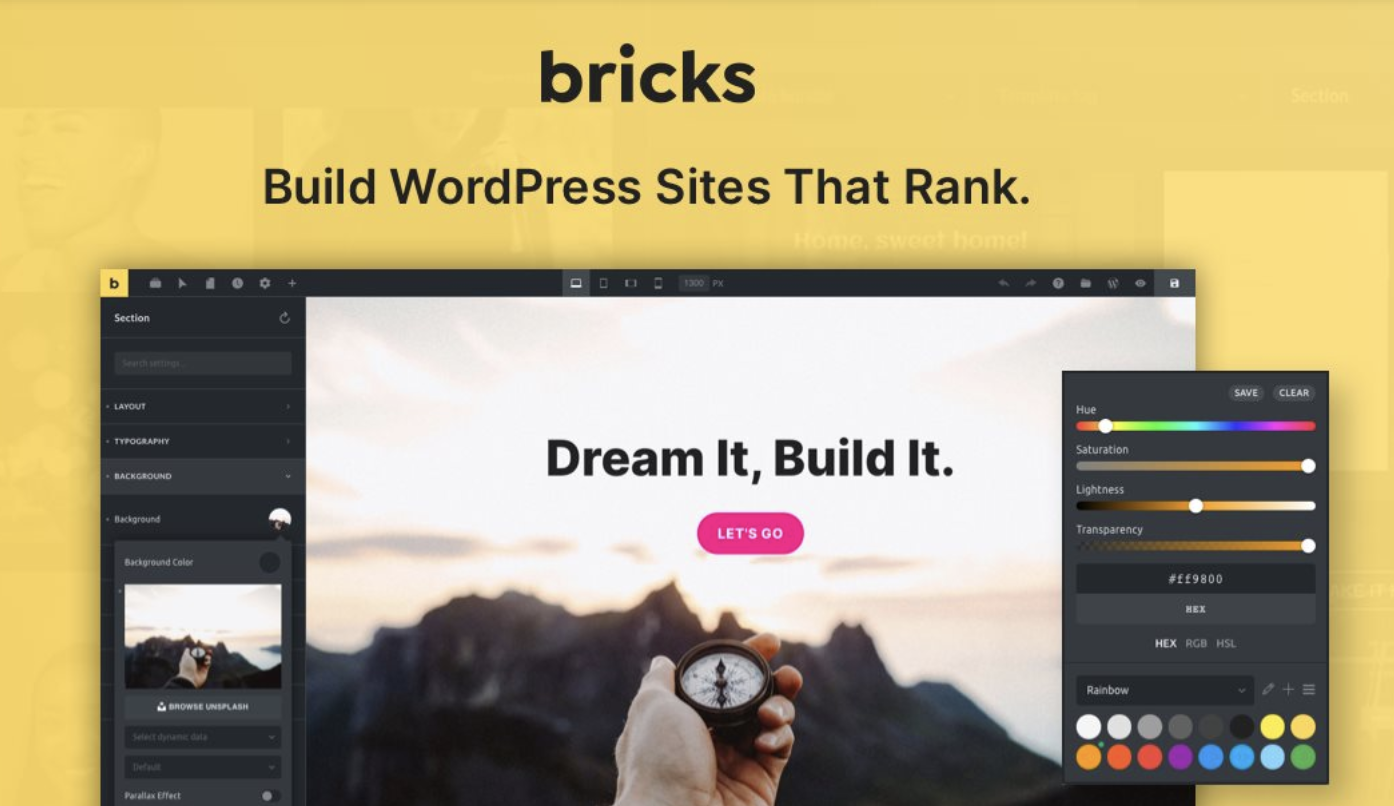
How do I repair a hacked WordPress Bricks Builder site?
A critical vulnerability was disclosed last week in the popular WordPress Page Builder Bricks Builder and unfortunately many peoples websites have been hacked. If your Bricks website has been hacked, the post below should help. It was published by Rick Tibbe on the Bricks Facebook Group and it’s a good summary of what happened, and…
-

I Recreated the NASA Home Page With WordPress Blocks IN 30 MINS!
My friends at Envato Tuts+ commissioned me to recreate the NASA.org home page in 30 minutes, and here’s what happened.
-

How to Create Scroll Effects in WordPress with Gutenberg Blocks
Creating engaging scroll effects on websites can significantly enhance user experience, making content more interactive and visually appealing. This tutorial will guide you through the process of creating scroll effects in WordPress using Gutenberg blocks, without the need for additional plugins, coding, or CSS. Let’s dive into how you can achieve this on your own…
-
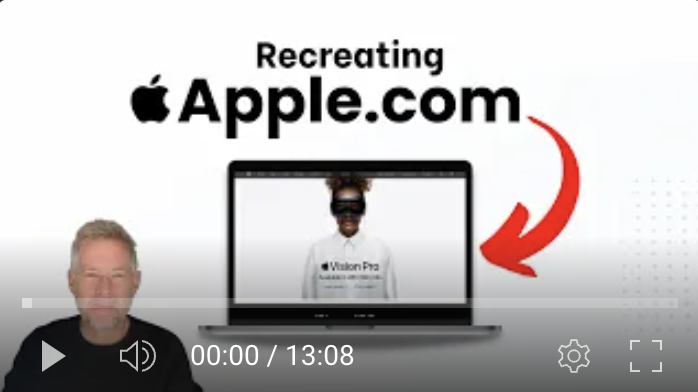
Recreating Apple.com in 30 minutes with WordPress
For my latest website recreation I attempted to rebuild the Apple.com website in 30 minutes and here’s what happened.
-

This Free WordPress Plugin makes the Twenty Twenty Four Theme even better
Are you using the Twenty Twenty-Four WordPress theme? If yes, there’s a free WordPress plugin called Twentig that can enhance your experience even more. And guess what? It’s free! Transforming Your Blocks Imagine making your cover, group, and columns blocks clickable with just a few clicks. This plugin lets you do exactly that, adding an…
-

The Billion Dollar WordPress Idea 🔥
For the past six months, I’ve been walking around with an idea that just won’t leave my head. Everywhere I go, online or offline, it’s there, buzzing in my mind. So, I’ve decided to share it with you. I’m really keen to hear your thoughts, so feel free to drop a comment. The idea: Imagine…
-

Mastering WordPress Block Themes: 3 Key Principles for Beginners
Introduction WordPress block themes revolutionize the way websites are built and designed, simplifying the process down to three core elements: Blocks Templates and Styles. Here’s a brief introduction to how they work: Blocks Blocks are the building blocks of your website’s content and layout. WordPress Block Themes include all the blocks you need to build…
-

Huge WordPress Changes coming in 2024
Welcome to 2024! Big changes are coming to WordPress, making it an exciting year for anyone using the platform. In this blog post, we’re going to break down the major updates heading our way. From better font options and easier ways to use custom fields, to new tools for teamwork and creative design tweaks, WordPress…