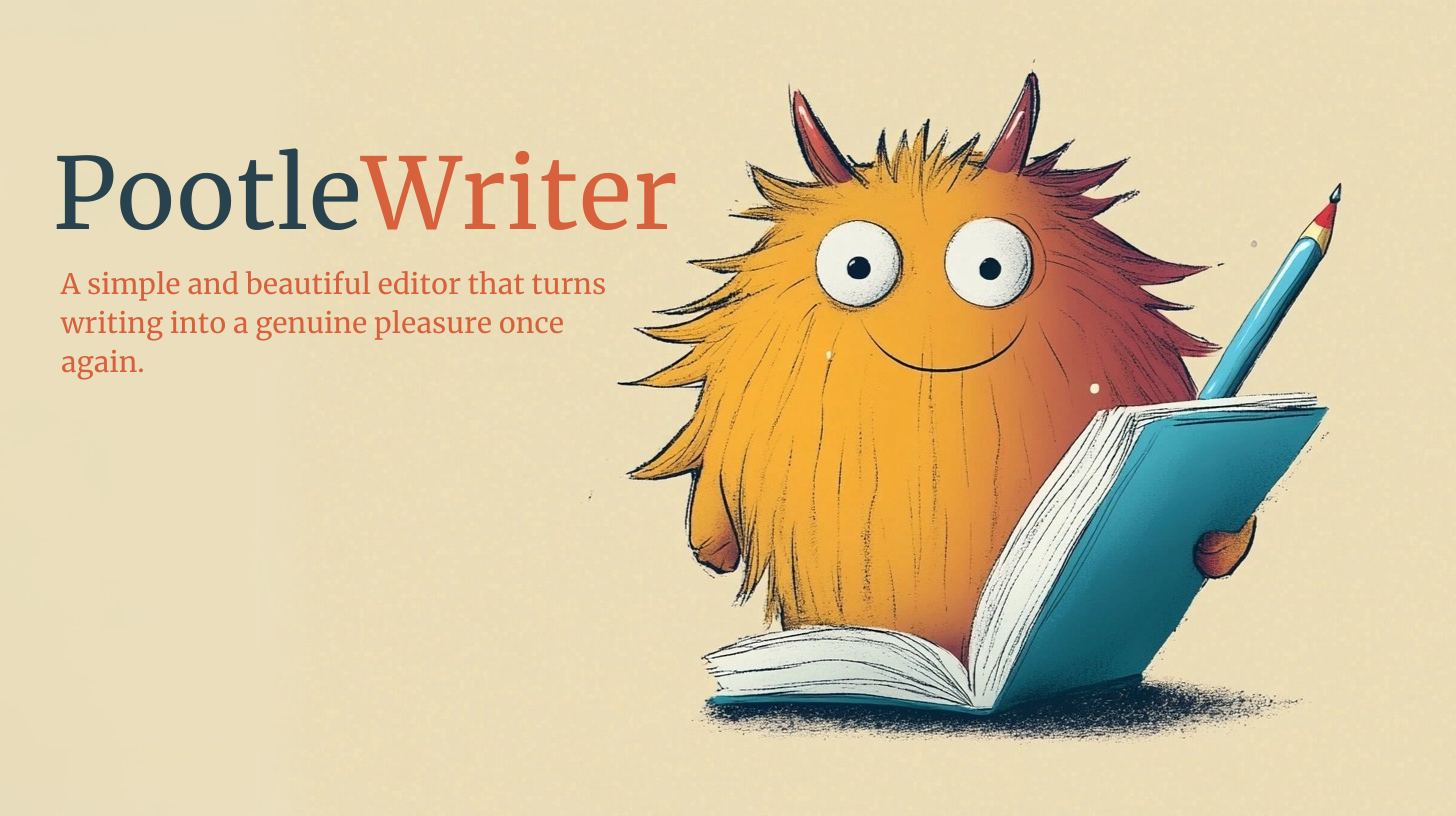Author: Jamie Marsland
-
What Would an Editor-Free WordPress Site Building Platform Look Like?
I’ve been building apps and websites this week with Bolt.new and Loveable.dev, and I had a eureka moment. I was just about to ask AI to add functionality that would let me edit the website I was building, when I stopped and realized—I didn’t need an editor. Instead of manually tweaking a page, I could…
-
Why Speech-to-AI Will Be the Natural Interface of the Future
In the history of human-computer interaction, we've seen interfaces evolve from punch cards to keyboards, from mouse-driven graphical user interfaces to touchscreens. Each evolution has brought us closer to a more seamless, intuitive way of communicating with technology. Now, we stand at the edge of the next major shift: speech as the primary interface for…
-
How to Rank in ChatGPT Search
How to Rank in ChatGPT Search If you want your content to appear in ChatGPT-generated responses, it’s crucial to understand how ChatGPT works. Unlike a traditional search engine that retrieves pages based on direct keyword matches, ChatGPT generates responses by predicting the most likely next words based on vast amounts of training data, including web…
-
10 Ways to Make Your Typography Pop with WordPress
Typography plays a crucial role in web design, and WordPress makes it easy to create eye-catching text that grabs your audience’s attention. If you want to elevate your site’s typography, here are ten ways to make your text pop using WordPress. 1. Apply Gradient Text Effects Gradient text is a modern trend that can make…
-
Why WordPress needs to become an AI-First Platform
Introduction There are ongoing debates about who WordPress should serve—whether it should prioritize beginners, developers, or enterprises—but in my view, much larger forces are at play that will render these discussions obsolete sooner than we think. Currently, WordPress is primarily a content management system (CMS) and website builder, but in the next three years, it…
-
What Is an AI Token? An Easy Explanation for Non-Techies
If you’ve ever tried to use an AI service, you’ve probably encountered the term “token.” At first glance, it might sound technical, confusing, or even unnecessary. But don’t worry—tokens are actually pretty simple once you break them down. Let’s dive into what they are, why AI companies use them, and how they affect your experience…
-
10 Things I’ve Learned Building Apps with AI
1. Use Bolt AI and Just Get Started Ten days ago, I was skeptical about the hype surrounding no-code tools. I assumed they were clunky, limited, and not capable of delivering real results. I was wrong. If you’re in the same boat, my advice is simple: jump in and start building. You can’t fully grasp…
-
The Secret Code of the Internet: The History Behind “401 Authorization Required
Why Does the Web Speak in Numbers? Have you ever tried to access a webpage only to be blocked by the dreaded “401 Authorization Required” message? It’s frustrating, mysterious, and often leaves users scratching their heads. But behind this error lies a fascinating history—one that dates back to the very origins of the internet itself.…
-
Key E-commerce Statistics for 2025:
WooCommerce holds a dominant position in the e-commerce platform market. It owns over 50% of the market share among e-commerce platforms1. This significant market share makes WooCommerce the leading e-commerce platform globally. To put this in perspective: WooCommerce: Over 50% market shareShopify: Around 10% market shareSquarespace: Approximately 13% market share Additionally, 3.1 million companies use…
-
Substack Revenue and Statistics (2025)
What is Substack? Substack is a subscription-based publishing platform that allows writers to monetize their content through newsletters. Launched in 2017, the platform enables creators to publish text, audio, and video content directly to subscribers' inboxes. Its unique model emphasizes a reader-funded approach, eliminating the need for advertisements. Writers retain ownership of their content and…
-
Essential Tips for Non-Techies Building AI-Powered Apps
Creating apps using AI has become increasingly easy, even for non-technical users. Here are some key concepts that everyone should understand when venturing into AI-powered app development: Understanding APIs APIs (Application Programming Interfaces) are essential components in modern app development, especially when integrating AI capabilities. Think of APIs as digital waiters in a restaurant[4]: They…
-
Introducing PootleNotes: A Modern Note-Taking App with Real-Time Collaboration
I wanted a Notes App, so I built one 💪 It only took me 30mins, using Bolt.new AI 😱 It does exactly what I want..and no more! When making apps is this easy, people are going to start crafting their own little masterpieces—just for themselves. The era of personal, private apps is coming! PootleNotes is…
-
PootleWriter now supports Markdown!
Exciting news for WordPress content creators and Markdown enthusiasts! PootleWriter, the friction-free writing app for WordPress, has just introduced native Markdown support. This new feature seamlessly integrates with WordPress, automatically converting your Markdown content to properly formatted text when you publish. Native Markdown Support in PootleWriter PootleWriter now allows you to write your content using…
-
A complete beginners guide to Markdown
Markdown is a lightweight markup language designed to simplify the process of formatting plain text documents. It was invented by John Gruber and Aaron Swartz in 2004 as a way to create easily readable and writable content for the web without the complexity of HTML. What is Markdown? Markdown is a plain text formatting syntax…
-
YouTube dominates US election night
The 2024 U.S. presidential election marked a significant shift in how Americans consumed election coverage, with streaming platforms, particularly YouTube, gaining substantial ground over traditional television networks. Streaming vs. Traditional TV Viewership YouTube emerged as a dominant platform for election coverage in 2024: Nearly 84 million hours of live election content was streamed on Election…
-
Introducing PootleWriter: Your Friction-Free WordPress Writing Companion
Say goodbye to cumbersome writing tools and hello to PootleWriter – the revolutionary writing app that puts simplicity and speed at your fingertips. Unlike AI-powered alternatives, PootleWriter is a human-designed solution that prioritizes your writing experience. Key Features: PootleWriter isn’t about AI taking over your writing process. Instead, it’s a tool crafted to enhance your…
-
A complete beginners guide to ActivityPub and the Fediverse
ActivityPub is like a special language that helps different social media websites talk to each other. Imagine if you could send a message from one website and have it show up on another website automatically. That’s what ActivityPub does! Here’s how it works in simple terms: What is ActivityPub? ActivityPub is a set of rules…
-
The Rise of Side Hustles in the UK
Incredibly 43% of Brits now have a side hustle as an additional source of income. This figure jumps to an impressive 68% for Generation Z, highlighting how younger generations are embracing this trend. The surge in side hustles isn’t just a UK phenomenon; it’s part of a global movement, with the gig and side hustle…
-
Syndicating WordPress Content: A Successful Experiment in Multi-Channel Streaming
Last week we ran an experiment in syndicating the WordPress Speed Build content across multiple YouTube channels. This article outlines the result of streaming simultaneously to two YouTube channels: my personal channel with 158,000 subscribers and the official WordPress channel with 57,000 subscribers. The results, measured 48 hours after the live stream, have been very…
-
How Wix, Canva, Shopify and Webflow are growing in the Education Market
If WordPress is going to thrive, we need more young people learning and creating with it. To see how we can do better, I looked into what our competitors are doing. What I found out was eye-opening 👀👇 Background I’ve always been really interested in how schools and universities teach technology. Canva Canva has experienced…