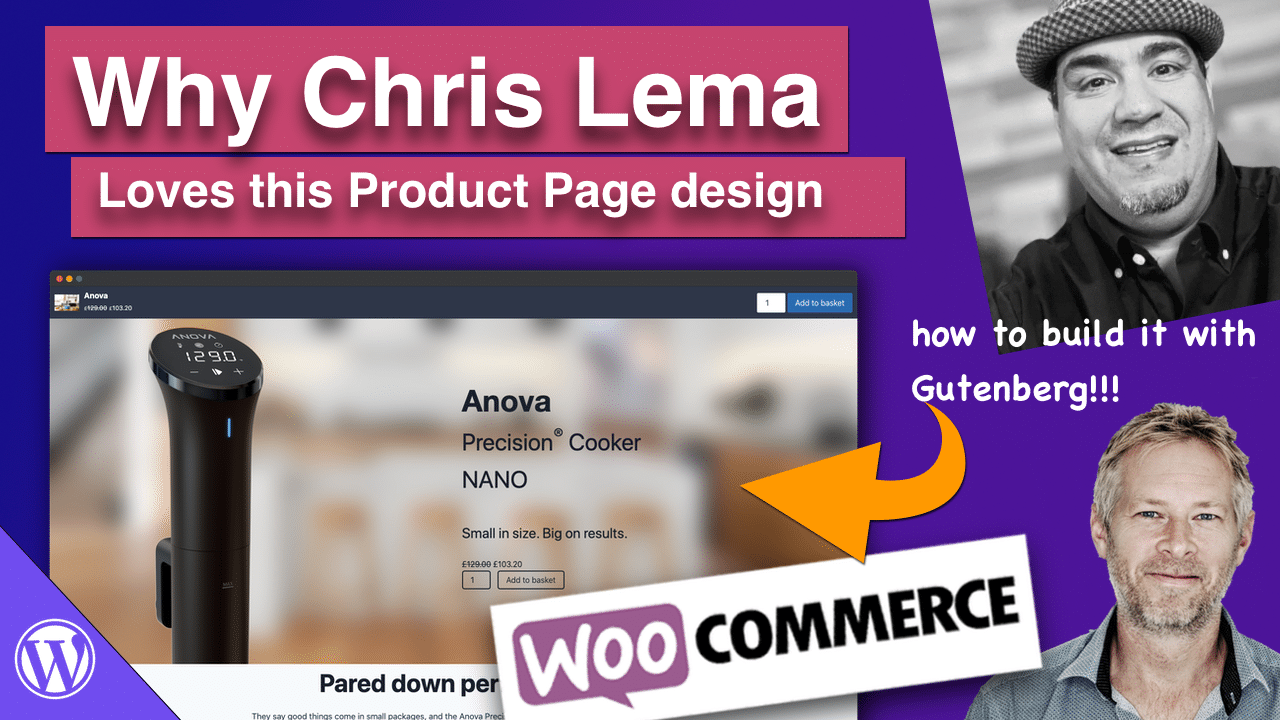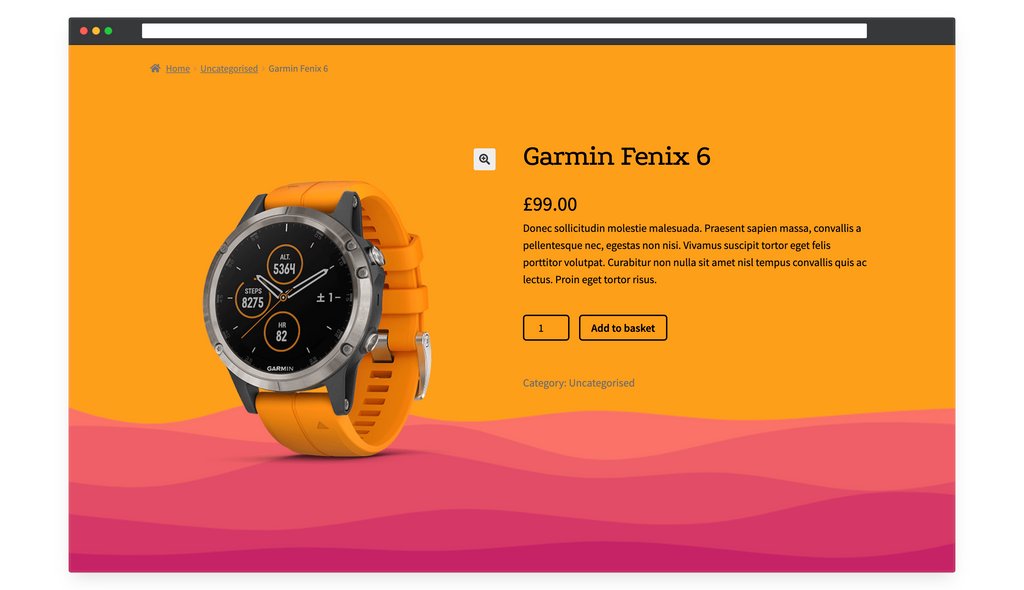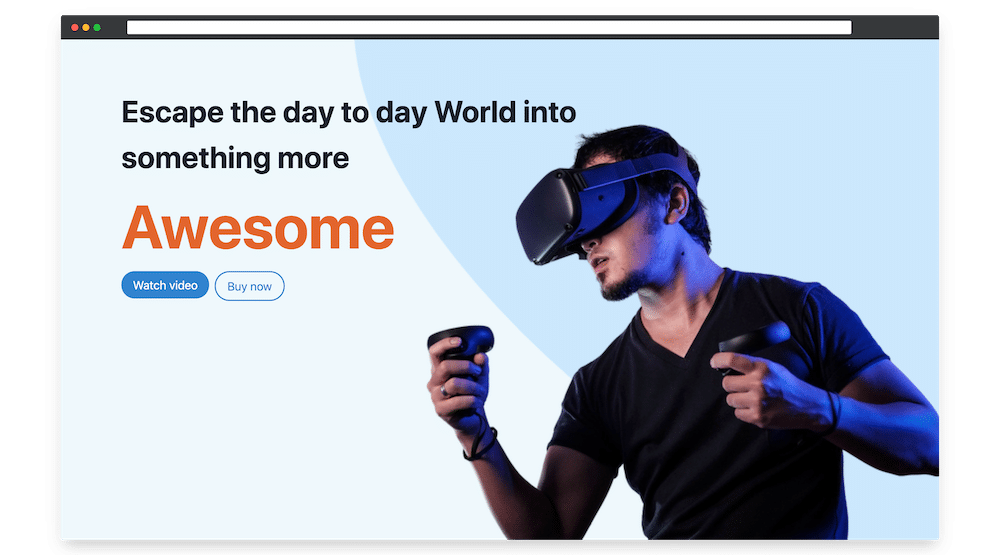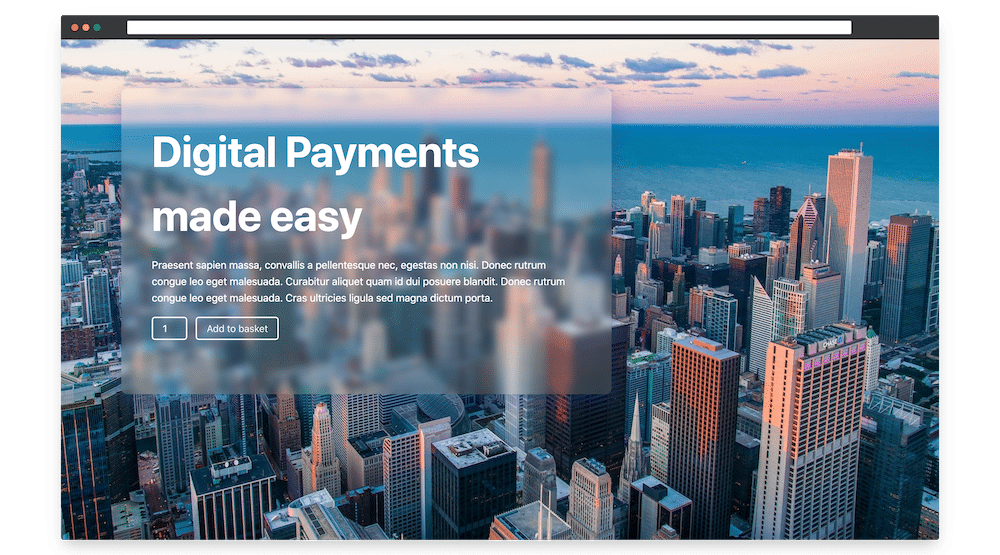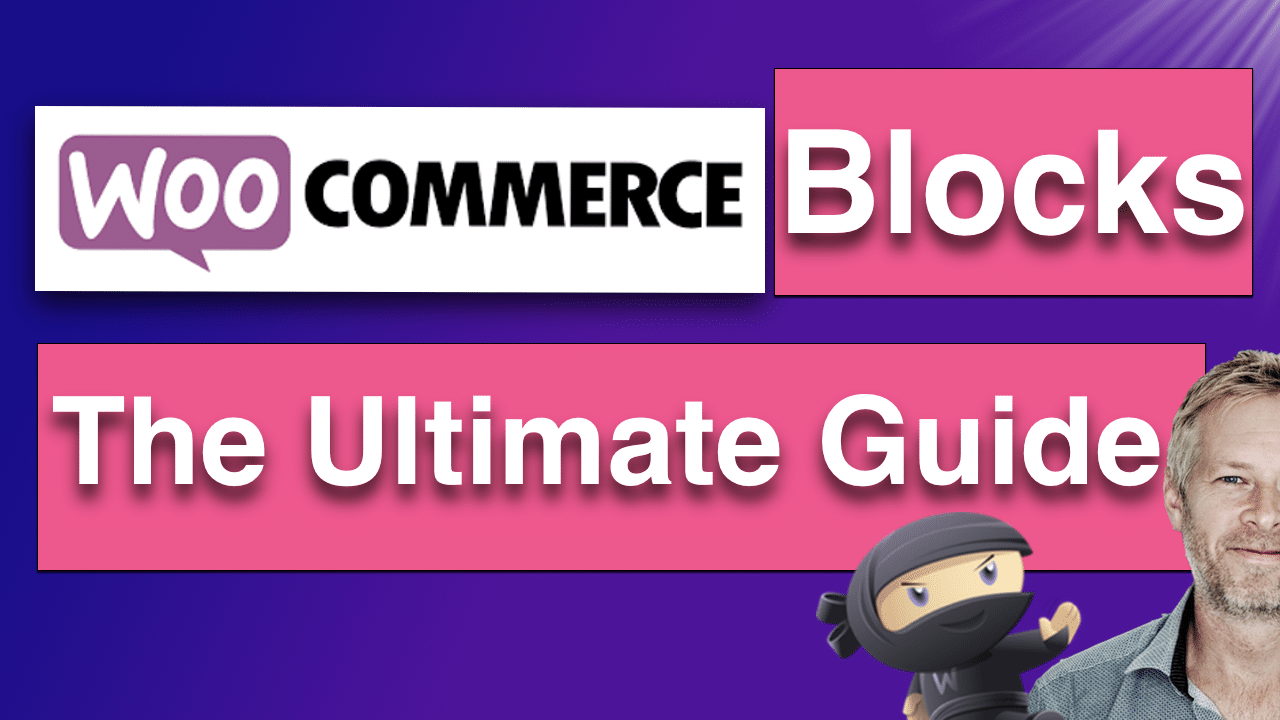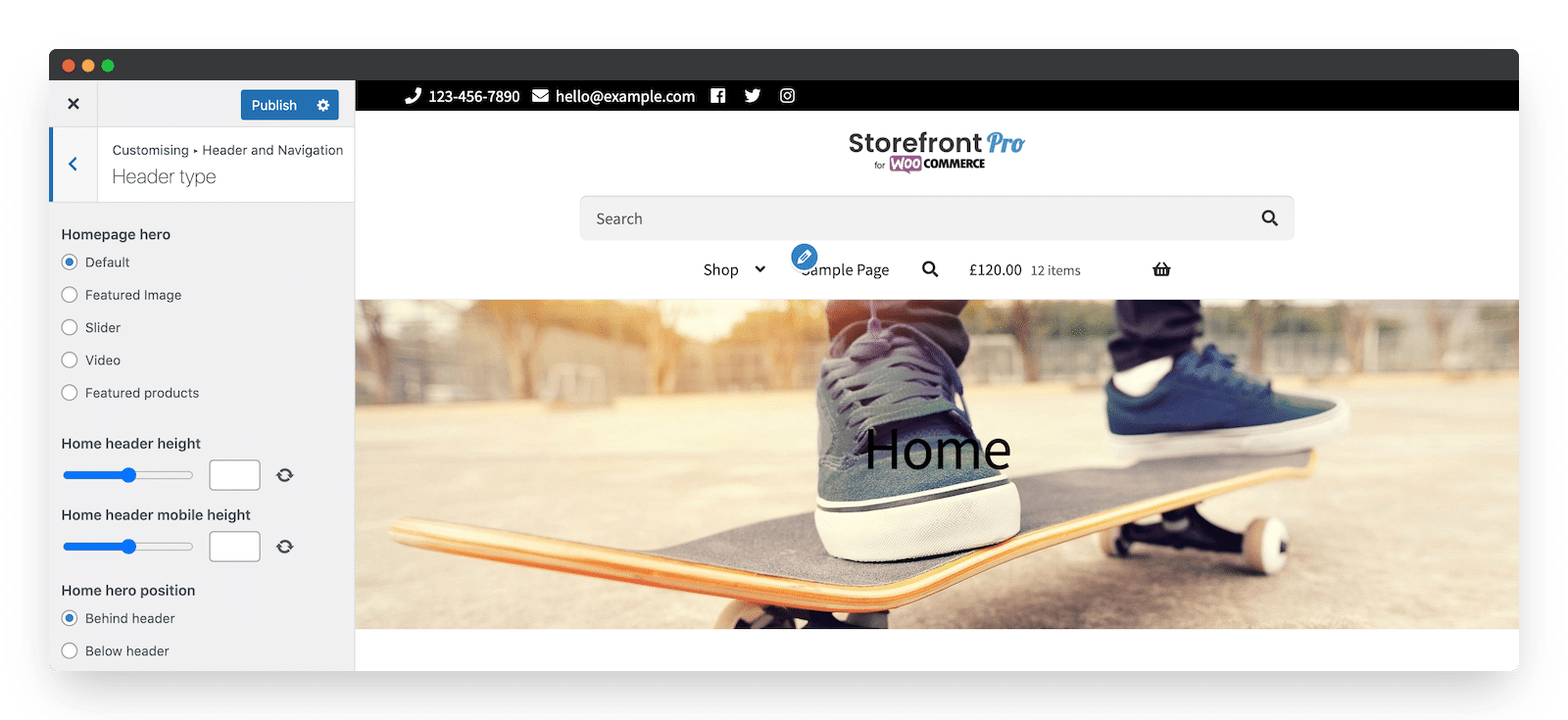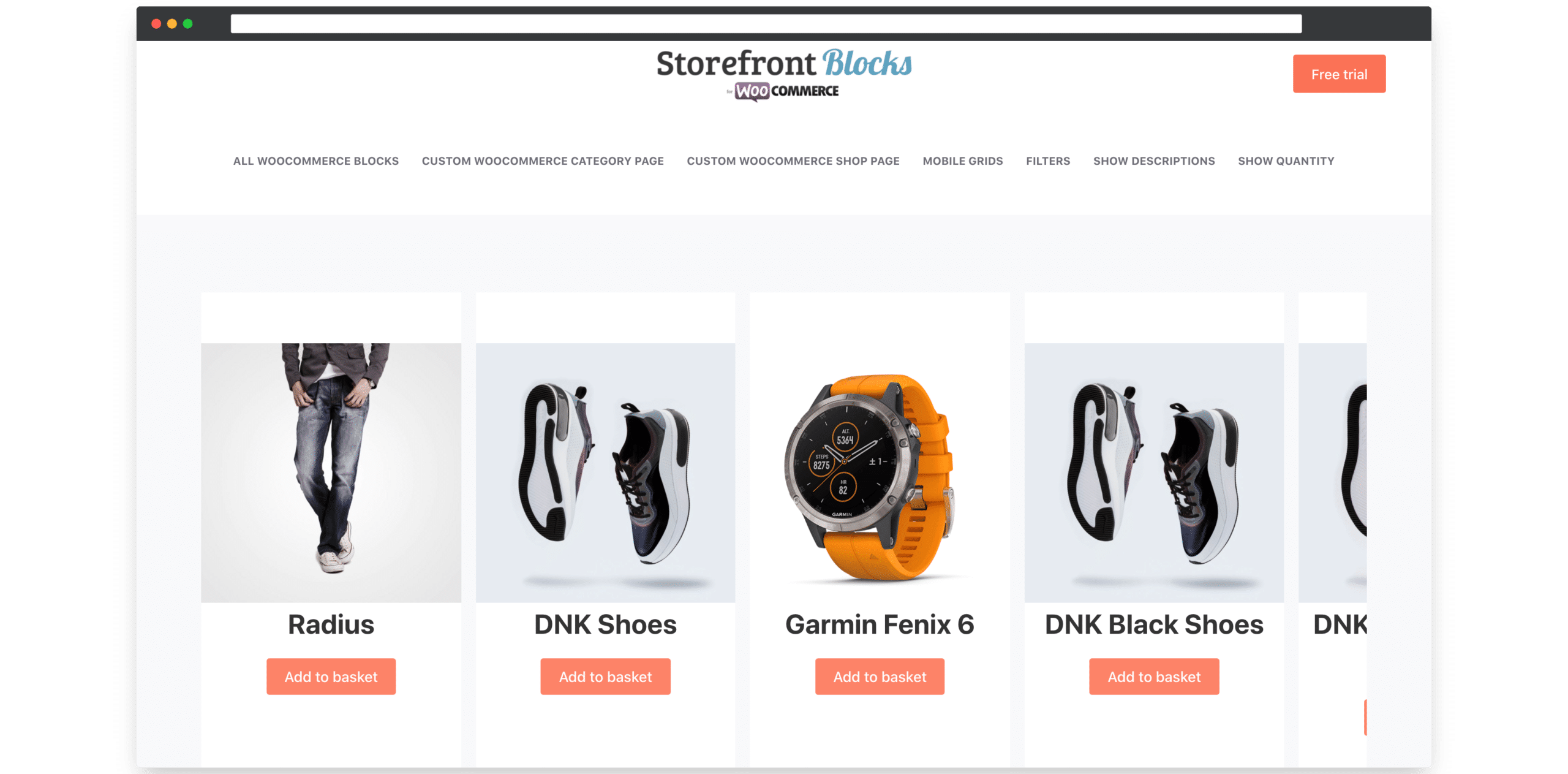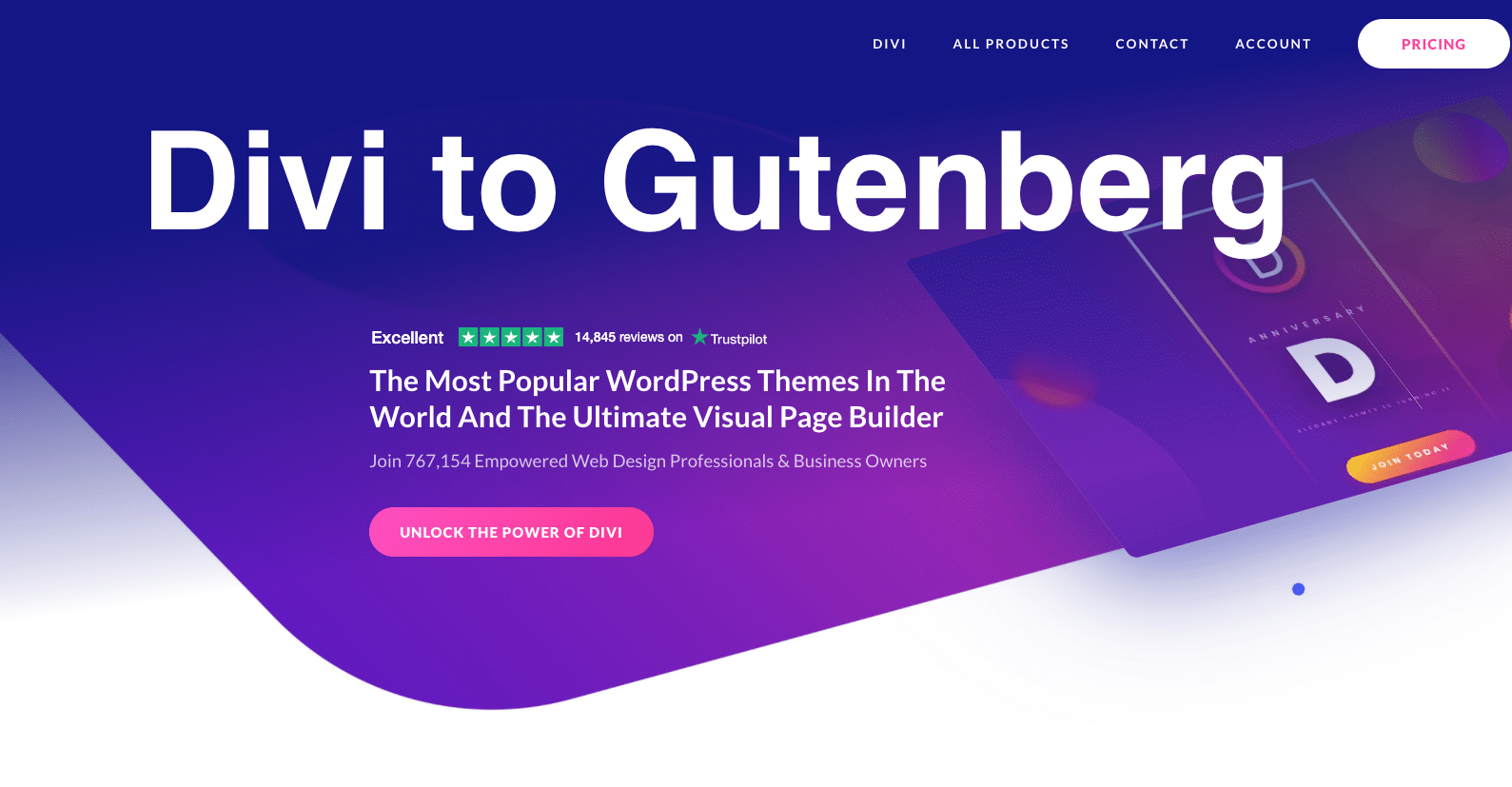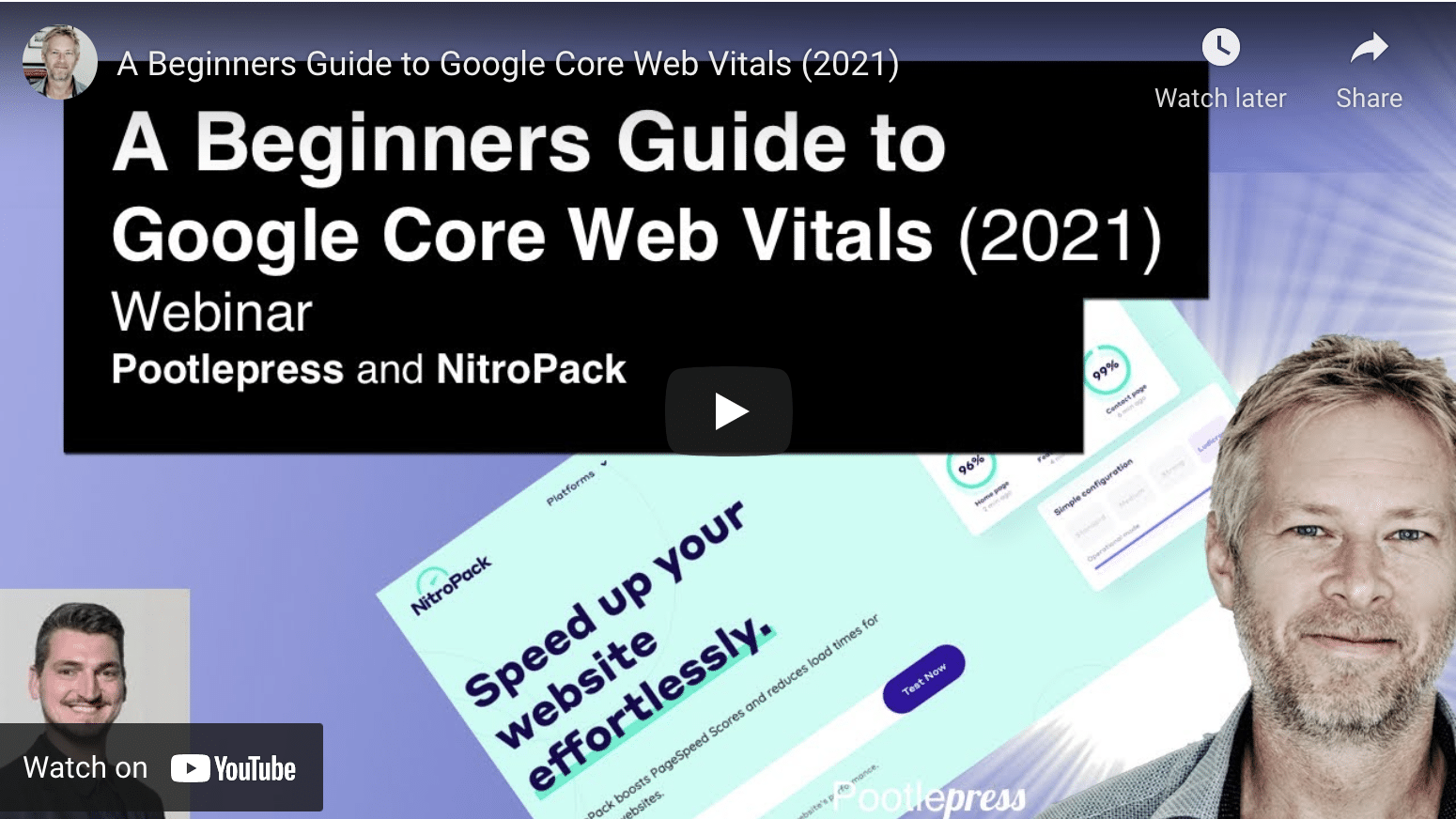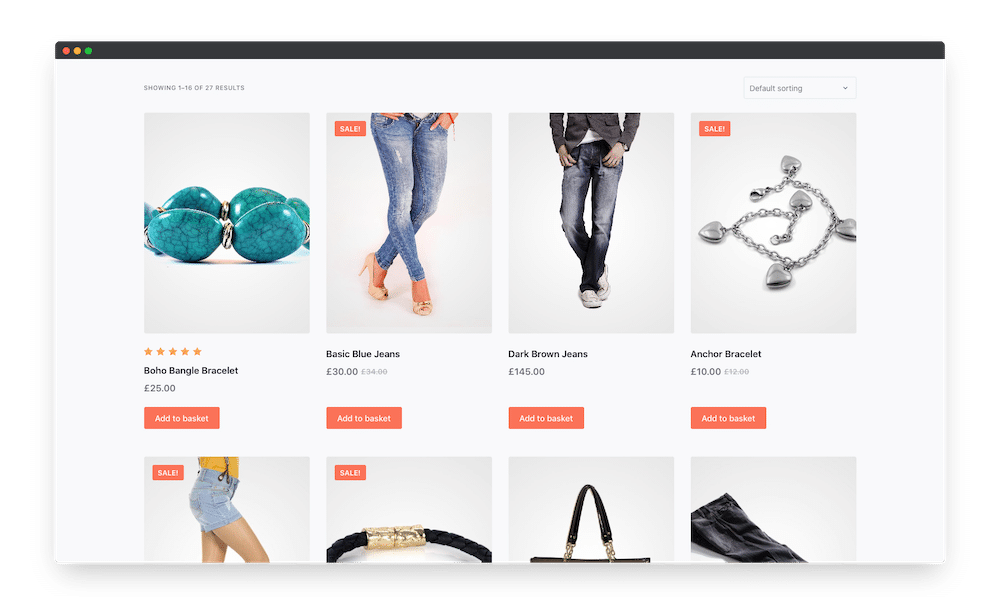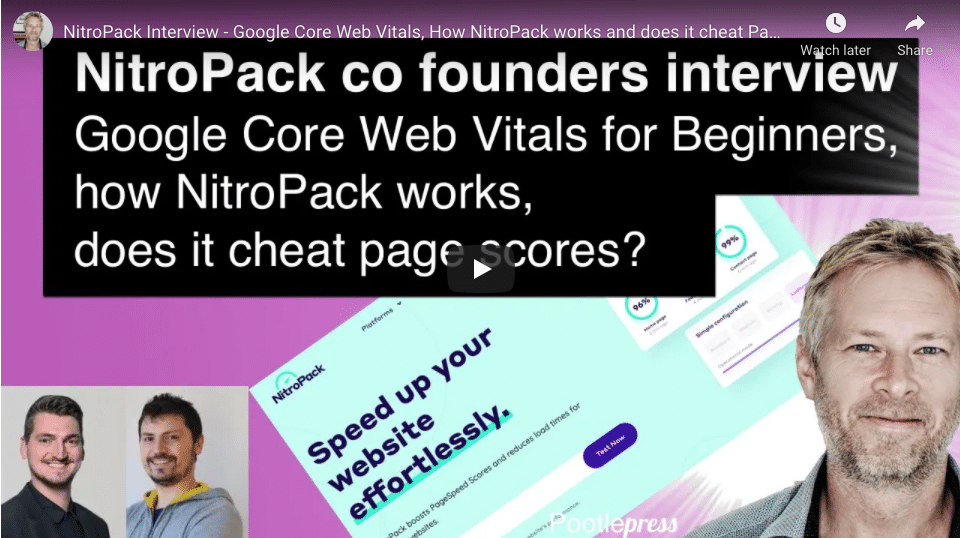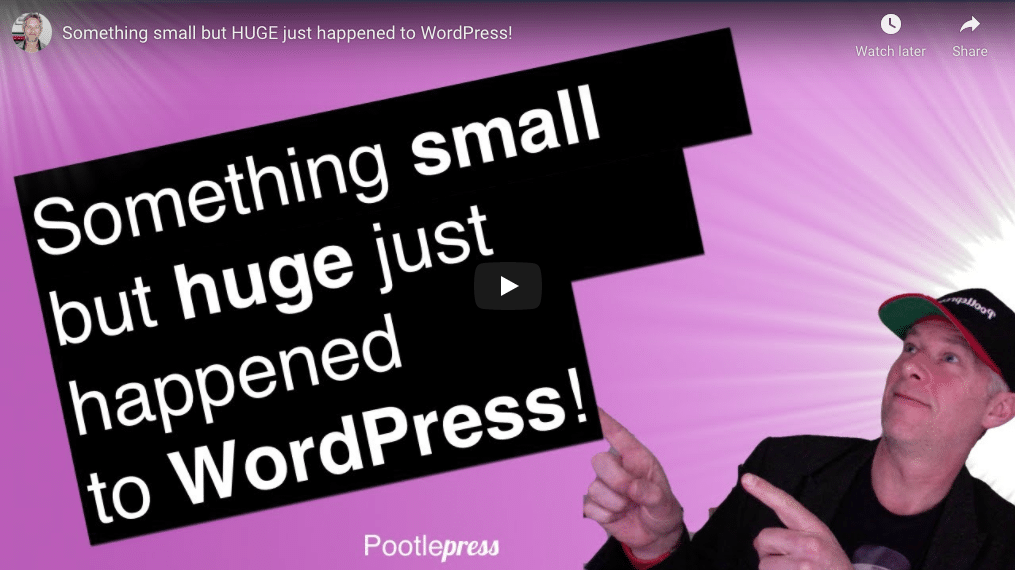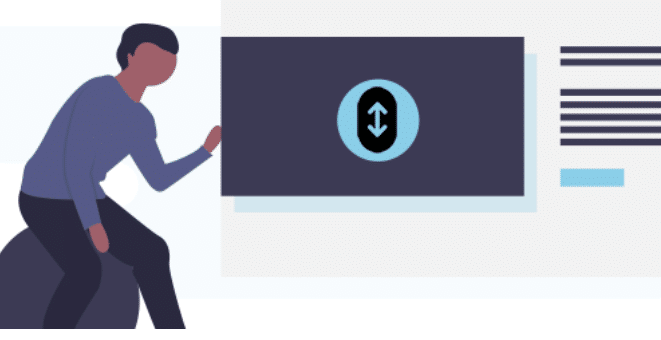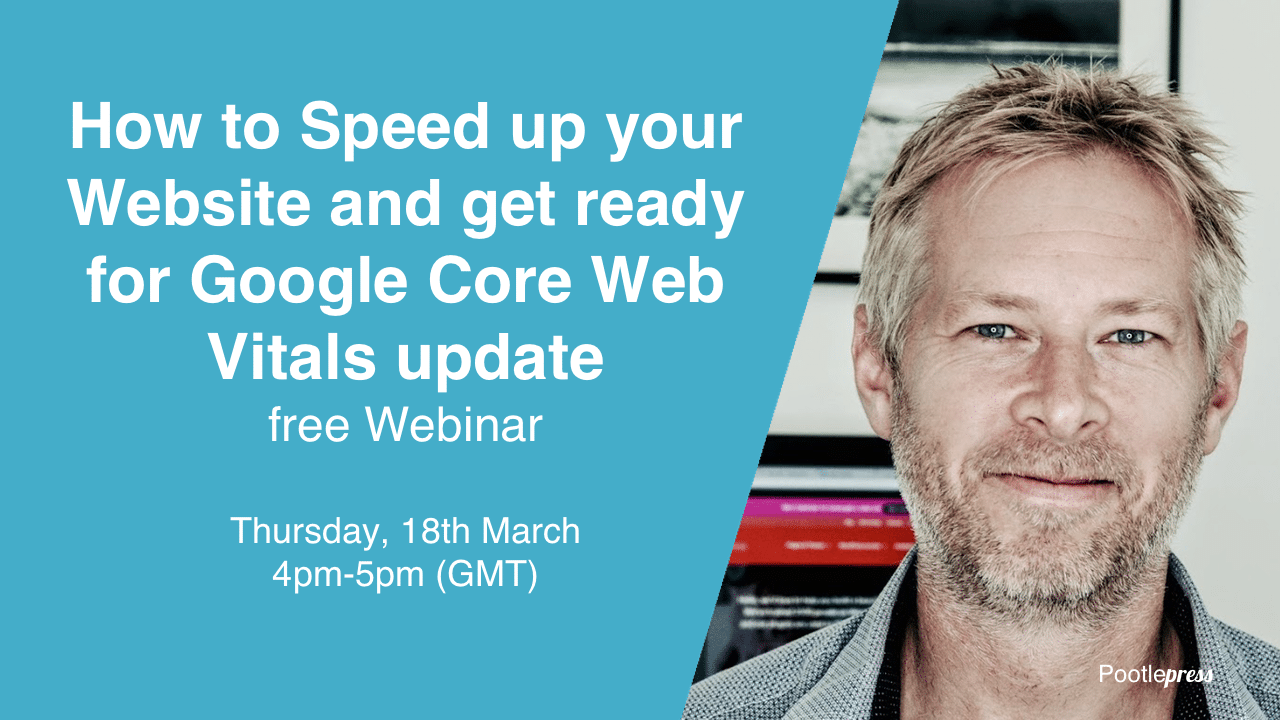Author: Jamie Marsland
-
Chris Lema loves this Product Page design – find out why, and how to build it using the Block Editor
My latest YouTube tutorial is inspired by a great article by Chris Lema called ‘designing the product page’. Chris is a Ecommerce guru and in his article he outlines the design elements that you’ll want to include for a high converting product page. Sticky header with purchase button Large typography Beautiful images Video of product…
-
WooCommerce Product Page – How to make Product Images Pop!
The WooCommerce Product Page is probably the most important page on your WooCommerce Store, and the WooCommerce Product Image is one of the most important elements on that page. Video tutorial Showcasing your product via product images is incredibly important and here are 3 easy to implement tips to make your WooCommerce Product Images really…
-
WooCommerce Product Page – How to add a Request for Quote Button and Call for Price Button
This tutorial will show you how to add a Request for Quote Button and Call for Price button on the WooCommerce Product Page. I’m going to be using the WooBuilder Blocks plugin, alongside ninja forms. Video tutorial Plugins I used WooBuilder Blocks – to customize the WooCommerce Product Page using the Gutenberg Block Editor. Ninja…
-
Create an awesome Glassmorphism Effect using the Gutenberg Block Editor
This tutorial shows how to add a frosted glass effect to your website using the WordPress Gutenberg Block Editor. What is Glassmorphism? “Glassmorphism is a term used to describe UI design that emphasises light or dark objects, placed on top of colourful backgrounds. A background-blur is placed on the objects which allows the background to shine through –…
-
Displaying your WooCommerce Products the Easy Way with Storefront Blocks
Learn how to display your WooCommerce products better on your online store using the Storefront Blocks plugin.
-
The Complete Guide to Customising the Menu of your WooCommerce Store
Learn how to customise the WooCommerce menu in new and unique ways and optimise your store for sales using the Storefront Pro plugin.
-
10 Big Updates to our WooCommerce Gutenberg plugins
We’ve been really busy in the first few months of this year and have released big updates to our WooCommerce Gutenberg plugins, Storefront Blocks, WooBuilder Blocks and Storefront Pro. This article picks out the highlights. If you are an existing Plugin subscriber you’ll see the updates automatically appear in your WordPress website. What’s new in…
-
How to use a WooCommerce Sales Countdown Timer to create urgency and drive more sales
WooCommerce is one of the most enduringly popular WordPress plugins, thanks to its powerful functionality and compatibility with all kinds of online retail. So it’s no secret that there are lots of WooCommerce stores out there. With customers having a lot of different options to choose from for any given purchase, WooCommerce store owners need…
-
5 Ways to Make Your WooCommerce Featured Products Stand out
Did you know that WooCommerce powers more than 28% of all online stores? That’s right! WooCommerce is the leading eCommerce platform for the WordPress CMS. But while this certainly makes WooCommerce the platform you should use to power your online store, using the default WooCommerce layout will not make your store stand out from the…
-
WooCommerce Blocks – The Ultimate Guide
This guide will cover the best WordPress Block Editor Blocks available for WooCommerce. WooCommerce is now the world’s leading e-commerce plugin, with over 5 million websites using it. Even though WooCommerce will automatically create pages – for example, your shop page, and your category pages – and automatically show your products within those pages, you…
-
9 ways to make your WooCommerce product header remarkable
The WooCommerce product header is a critical part of your online store. Since it’s on every product page, it’s important that you get it right. Ideally, shoppers should be able to find what they’re looking for and access all the important areas of the site as quickly as possible. For this reason, your WooCommerce product…
-
WooCommerce Product Table – how to easily list your products using the Product Table Block and the WordPress Block Editor, Gutenberg
Do you want to make it easier for customers to purchase your products? A Product Table makes it easy for you to create product tables and listings on one page so that customers can buy multiple items in one go. Adding a Product Table is a great way to sell more of your products without…
-
Finding the Perfect WooCommerce Product Carousel: Top Features to Look Out For
WooCommerce is a powerful e-commerce platform. However, since it’s one of the most widely-used store plugins for the most popular content management system (CMS) on the internet, sticking with the default WooCommerce template can make your store look pretty generic. By default, the WooCommerce Shop page is generated automatically, so you have little to no…
-
How to change from Divi to the Block Editor
This guide will walk you through how to change your website from the Divi Theme to the WordPress Block Editor, Gutenberg. Divi is one of the popular WordPress Themes in the World, and is now use on over 750,000. One of the key reasons that Divi is so popular is because it comes with it’s…
-
A beginners guide to Google Core Web Vitals – Webinar
A big change is coming to the Google Ranking Algorithm in May, and it’s called Google Core Web Vitals. Unusually Google pre-announced this ranking change to give website owners time to prepare. This Webinar is aimed at beginners who maybe haven’t heard about the Core Web Vitals change, or have heard something about it, but…
-
How to Change Default WooCommerce Product Sorting
This guide will show you how to change the Default Sort Order of your products on your WooCommerce Shop Page, your Category Pages and WooCommerce Home Page. By default you’ll only have a few default choices, which I’ve listed below. In Method one, I’ll show you how to select one of these. However, in my…
-
NitroPack Plugin for WordPress – Amazing speed increases for your website, a beginner’s introduction to Google Core Web Vitals, and does NitroPack cheat page scores?
NitroPack will speed up your website. I’ve been using it on pootlepress.com for the last month and the speed increases I’ve seen when testing through the Google Page Insights tool have been off the charts. NitroPack only takes ten minutes to set up on your WordPress website, and absolutely no technical knowledge is needed. You’ll…
-
Something small but HUGE just happened to WordPress
WordPress 5.7 has just been released, and with it comes true drag and drop for the Block Builder Editor (Gutenberg). In this video I explain why this is such a big deal. Let’s go through the reasons why Drag and Drop for the WordPress Block Builder is such a big deal Drag and Drop Blocks…
-
How to use Easy Smooth Scroll Links – The Smooth Scrolling Anchor Plugin that lets you add Page Jumps in WordPress
I’m really pleased to announce that Pootlepress has acquired the Easy Smooth Scroll Links plugin. Easy Smooth Scroll Links is used on over 60,000 websites. What Easy Smooth Scroll Links does? Easy Smooth Scroll Links adds scroll animation effects to page anchors, smooth scroll, and more. This is sometimes called Page jumping. Page jumping, also sometimes referred…
-
How to Speed up your Website and get ready for Google Core Web Vitals Update – Free Webinar March 18th, 4pm-5pm (GMT)
Free Webinar: March 18th, 4pm-5pm (GMT) There’s a big big change coming to how Google Ranks Websites in May this year. This Free Webinar will explain in super simple terms the two main things that you really need to know about. What are the changes to the Google Algorithm in May 2021 (A very simple…