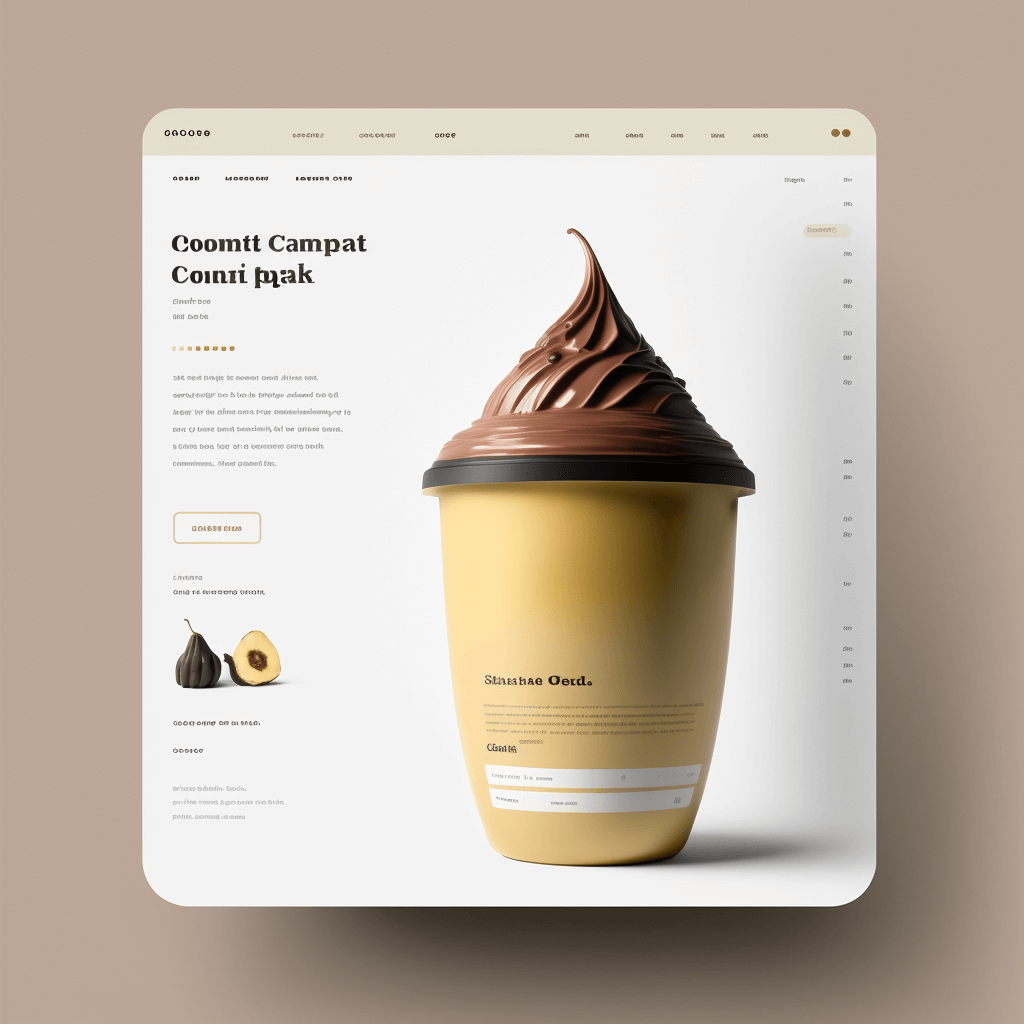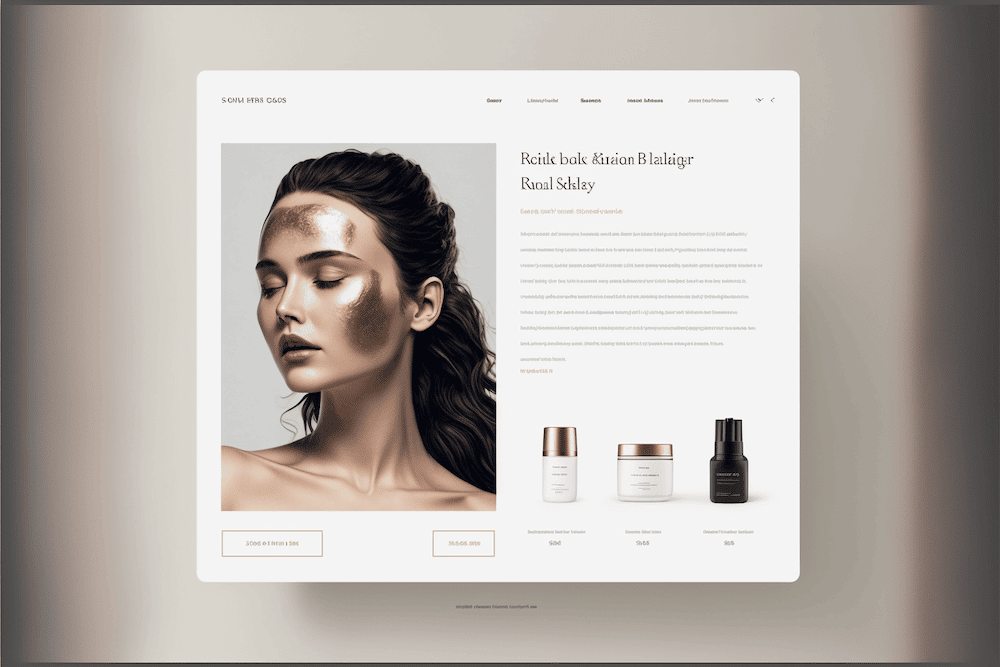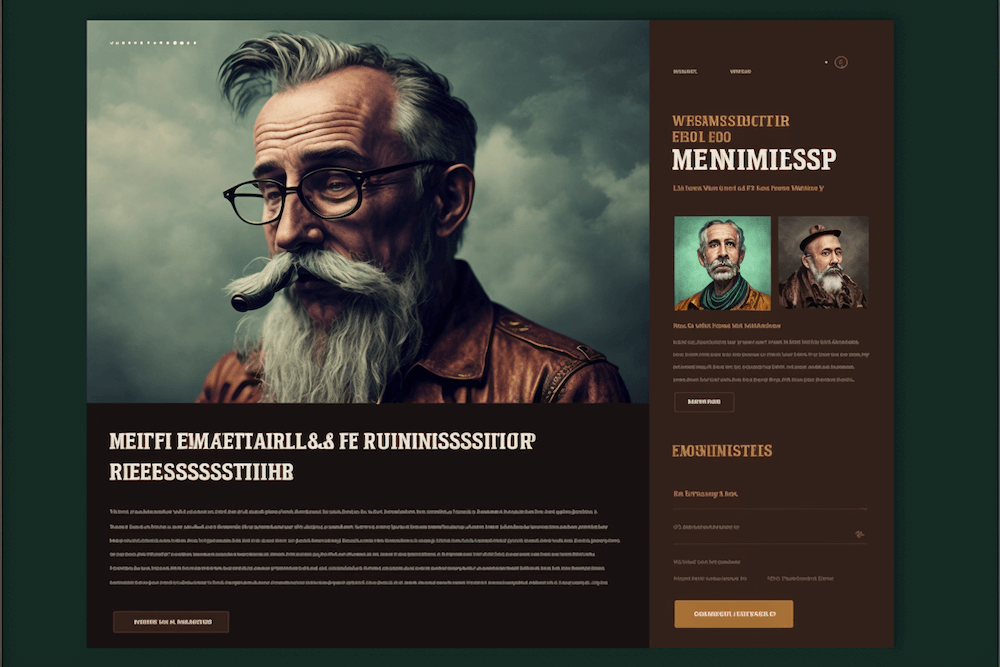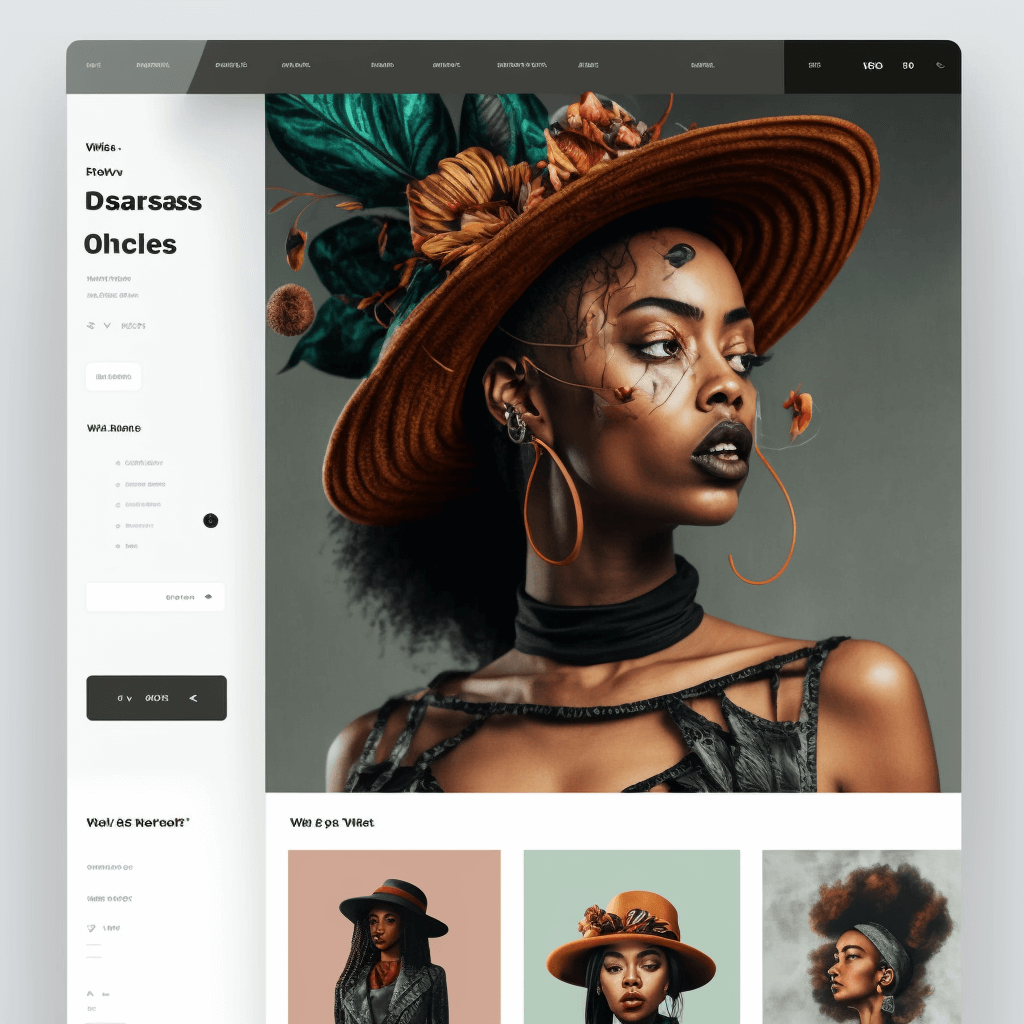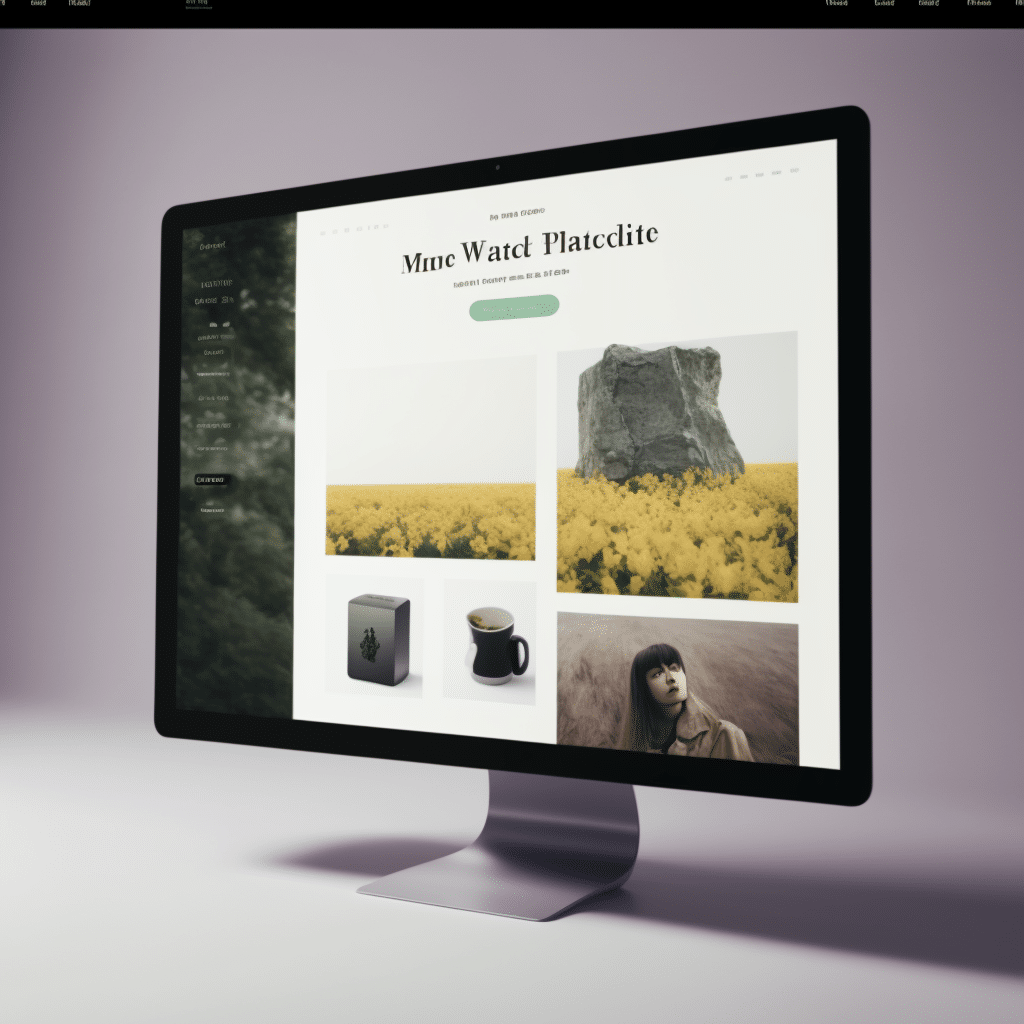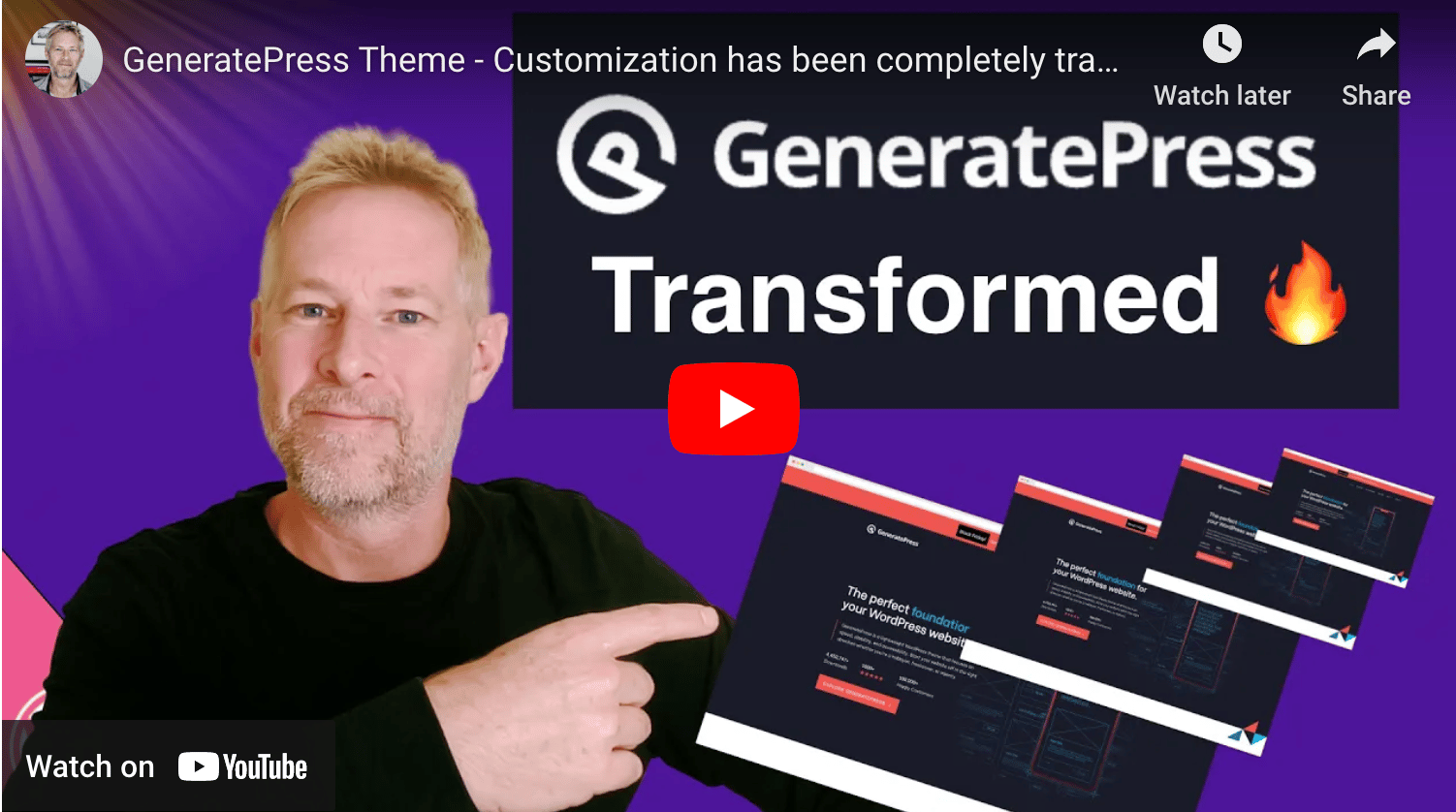Author: Jamie Marsland
-
Elementor vs Gutenberg: Choose the Right WordPress Tool for You!
Are you unsure which WordPress tool is best for your website? Elementor vs Gutenberg is a common debate amongst WordPress users. This article provides an overview of both WordPress tools and helps you decide which one is the best fit for your website. Learn about the benefits of Elementor and Gutenberg and discover which WordPress…
-
10 great WooCommerce premium plugins
WooCommerce is a popular e-commerce plugin for WordPress websites, and one of the things that makes it so versatile is the wide range of premium plugins available to enhance its functionality. In this article, we’ll take a look at 10 great premium plugins for WooCommerce that will help take your online store to the next…
-
What are some best practices for designing a WooCommerce product page
Introduction When it comes to creating an online store, the design of your product pages is crucial. A well-designed product page not only makes it easier for customers to find the information they need, but it also helps to increase conversions and sales. In this article, we will discuss some best practices for designing a…
-
How do I align products in WooCommerce?
Introduction When it comes to creating an online store, one of the most popular options is using WooCommerce to power your website. One of the key aspects of setting up your store is making sure that your products are properly aligned and presented to your customers in the best way possible. In this article, we…
-
The Art of Writing Product Descriptions: A Woocommerce Quick Guide
Introduction Writing effective product descriptions is an important aspect of e-commerce, as it can help attract and convert potential customers. Here are some tips for writing effective product descriptions for your Woocommerce store: Keep it clear and concise: Use simple, easy-to-understand language and avoid using technical jargon. Highlight the benefits: Instead of just listing the…
-
Effortlessly Build a WordPress Membership Site That Attracts and Retains Members: A Non-Coder’s Guide
Introduction A membership website is a type of website that allows users to access exclusive content or services by paying a membership fee. This can include things like online courses, forums, e-books, exclusive videos or podcasts, and more. One of the main benefits of a membership website is that it allows the creator to generate…
-
The Top 10 Best WooCommerce Themes for Your Online Store in 2023
In today’s digital age, having an online store is essential for any business. And, when it comes to creating an online store, choosing the right theme is crucial. The WordPress theme sets the foundation for your website and plays a key role in determining its overall look and feel. There are many e-commerce platforms available,…
-
Introduction to the New Products Block in WooCommerce 7.3
WooCommerce, the popular e-commerce platform for WordPress, has recently released version 7.3, which includes a new feature: the Products Block. This block allows users to easily display products on their website in a variety of styles and layouts. In this article, we will explore the capabilities of the Products Block and how it can improve…
-
WooCommerce Storefront Theme Review: A Quick Guide
Are you looking for a versatile and customizable theme for your WooCommerce store? Look no further than the WooCommerce Storefront theme. Storefront is the official theme for WooCommerce and is built and maintained by the same team behind the popular e-commerce platform. This theme is designed to work seamlessly with WooCommerce and offers a range…
-
How to Build Peter Mckinnen’s Photography Website using WordPress
Summary: Peter McKinnon is a popular YouTube photographer and this video is a tutorial on how to recreate his website in under 30 minutes. I start by building the structure of the website, then design the homepage, and then create the sub-page templates. I use a Gutenberg block called Parallax Effects for Gutenberg to get the…
-
Does using Google fonts break GDPR rules?
I often get asked this question. Using Google Fonts on your website does not necessarily break the General Data Protection Regulation (GDPR). GDPR is a European Union (EU) law that regulates how personal data is collected and used. It applies to any company that processes the personal data of EU citizens, regardless of the company’s…
-
What is the difference between a Classic WordPress Theme and a Block Theme?
Introduction A classic WordPress theme is a traditional theme that is built using PHP templates and the WordPress template hierarchy. It is designed to be used with the classic WordPress editor, which uses a single text box for creating content. A block theme, on the other hand, is a theme that is built using blocks…
-
WordPress Gutenberg Block Editor Frequently asked questions
Introduction The Gutenberg editor is a new block-based editor introduced in WordPress 5.0. It offers a revolutionary way to create and manage content for your website, giving users the ability to add individual blocks of text, images, and other elements to build custom layouts. Unlike the classic editor, the Gutenberg editor provides a visual, drag-and-drop…
-
WordPress Block Patterns – the Ultimate Guide
Introduction WordPress block patterns are predesigned blocks of content that can be easily added to a WordPress website. They are designed to make it easier for users to create visually appealing content without needing to have design skills. Block patterns are made up of blocks, which are the individual elements that make up a WordPress…
-
What are the benefits of using the WordPress Gutenberg Block Editor?
The Gutenberg Block Editor is a WordPress plugin that allows you to create and edit content on a WordPress website using a block-based system. Some benefits of using the Gutenberg Block Editor include: Intuitive and easy to use: The Gutenberg Block Editor is designed to be user-friendly and intuitive, making it easy for beginners to…
-
How to Recreate This Beautiful Portfolio Website with WordPress
Can I recreate https://www.buildinamsterdam.com in just 30 minutes!
-
GeneratePress Theme – Customization has been completely transformed!
In this video, I show you what happens when you add Template Parts to classic WordPress Themes like GeneratePress and Storefront.
-
I researched 1000 WordPress designs, and here are my top 20
In this video, I explored the Block Patterns that are available on WordPress.org and I pick out my top twenty. I also breakdown how each design is accomplished using the Gutenberg Block Editor. Transcript: (00:00) good morning today I’m going to show you how you can recreate these [Music] on wordpress.org now there are over…
-
Top 10 Most Popular WordPress Gutenberg Block Themes
In this video, we’re going to take a look at the 10 most popular WordPress Gutenberg Block Themes. Gutenberg is a new block editor and Full Site Editing is currently in beta, and it’s changing the way WordPress sites look and work. If you’re looking for some inspiration for your next WordPress project, be sure…
-
Are Gutenberg Third Party Plugins heading in the wrong direction?
I hope you enjoy the video. Let me know whether you think I’m talking rubbish in the comments below 😀👇 I mention a coupon code in the video, and here it is ( coupon code: jurassicpark ). This saves you 25% of our ecommerce bundle – valid for the next 7 days.