Introduction
WordPress has come a long way since its humble beginnings as an open-source blogging platform, and it has grown to become one of the most popular content management systems in the world.
In this post, I’d like to take a look back at some of the most important releases in WordPress’ history and what makes each one so significant.
The Origins of WordPress
Before WordPress was even a twinkle in its creators’ eyes, the need for an open-source blogging platform was already apparent.
The first iteration of what would eventually become WordPress was b2/cafelog, created by Michel Valdrighi in 2001. However, it wasn’t until 2003 when Matt Mullenweg and Mike Little joined forces and took the platform to new heights.
WordPress 1.0: The Beginning of a Revolution
WordPress was first released in 2003, and the first version, WordPress 1.0, was a basic blog platform. It had a limited set of features and was intended for users who wanted to start a simple blog. The main focus of this early version was to make it easy for users to create and publish content.
Despite its simplicity, WordPress 1.0 was well-received, and its success laid the foundation for the platform’s continued growth and evolution. Over the next few years, new versions of WordPress were released, each one adding new features and improving upon the previous version.
Looking back, WordPress 1.0 was a pivotal moment in the platform’s history, and it is amazing to see how far it has come since its humble beginnings.
From a basic blog platform, WordPress has evolved into a powerful and versatile content management system that is used by millions of people and businesses around the world.
WordPress 1.2 and the Emergence of the Plugin Architecture
In May 2004, version 1.2 of WordPress was released and it marked a major turning point for the platform. With the introduction of the plugin architecture, WordPress opened up a world of possibilities for users and developers who wanted to extend the functionality of the platform.
The plugin architecture allowed users and developers to write their own plugins and share them with the rest of the community, which helped to grow the WordPress ecosystem and make it more versatile.
This was in sharp contrast to the situation in the blogging industry at that time, where the market leader, Moveable Type, had announced new licensing terms that were unpopular with many of its users.
As a result, many of these users were looking for a new blogging platform, and WordPress 1.2 presented itself as an attractive option.
The platform offered users a mature, stable, easy, and flexible platform with features that rivaled its proprietary competitors. The plugin architecture was one of the key selling points of WordPress, and it helped to drive its popularity and increase its user base.
The release of WordPress 1.2 was a defining moment for the platform, and it helped to establish WordPress as the leading open-source content management system for building websites. With the ability to extend its functionality through plugins, WordPress was able to offer users a highly customizable and flexible platform that could be tailored to meet their specific needs.
This flexibility, combined with its ease of use and stable performance, made WordPress the go-to choice for many users who were looking for a new blogging platform.
The Launch of WordPress 1.5
In February 2005, WordPress revolutionized the world of website building with the release of version 1.5. This new version came packed with exciting new features, including Pages, advanced comment moderation tools, a brand new default theme called Kubrick, and a game-changing Theme System.
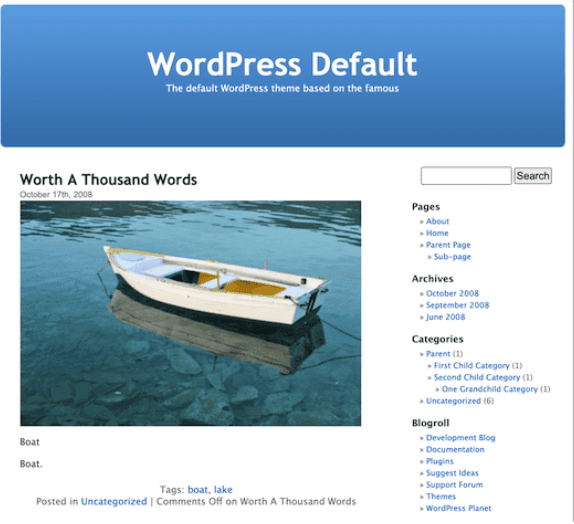
Matt Mullenweg, the co-founder of WordPress, announced this new release with a bold statement, declaring that WordPress 1.5 had created an “incredibly flexible theme system that adapts to you rather than expecting you to adapt to it.” He went on to say that with WordPress 1.5, users could have their entire website run through a single file, or they could have a different template for every single different category. The options were endless and entirely up to the user.
What’s more, Matt revealed that common site elements like headers, footers, and sidebars had been broken into their own files, making it easier for users to make changes in one place and see them reflected everywhere immediately.
Pages
Pages were introduced in WordPress version 1.5 as a way to separate content that was static in nature from content that was time-sensitive or regularly updated.
This was a significant development in the evolution of WordPress because it allowed users to create websites with more diverse types of content, including pages for about us, contact us, and other information that doesn’t change frequently.
Before the introduction of Pages, WordPress users had to rely on posts to create all the content for their websites, which made it difficult to create static pages that didn’t change with every new post.
Pages provided a way to create standalone pages that could be organized into a hierarchical structure, giving users greater control over the organization and presentation of their content.
Themes
The introduction of themes in WordPress version 1.5 was a significant development because it transformed the platform from a simple blog publishing tool into a powerful and versatile content management system.
Themes allowed users to easily change the look and feel of their WordPress site without having to modify the underlying code, making it easier for people with limited technical skills to create professional-looking websites.
Before the introduction of themes, WordPress users had to manually modify the HTML and CSS code of their site to change its appearance.
This was a time-consuming and technical process that required a good understanding of web development and was often beyond the abilities of many users. The introduction of themes changed this by providing a simple and intuitive way to customize the appearance of a WordPress site.
This created a thriving ecosystem of theme developers who provided a wide variety of options for users to choose from, making it easier for people to find a design that suited their needs.
WordPress 3.0: Menus and Multi-site
Fast forward to 2010, and we have the release of WordPress 3.0. This release marked the merger of two separate platforms, WordPress and MU (Multi-User), into one. This allowed for multiple sites to be managed from a single dashboard, making it easier for users to manage multiple sites from one place.
One of the key features of WordPress 3.0 was the introduction of the custom post type, which allowed users to create their own post types for things like portfolios, testimonials, and more. This gave users even more control over the content on their site and opened up new possibilities for how WordPress could be used.
New Menu System
In the year 2010, with the release of WordPress version 3.0, the menu system was added to the core WordPress. This was a major milestone in the evolution of WordPress, as it allowed for much greater customization and control over the website navigation structure.
WooThemes (now WooCommerce), a popular WordPress theme and plugin development company, played a key role in the design of the WordPress menu system. The team at WooThemes recognized the need for a user-friendly, intuitive, and flexible menu management system within WordPress and set out to create a solution.
They worked closely with the WordPress development team to design a system that was easy to use for non-technical users, while still providing advanced features and customization options for developers. The result was a powerful and versatile menu system that could be customized to meet the needs of any website.
With the introduction of the WordPress menu system, website owners were now able to easily create custom navigation menus, add pages and custom links, and organize their menus in any way they desired. This provided greater control over the website’s navigation and allowed for a more seamless user experience.
WooThemes continued to improve and enhance the WordPress menu system over the years, ensuring that it remained up-to-date with the latest web design trends and technologies. Their dedication and expertise helped make the WordPress menu system one of the most powerful and flexible navigation systems available in any content management system.
WordPress 3.7: Automatic Background Updates
In 2013, WordPress 3.7 was released, and with it came a major change in the way that WordPress was updated. Up until this point, updating WordPress had always been a manual process, but with the release of WordPress 3.7, automatic background updates were introduced.
This was a major shift for the platform, as it made updating WordPress much easier and more convenient for users. Additionally, the automatic updates helped to improve the security of the platform, as users were now able to receive important security updates without having to take any action.
WordPress 4.0: A Sleek and Modern Design
In 2014, WordPress 4.0 was released, and it brought a sleek and modern design to the platform. This release focused on improving the user experience, with a refreshed interface, improved media management, and a new theme customizer.
The new design of WordPress 4.0 made it easier for users to customize their site and add content, making it more accessible for those who were new to the platform. Additionally, the improved media management made it easier for users to manage and organize their media files.
This version of WordPress introduced several new features and improvements that made it easier to manage and display media files, such as images, videos, and audio. Some of the key improvements in media management in WordPress 4.0 include:
- Improved media uploader:
- Streamlined interface
- Ability to drag and drop files directly into the uploader
- Better image editing:
- Built-in image editor
- Ability to crop, resize, and rotate images directly within the media library
- Enhanced gallery management:
- Easier to create and manage image galleries
- Ability to add captions, rearrange images, and choose from a variety of display options
- Improved embedding of media files:
- Easier to embed videos, audio files, and other media from popular sites
- Better organization of media files:
- Easier to organize and manage large collections of media files
- Ability to view media files by type, sort files by date, and search for specific files
WordPress 5.0: The Introduction of the Gutenberg Editor
In 2018, WordPress 5.0 was released, and it brought with it a major change to the way that content was created and edited. The Gutenberg editor was introduced, which allowed users to create and edit their content using blocks. This made it easier for users to create complex layouts and designs, and it opened up new possibilities for how content could be presented on WordPress sites.
The Gutenberg editor received a mixed response, with some users loving the new features and possibilities, and others finding it difficult to use and slow. However, over time, the editor has improved, and it has become a staple of the WordPress platform.
I was actually in Nashville where Gutenberg was officially launched, and our Caxton plugin was featured 😀👇
WordPress 5.7: Improved Performance and Speed
In 2021, WordPress 5.7 was released, and it brought a focus on improved performance and speed. The update included a number of optimizations, including faster and more efficient JavaScript, as well as improvements to the way that images are handled. This made WordPress faster and more responsive, which improved the overall user experience.
WordPress 6.0: A New Default Theme and Full Site Editing
In 2022, WordPress 6.0 was released, and it brought with it a new default theme called “Twenty Twenty-Two” as well as full site editing capabilities. The new theme was designed with simplicity and versatility in mind, making it easy for users to create a great-looking site with little effort.
Full site editing, on the other hand, allowed users to edit their entire site, including the header, footer, and other global elements, directly from the Gutenberg editor. This made it possible for users to create custom, unique designs without having to write any code.
WordPress 6.0 was a significant update, as it made it easier for users to create and manage their sites, and it opened up new possibilities for what could be achieved with the platform.
Conclusion
WordPress has come a long way since its early days as a blogging platform. Today, it is one of the most popular and widely used content management systems in the world, and its releases have played a big role in shaping its evolution and growth.
From the introduction of the Gutenberg editor in WordPress 5.0, to the improved performance and speed of WordPress 5.7, to the new default theme and full site editing capabilities of WordPress 6.0, each release has brought something new and exciting to the platform.
Whether you are a blogger, a developer, or a business owner, WordPress has something to offer, and its continued growth and evolution are a testament to its versatility and power as a platform. If you’re looking for a robust and reliable platform for your website or blog, WordPress is a great choice.
Afterword
I co-wrote this article with ChatGPT, a state-of-the-art language model developed by OpenAI. Despite having the assistance of advanced AI technology, it still took me a few hours to complete this article. This experience showed me that even with the help of AI, writing high-quality content still requires a lot of time, attention to detail, and effort. However, using ChatGPT made the process much more efficient, as it helped me quickly generate an outline and produce a comprehensive article on the topic. The final text is a great example of how AI can assist in content creation, while still requiring human input and review to ensure quality and accuracy.
Leave a Reply