This is a comprehensive guide for creating and selling a WordPress theme without coding. By following these steps, you can create and sell your own WordPress theme with ease.
Setting up the Environment
The first step is to set up an environment where you can design your WordPress theme. For this guide, we will be using InstaWP, a service that allows you to spin up a WordPress website.
They have a free version that lasts for 48 hours and also some different plans with more benefits. If you’re just going to try it out for half a day, then the free version would suffice.
If you’re more serious about building themes, you may want to consider the business plan that allows you to reserve the site you build and go back to it and amend it.
Note: if you want to test this out without setting up your own environment, then I’ve built a Free Block Theme builder here https://www.pootlepress.com/wordpress-theme-builder/
Install these two Plugins
Once you are signed up and logged in to InstaWP, go to your dashboard and create a new site. You will then log into your brand-new WordPress install and add two plugins to your site: the Create Block Theme plugin and the Gutenberg plugin. The Create Block Theme plugin is essential for creating your theme, while the Gutenberg plugin gives you the latest and greatest features to build your design.
Using a Starter Theme
It is recommended to use the 2023 theme, the default WordPress theme, as the starter theme for your new theme design. You can change the design and export it as your brand-new design. Alternatively, you could also create your own starter theme based on the 2023 theme with some custom changes. For example, you could remove the space above the navigation bar, change the fonts, etc.
Here is the starter theme that I use for most real-life projects. If you would like to get a copy you can buy it from here https://4935942759768.gumroad.com/l/axuls – use coupon code Jamie to purchase for only $4.99
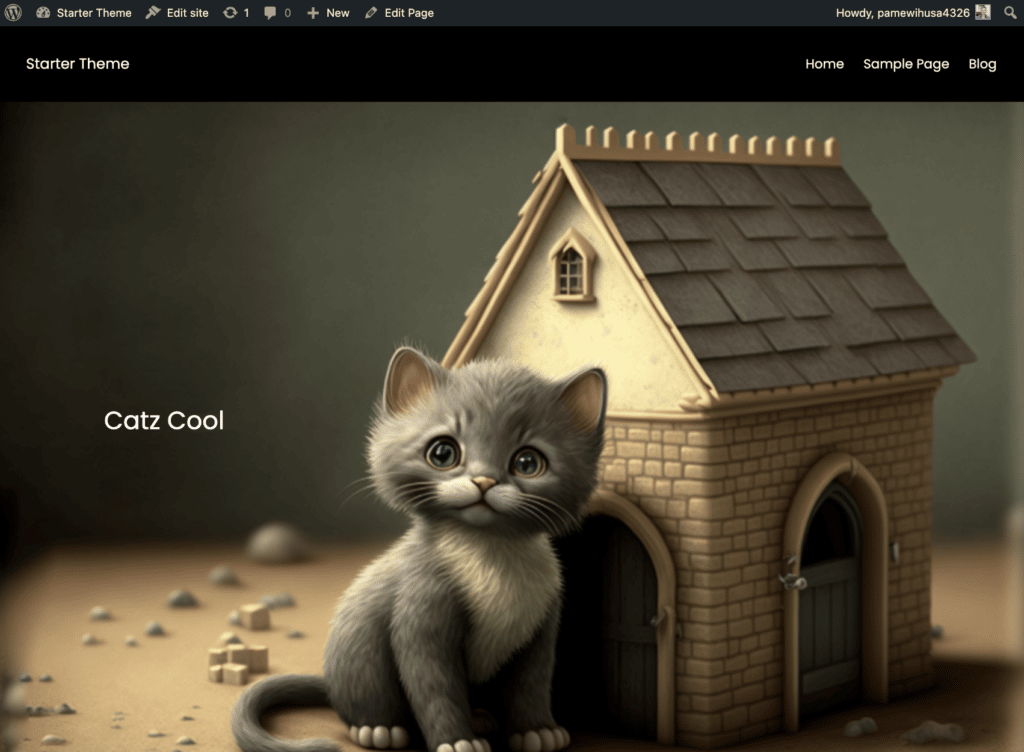
Adding Fonts
The 2023 theme comes with a limited set of fonts, but the Create Block Theme plugin allows you to add Google fonts or local fonts to your theme. To add a font, you can go to the manage theme font option and choose either add Google font or add local font. For this guide, we will be using Google fonts. Search for the font you want to use and name it. You can then choose individual variants or all of them.
Customizing Design
Next, you can customize the design of your theme using the WordPress Customizer. You can change things like the header and footer, background color, etc. You can also use the Gutenberg editor to add blocks and create pages.
Exporting the Theme
Once you are satisfied with your design, you can export the theme using the Create Block Theme plugin. This will create a zip file of your theme that you can then sell. Make sure to include all the necessary information like the theme description, features, screenshots, etc.
Marketing and Selling
Once your theme is ready, it’s time to market and sell it. Two very easy ways are to use Gumroad or Lemonsqueezy.
Conclusion
In conclusion, creating and selling a WordPress theme without coding is a straightforward process. By using tools like InstaWP and the Create Block Theme plugin, you can design and export your own theme with ease. The WordPress Customizer and Gutenberg editor offer a range of customization options, and fonts can be added through the manage theme font option. After exporting your theme, you can sell it through platforms like Gumroad or Lemonsqueezy. With these simple steps, you can turn your design skills into a profitable business and become a successful WordPress theme designer!
Leave a Reply