- 10 SEO hacks to make your WooCommerce products rank better
- #1. Optimise for specific keywords
- #2. Write attention-grabbing product SEO title & meta descriptions
- #3. Write engaging & SEO-friendly product descriptions
- #4. Add more, rich content
- #5. Don’t forget product image SEO
- #6. Ensure SEO-friendly permalinks
- #7. Product reviews
- #8. Advanced WooCommerce SEO techniques
- #9. Setup internal pages that link to product pages
- #10. Use a WordPress SEO plugin that adds rich snippets
- Conclusion
Successful WooCommerce search engine optimisation (SEO) focuses on products to ensure that your website ranks higher in search results. In most cases, when people are looking to buy something, they search for the product they’re looking for.
For instance, if someone is looking to buy a dress for an upcoming event, they’ll likely search for something like “wedding guest dress”. However, people are unlikely to search for “best dresses 2021” if they need to buy a dress and have it delivered to their house quickly.
Ideally, you want your WooCommerce products to show up at the top of Google SERPs. To enhance WooCommerce product SEO you’ll need to optimise product pages for purchase-intent keywords.
With this in mind, in this article, we’ll share 10 SEO hacks that can help your WooCommerce products rank better in SERPs and drive more organic traffic to your site.
How to figure out what your customers want
Before we jump into optimising WooCommerce product SEO, we need to take a step back and understand what customers want and how they relate to your products and services.
For starters, keyword research tools such as Ubersuggest, Moz, and Google Keyword Planner can help you figure out what your customers are searching for. This can be a huge help when planning your SEO strategy.
You also want to listen to the questions you already get through support tickets or on social media. These questions will tell you the queries people are searching for and the problems customers are facing. You can use all of this information to identify keywords for WooCommerce product SEO. You may also want to take a look at your emails and see if there are any direct questions people may have asked you.
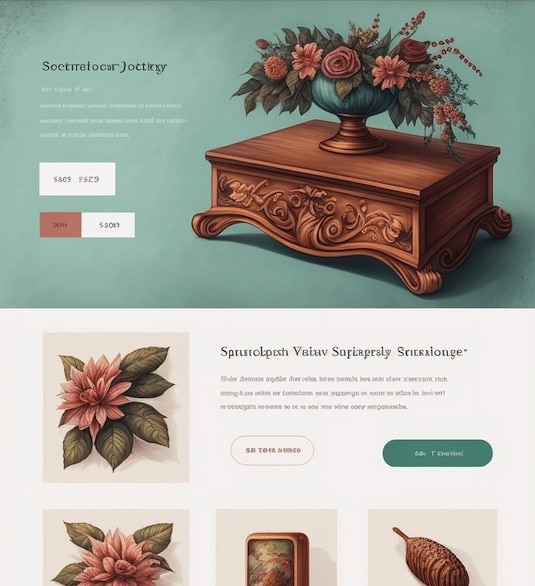
Storefront Blocks
Beautiful WooCommerce Blocks
Another great way of figuring out what customers want is by talking to the person who works directly with customers. You can talk to the sales representative, the customer support agent, or the installer about customers’ responses and feedback on the products and services you provide. This can give you better insight into how customers relate to your products and services.
In addition to this, you can use surveys to interact with your audience. This can help you understand what customers are looking for. You can send these surveys via email or host “mini-surveys” by asking questions on social media stories. There’s also the possibility of using tools such as Crowdsignal directly on your WordPress website.
And, once you’ve identified the keywords you need to target, you can write blog posts that include those focus keywords on your WordPress site. You can then link the blog posts directly to relevant product pages. This not only boosts engagement on your blog posts but also attracts customers who are already interested in your product or service.
10 SEO hacks to make your WooCommerce products rank better
Here, we’ll step through our 10 best SEO tips to help you enhance WooCommerce product SEO on your online store.
#1. Optimise for specific keywords
Each product page on your WooCommerce site should focus on unique keywords. In other words, if every page on your store says Men’s Shirts for sale in the title, Google may think that all of your pages sell the same thing. Google doesn’t penalise your whole site for what it perceives as “duplicate content”, but it usually tries to show results from a range of sources when deciding the ranking factors for a given keyword. This means that if lots of your products have similar product titles (“Men’s Shirt”), when people search for something specific like Polo shirts for men, Google won’t know which of your product pages to show in search results.
Knowing where to add primary keywords is important for optimising page SEO for specific keywords. You can consider adding primary keywords to section headers, page titles, meta descriptions, URLs, alt text, and page content. In addition to this, you can also use variations of the primary keyword. Following our example, you could use the variations Men’s polo shirts or Men’s polo shirts for sale.
Keyword-stuffing can negatively impact SEO on your WooCommerce store. The problem with it is that it makes the content sound unnatural and forced. For this reason, it can actually hurt your search engine rankings. For instance, let’s take Best Hoodie as the keyword example and compare how a paragraph with keyword stuffing looks next to the same paragraph without keyword stuffing.
Here’s how keyword stuffing reads:
“If you’re looking for the best hoodie, this best hoodie is the one for you. This best hoodie comes in 10 different colours. This best hoodie is perfect for cold weather.”
And here’s how the same paragraph would look without keyword stuffing:
“If you’re looking for the best hoodie, look no further, we’ve got the right product for you. It’s available to buy in 10 different colours, which makes it the best hoodie to wear in cold weather.”
#2. Write attention-grabbing product SEO title & meta descriptions
If you search for a product on Google, the product page and meta description are the two major things that appear on a search results page.
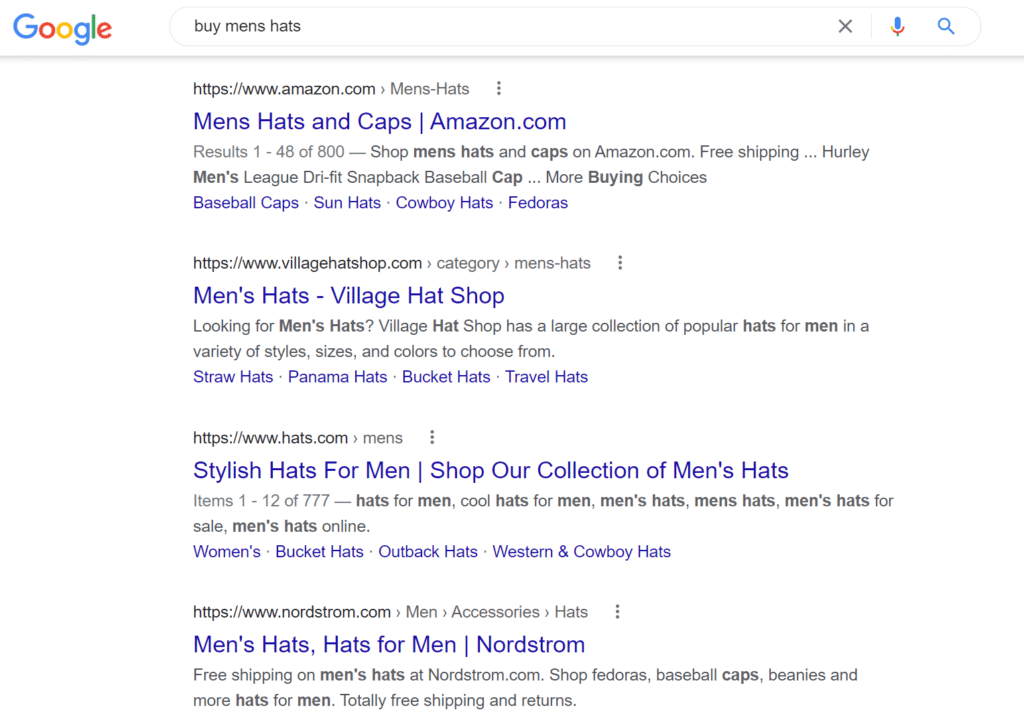
In the screenshot above, we’ve searched for Buy Men’s Hats and only the product page and meta description are seen at first glance. You need to make sure you write attention-grabbing product SEO titles and meta descriptions if you want your products to rank better in SERPs.
You may also include the keyword in the title and meta description. This can help rank the page higher for that keyword as it makes it clear to people what the page is about.
For example, including Best Men’s Hats or Buy Men’s Hats can help your product pages rank higher in people’s search results. It also increases the click-through rate as more people searching for men’s hats are likely to click on the search results.
However, it’s important to keep both the title and the meta description relatively brief so that these appear in their entirety in search results. By keeping character limits for SEO in check, the meta description and the title will display completely without the need to have ellipses appear at the end.
#3. Write engaging & SEO-friendly product descriptions
Most product pages are way too short. It’s important to describe your product in detail and use terms people will actually search for. This way, your product pages will rank higher in search results and people will find your products faster.
Copy-pasting the manufacturer’s product description on single product pages is not a great idea if you’re looking to make your WooCommerce products rank higher in SERPs. Keep in mind that the manufacturer’s product description is usually boring and used by everybody else selling that product. It’s better to add your own version of the description to your product page. This way, you can add a description that contains the keywords you’re targeting and is more user-friendly.
Adding details like shirt sizes, serving sizes, fabric types, model numbers, quality grades, and types of ingredients can help buyers find your products faster and, ultimately, decide to purchase them.
#4. Add more, rich content
Other than adding detailed product descriptions, eCommerce site owners should think of more ways to enrich their product pages with valuable content.
For instance, you can add case studies on how your product helped others. You can provide a portfolio or create a gallery of customers already using your product. This can help people relate to other users who purchased your product. Similarly, you can also share video demos or infographics showing your product in action. Additionally, you can also provide the principles or the science behind your product. You can publish answers to frequently asked questions on your product page, too.
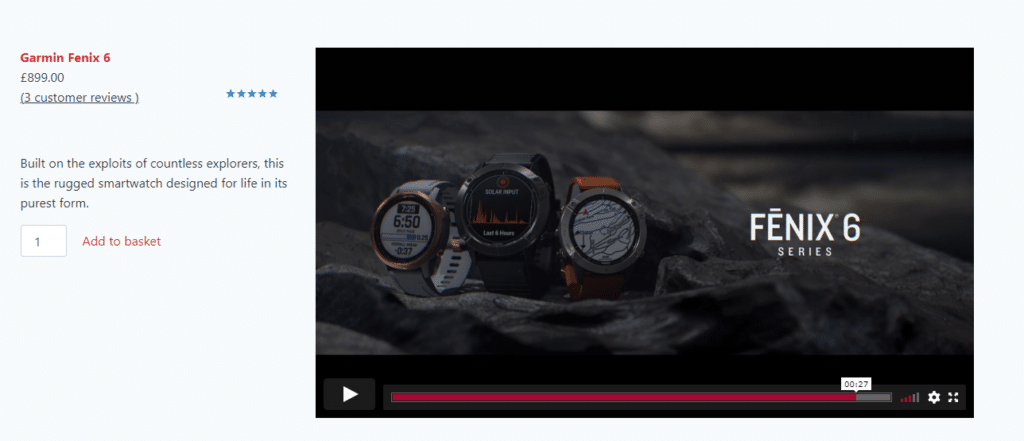
Using WooBuilder Blocks, you can add more keyword-rich and multimedia content to product pages to boost WooCommerce product SEO. It lets you add blocks and customise them to match the look and feel of your website. You can use WooBuilder blocks to display videos and product carousels or add keyword-rich content to the product pages of your WooCommerce store in unique ways.
A robust SEO plugin can also help you optimise this content by providing you with an SEO checklist for each page on your store, including all product pages.
#5. Don’t forget product image SEO
Whenever someone visits your product page, the product image is the first thing they see, thereby spending more time on your page. This means that product images are the first thing people browse through to get an idea of the product. It’s important to include high-quality images of your products from different angles and in different use case scenarios. Visuals are important for making your products rank better in search engine results.
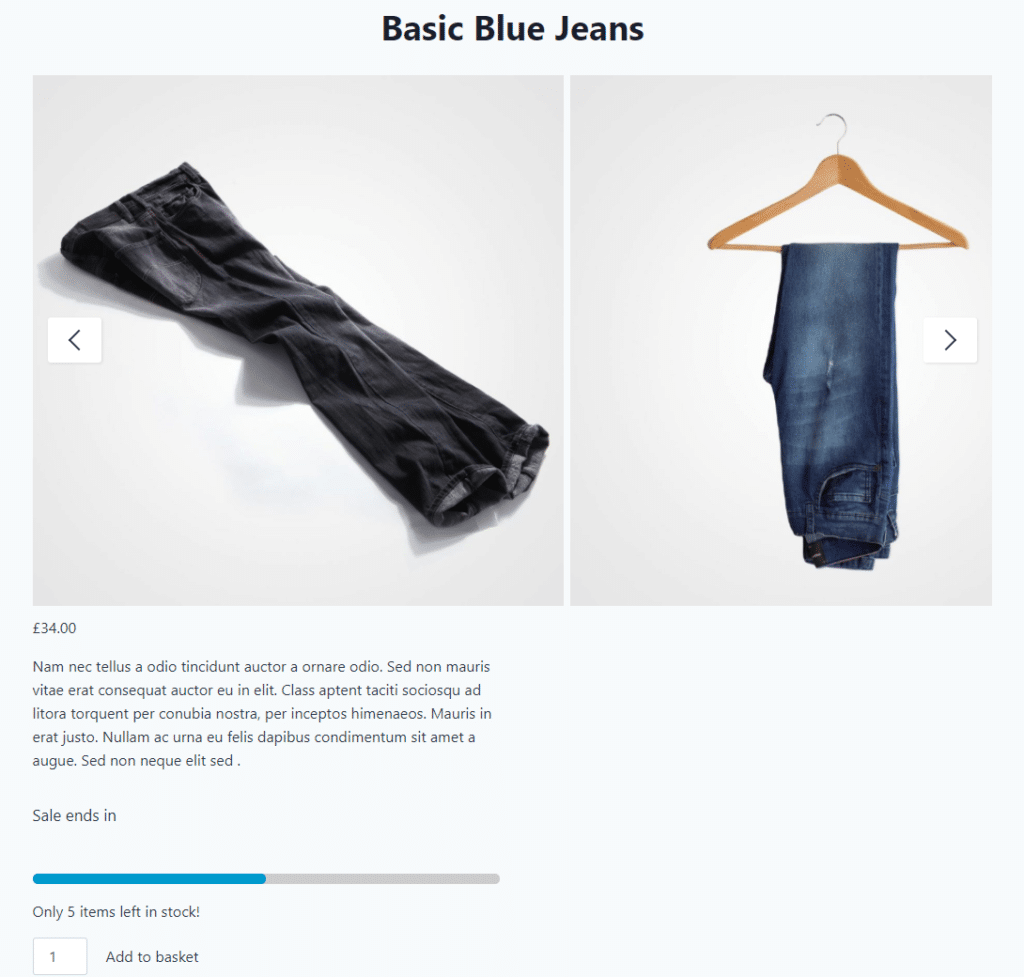
Using WooBuilder Blocks, you can create image-rich product pages that immediately captivate customers’ attention and decrease your bounce rate. This not only increases engagement on your WooCommerce store but also boosts SEO.
It’s essential to use keywords in two places for optimising images for SEO – the alt text and image name.
Image ALT text
The image alt text should describe the image. ALT tags are descriptions of the image to give search engines some context as to what the image is about. You can include unique text for each image that includes the keywords for that page to boost SEO.
In addition to this, the ALT tag is what screen-readers will verbalise in place of the image for visitors with visual disabilities. This is also great for enhancing the accessibility of your store. Since the ALT text is used by screen readers to “read” the image to those with vision impairment, make sure that it doesn’t simply list keywords only. It should provide an accurate depiction of the image subject.
Image naming
Use descriptive image names that include keywords wherever possible. For example, if you’re naming an image of the product hoodie image, naming it Abstract Art Hoodie can help describe the image clearly. On the other hand, naming it Best Abstract Art Hoodie Printed Hoodie might not be suitable.
By making these small improvements, you make it clear to Google what each of your product and category pages is selling.
#6. Ensure SEO-friendly permalinks
A good website structure leads to a good URL structure. This, in turn, can positively affect the user experience on your WordPress website. Let’s take a look at how a typical eCommerce hierarchy might look:
- The homepage
- Category A
- Product one
- Product two
- Product three
- Category B
- Product four
- Product five
- Product five special edition
- Category C
- Product six
- Product seven
- Category A
You can see that there is a logical flow from the homepage through the product category pages down to the individual products. Now that we have a better understanding of what the typical eCommerce store hierarchy looks like, let’s go over a few best practices for good URL structure:
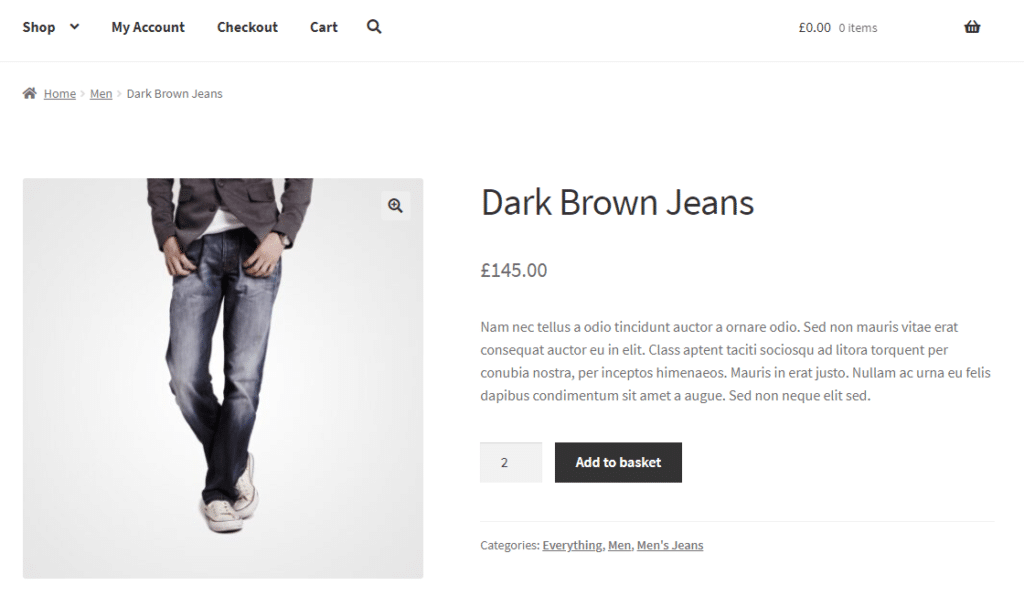
- Create product URLs that match your site structure. For instance, a product URL might be www.example.com/category-A/product-two.
- Keeping URLs short is also essential. Don’t add extra words or fluff to the URL. Internal links should be straightforward and self-explanatory. If it’s possible, you may also include any important keywords in your URLs.
- Enable breadcrumbs on product pages. This way, users can quickly get back, step by step, to where they started by clicking the breadcrumbs. With Storefront Pro, you can customise the location of breadcrumbs globally throughout your website.
#7. Product reviews
Product reviews are another important aspect of SEO and can help you make your products rank better in SERPs. Product reviews that are on your WordPress website and are added properly include Schema markup that shows up in search results as rich snippets. This not only helps boost your product page search engine rankings but also increases conversion rates.
#8. Advanced WooCommerce SEO techniques
Here are some advanced WooCommerce SEO techniques you can use to enhance WooCommerce product SEO:
You can use Google Search Console to submit product sitemap and fix crawl issues in the Google Search Console account. A Google Search Console account allows merchants to connect directly with Google, submit product sitemaps, troubleshoot any issues, and view valuable data.
Let’s quickly go over the steps you need to follow to set up and use Google Search Console:
Step 1: Generate product sitemap
A WooCommerce SEO plugin, such as Yoast SEO, can help you manage your SEO strategy by building essential back-end elements like XML sitemaps and OpenGraph implementation.
Step 2: Set up a GSC account and submit sitemap
After creating your Google Search Console account, it can take a few days to populate data in the Search Console. After that, you’ll be able to review valuable data that can help you implement advanced WooCommerce SEO strategies.
Step 3: Fixing crawl errors
Start by clicking the Coverage button under Details, in the left-hand menu. Here you’ll see a list of current crawl errors.
If any URL has a crawl issue, it occurs when images, CSS, or JavaScript aren’t loaded properly and it’s typically a temporary problem. Load the page that has the error and see if everything looks okay.
If it does, you can click on the URL in the Google Search Console and select Inspect URL and then Request Indexing. This asks Google to load the page again.
Finally, go back to the previous page and click the button that says Validate Fix. Now, within the next few days, Google will send you an email with the results of the new crawl.
#9. Setup internal pages that link to product pages
It’s important to consider that many people who might be interested in your product might not be actively trying to search for them. Even though they need your product, they aren’t directly searching for your products using search engines. Instead, they may be searching for content that helps them learn more about how they can solve their problem.
To get noticed by such people, you can regularly post high-quality content that meets the needs of your audience. This way, you start providing solutions to problems and the answers to their questions.
Let’s go over some examples of the type of questions prospects often have:
- What’s good to wear for a friend’s wedding in a hot location?
- What kind of shoes are best for running marathons?
- What kind of suits looks the best on tall guys?
Keeping these questions in mind, you can create high-quality blog posts or informative content that can help answer people’s questions. Once you do that, they’re more likely to buy the product that solves their problem.
#10. Use a WordPress SEO plugin that adds rich snippets
Using a WordPress plugin that lets you add rich snippets is essential. Rich snippets allow you to give search engines extra detail about certain types of content such as products, reviews, recipes, or events.
This can help search engines better understand what your webpage is about. As rich snippets show up in search results, they increase click-through rates.
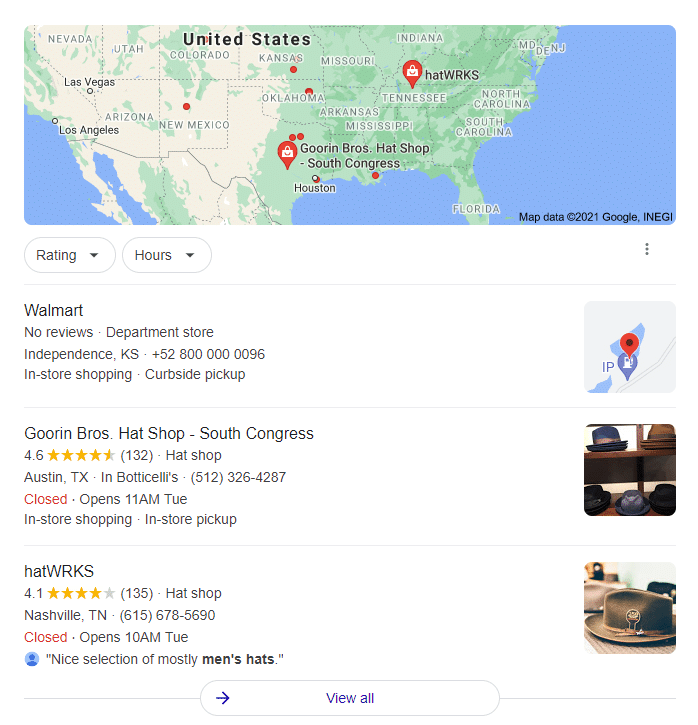
Let’s quickly go over the types of rich snippet schema you can add to your product pages:
- Products. You can add images, price, brand, availability, ratings, and reviews
- Reviews and Ratings. You can add the number of stars, rating total, and the number of votes.
- Videos. You can add thumbnail images, descriptions, duration, and upload date.
Conclusion
Using WooBuilder Blocks, you can boost SEO on your WooCommerce store and make your products rank better in search engines.
WooCommerce product SEO is an ongoing process that requires consistent work. This involves regular content creation, evaluation of your user experience, and keeping up with Google’s search algorithm changes.
If you do end up putting in the work, a successfully executed product SEO is invaluable for your online store. It increases website traffic from people that are actually interested in your product, and ultimately, increases sales. At the core of improving SEO, is the idea of having descriptive, useful, and user-friendly content available for people to consume on your website.
Ready to start making your product rank better in search engines? Get WooBuilder Blocks today!
Leave a Reply