Here’s a sneak peek of WooHoo Bar.
WooHoo Bar is a notification bar and countdown timer plugin that will increase your sales, by creating urgency in your potential customers and encourage them to click the ‘buy now’ button 🙂
WooHoo Bar is built with the Gutenberg Block Editor so any other 3rd party blocks can be used with it.
Video walkthrough of WooHoo Bar
Main benefits of WooHoo Bar
- Countdown timers increase sales
- Includes three types of countdown timer (fixed, regular, evergreen – explained in the video)
- Integrated to WooCommerce
- Notification Bars can be specified on individual Categories and Products
- Can be used without WooCommerce – bars can be specified on Pages or Posts
- Uses the Gutenberg Block Editor so any third party blocks can be added (e.g mailchimp sign up button)
- Create beautiful looking notification bars that follow your brand guidelines
The three powerful countdown timers and how they work
- 3 powerful countdown timers
- Fixed Countdown Timer – The Fixed countdown timer lets you set a date and time in the future and the countdown timer will countdown to that date.
- Ever green Countdown Timer – The Evergreen countdown timer lets you add personalised timers for each of your customers. These are great for creating urgency.
- This is how the Ever green Timer works. Let’s assume we have 2 customers, Wilson and Pootle.
- When Wilson lands on the website the countdown timer will start counting down for him. e.g 59 mins.
- When Pootle lands on the website later that day the countdown timer also starts for her at 59 mins. If Pootle goes back to the website 20 minutes later, the countdown will remember her and show she has 39 mins left to finish her purchase to take advantage of the sale.
- Regular Countdown Timer – The Regular countdown timer lets you specify a time every day for the timer to count down to.
WooHoo Bar example
Here’s an example WooHoo Bar. You can see that the background has been customized so that it matches the context of the WooCommerce Category.
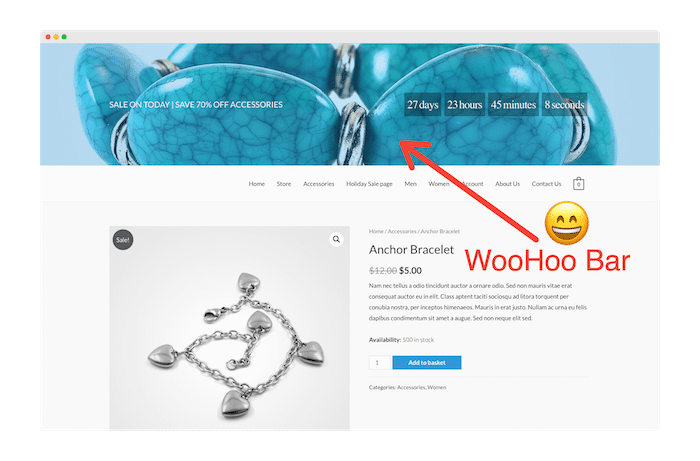
I’ll be launching WooHoo Bar in the next couple of weeks, and if you have any feedback, just hit reply and let me know 🙂
Leave a Reply