Our Storefront Pro plugin comes with a five free pre-built designs that you can import into your storefront theme site in a single click. We call them skins and you can see them below.
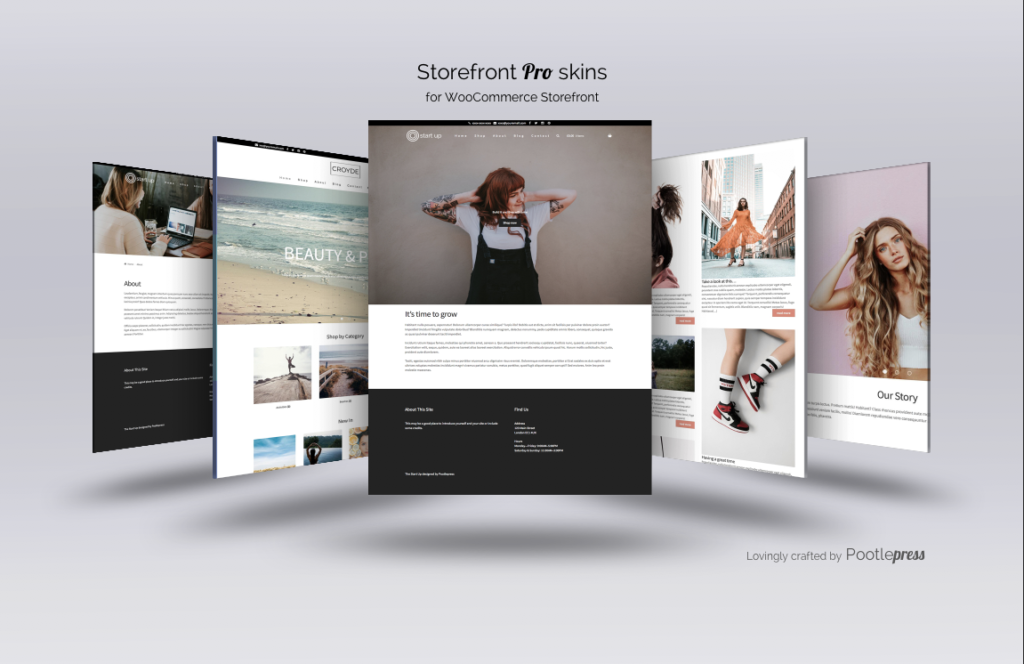
Sometimes you may want to revert your storefront site to the default appearance.
Note! We’ve made this a two step process so that you don’t accidentally lose all your work (this happened for a few customers when we launched skins).
How to reset your site
- Set WP Debug to true or install this plugin (which does the same thing) https://wordpress.org/plugins/wp-debugging/
- Once you have activated the plugin then go to plugins and find the Storefront Pro plugin
- You’ll see a new option that says ‘Reset’ and then click to confirm when prompted.
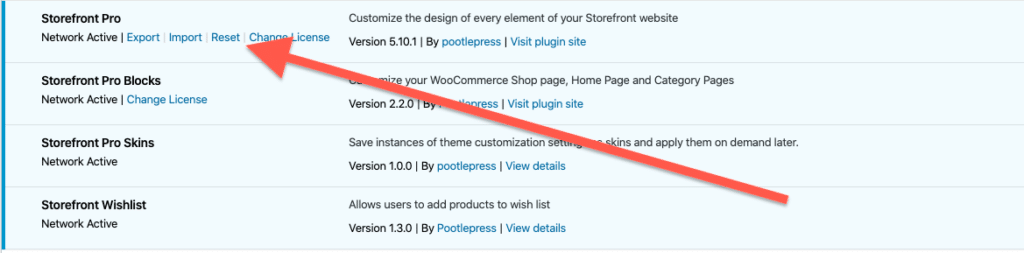
Leave a Reply