Last week I started experimenting with adding structured content to some of my posts and pages and the results have been really good.
If you go to Google and search for ‘beginners seo course’ you’ll see that pootlepress now has some additional expandable content tabs under our normal search listing.
Here’s a picture
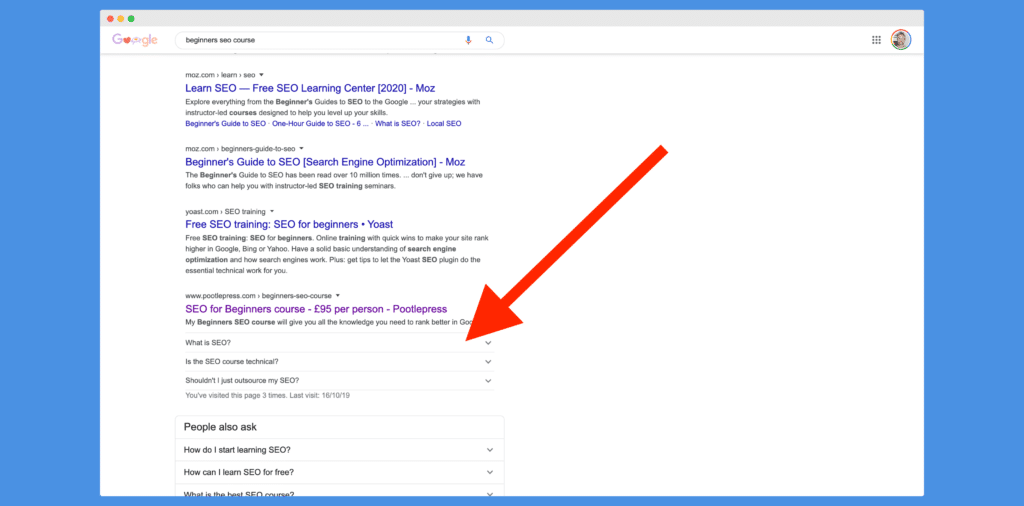
Over the past year you’ve probably also seen this with flight times, recipes, film times and a whole host of other information.
These are not appearing here by accident.
I’ve added them in by adding Structured content into the page.
The idea behind adding structured content to your pages is that it makes it easier for Google (and other search engines) to understand the exact nature of your content.
Google call this Structured content Schema.
And there is a library of Schema that you can use on your site, including
- Faq
- Events
- Course
- Jobs
- Person
Schema is essentially a common vocabulary that publishers can use so that search engines better understand their content.
The good news is that it’s now really easy to add Schema into your WordPress sites using the Gutenberg Block Editor and a free plugin.
The plugin that I use is called Structured Content WPSC and you can download it for free here.
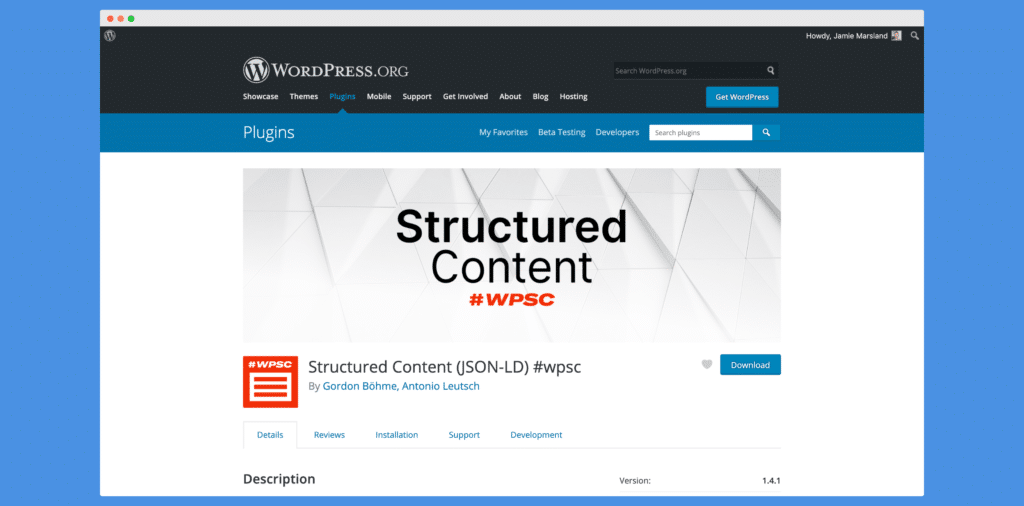
The plugin makes it incredibly easy to add structured content to your WordPress website.
It adds a number of blocks into the Block Editor (gutenberg)
So yes, you need to be using the Gutenberg Block Editor to do this.
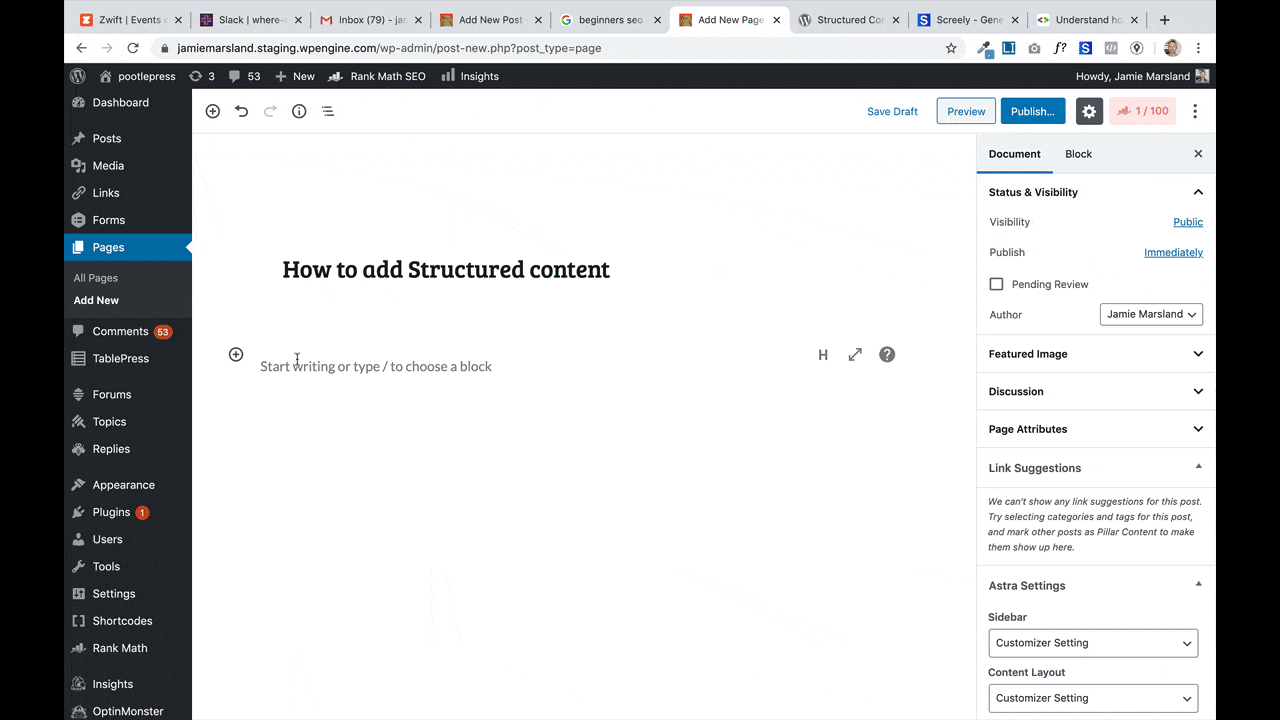
And that’s it 🙂
All being well you should see the content appearing in the Google Search Results Page in a few days.
I hope you found that useful, if you have any questions, feel free to leave a comment below.
Leave a Reply