WooBuilder blocks is a WordPress plugin that lets you customize the WooCommerce Single Product Page for a single product, a category of products, or for all your products. It’s built to be super fast and lean, with no Page Builder required
Today we released version 2.5 of WooBuilder Blocks. It’s a major release that contains the following improvements
- New Template Block
- New Tabs Blocks
- New Sales Countdown Block
- Support for new WooCommerce Admin interface
Video Walkthrough of WooBuilder Blocks version 2.5 new features
Let’s take these one by one and explain each one
The New WooBuilder Template Block
The new Template Block contains two pre-designed layouts that makes it really easy to start your customized WooCommerce Product Layout.
You can still create your own templates and apply them to your products in the normal WooBuilder Blocks way – click here for more
Once you’ve inserted the Woobuilder Block then you can make any changes as per normal. We’ll be introducing new Template Blocks in future version.
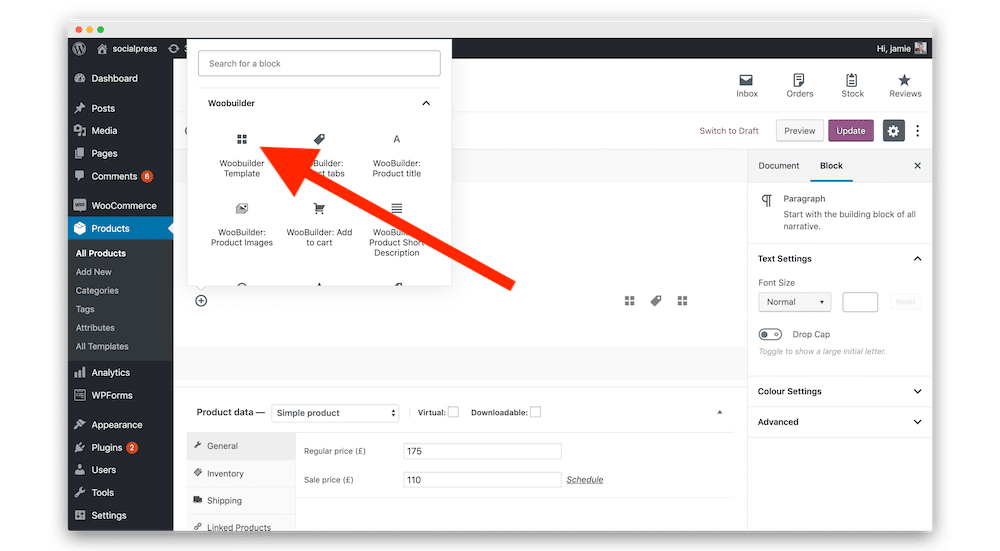
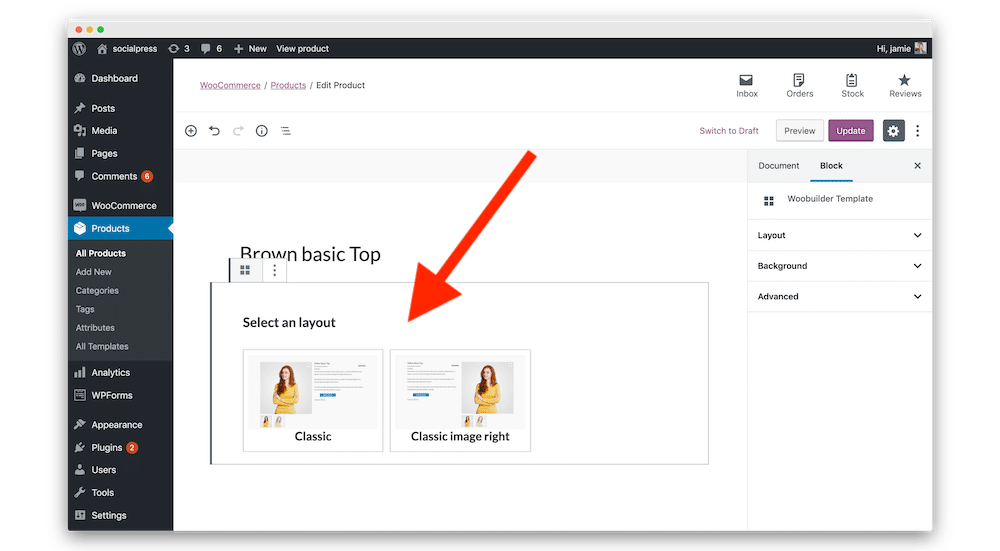
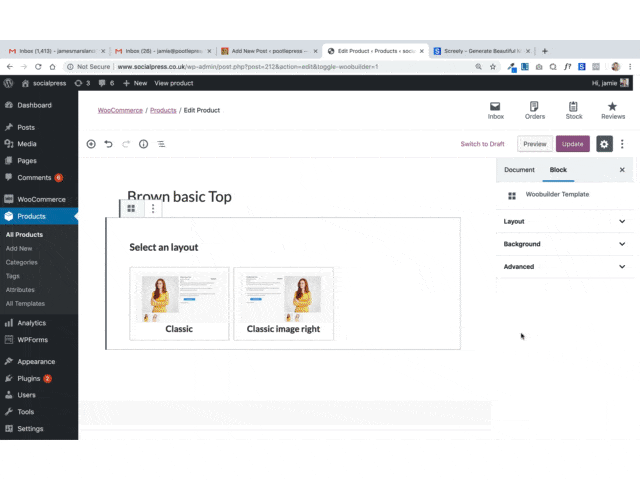
The WooBuilder Tabs Block
The WooBuilder Tabs Blocks does what it says on the tin 🙂
It makes it possible to add the traditional tabs to a WooCommerce Product Page.
If you add the WooBuilder Tabs Block to a template it will automatically pull in your WooCommerce Long Description
If you add to a single product then you can copy your long description into a text box – this is found in the right hand customizer.
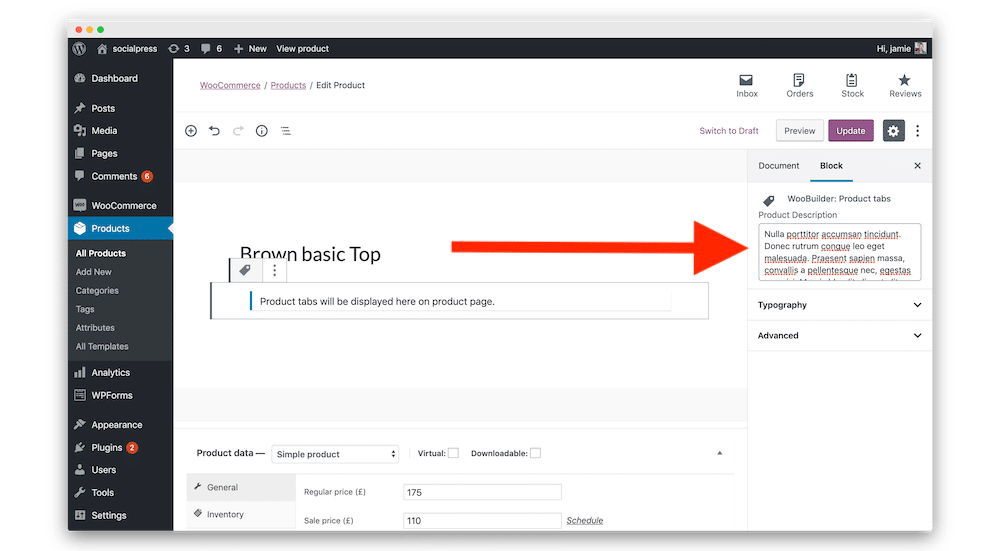
If you use the WooBuilder Tabs Block in a product that is subsequently used in a template then the Tabs Block will automatically pull in your long descriptions.
The WooBuilder Sales Countdown Block
The Sales Countdown Block adds a visual countdown for your sales that encourages your customers to take action.
The Sales Countdown Blocks automatically calculates the time remaining.
The colours of the Sales Countdown Blocks circles are customizable, as are the fonts and position of the numbers.
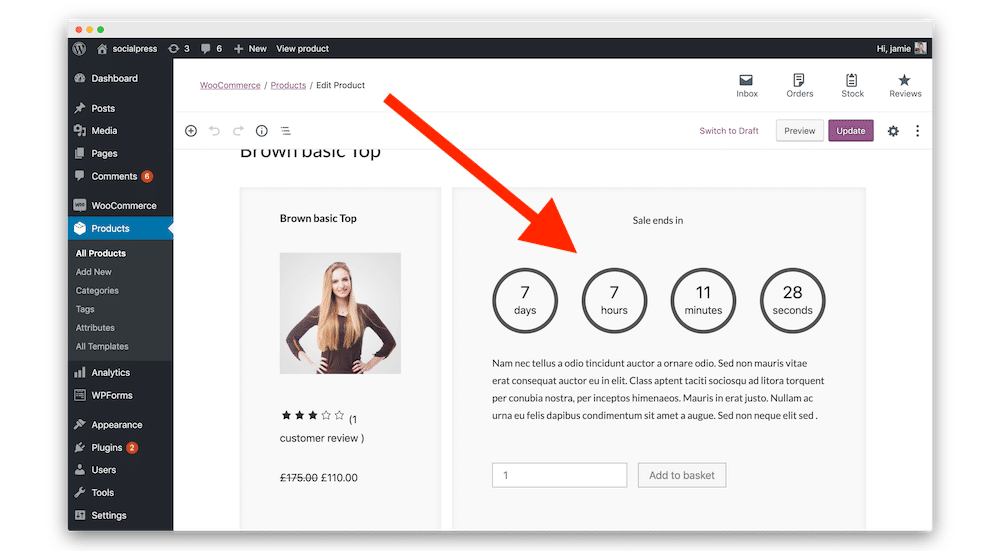
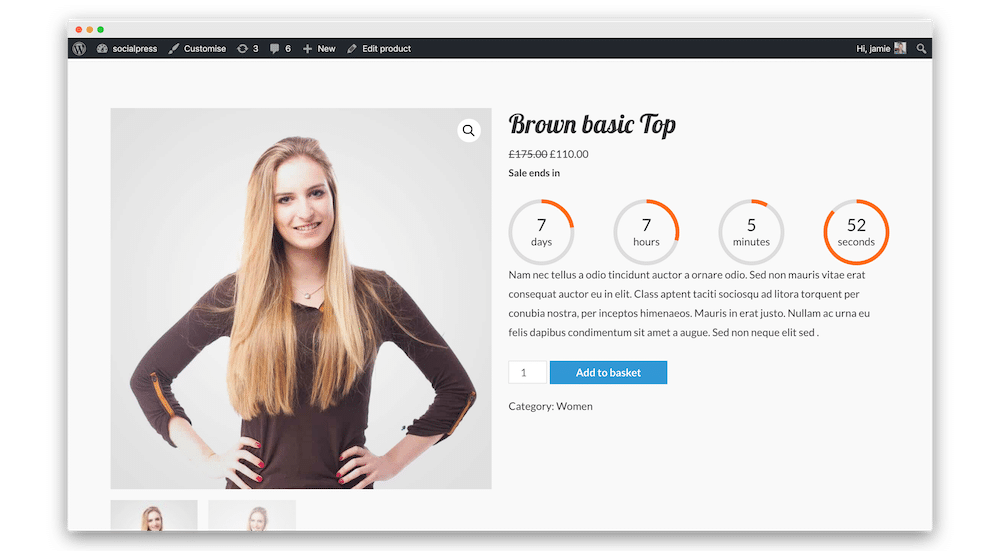
Leave a Reply