How to set your logo inline in the centre of your menu items
In both Storefront Pro and 18tags Pro we’ve added a setting whereby you can set your logo to be centered within your primary navigation. Using this setting you can achieve some very elegant effects, where your logo drops underneath the navigation. See the screenshot below.

Storefront Pro
Customize the Storefront Theme
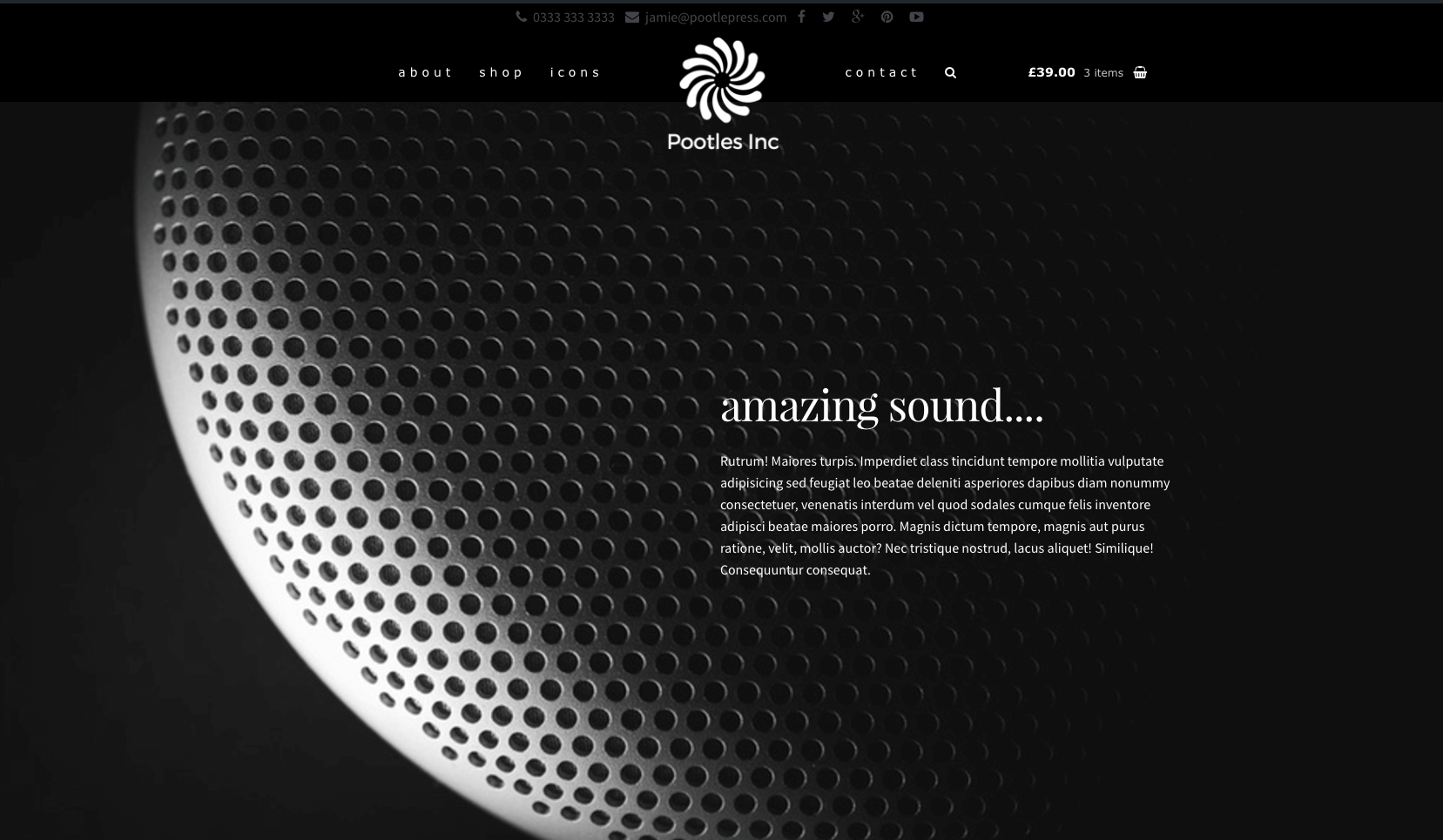
How it’s done (in Storefront Pro)
- Click on customize
- Click on header and navigation
- Click primary menu
- Select the ‘Centred Inline logo’ option
- Save and publish
Leave a Reply