So here are 10 brilliant Ipad Apps that combine usefulness and creativity and will help you run a successful WordPress website. If you feel I have left some Apps out that should be included, please add them in the comments below.
[hr]
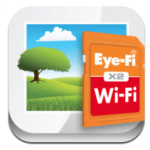 #1 – Eye Fi
#1 – Eye Fi
If you use your own photographs on your WordPress website then this App is great. Eye-fi instantly transfers photos (and videos) from your camera to your Ipad. It works like magic. No need for cables. Please note, you will need an Eye fi SD card for your camera (approx cost £60 for 8gb SD card). The SD card creates a peer to peer connection with you Ipad. As soon as you take a photo it is instantly transferred to your Ipad.
[hr] #2 – Express
#2 – Express
This App from Woothemes let’s you easily publish pictures simply and easily (tumbler style) to your WordPress website. This App is great if you are building a photo-blog.
[hr] #3 – SEO ranking
#3 – SEO ranking
If you want to track your keyword positions and Google ranking then this is a great App. Equivalent programs on the PC cost more. You can track multiple domains and multiple keywords. So you can track your own keywords and keep an eye on your competitors in an easy to use interface.
[hr]  #4 – Snapseed
#4 – Snapseed
Snapseed is a fantastic photography App for your Ipad and brilliant for editing pictures. It’s a bit like Photoshop but £500 cheaper.
[hr] #5 – Analytics Pro
#5 – Analytics Pro
Analytics Pro lets you access your Google Analytics account from a simple to use and nicely arranged interface.
[hr] #6 – Photoshop Touch
#6 – Photoshop Touch
I’ve only just discovered Photoshop touch but it has quickly become my favourite App for editing graphics and photos on the Ipad. It has many of the features of its fully fledged parent, but is much easier to use.
[hr] #7 – Paper
#7 – Paper
Paper is a beautiful App for drawing and illustration. Great for sketching out ideas and creating wireframes for clients.
[hr] #8 – BeeJiveIM
#8 – BeeJiveIM
If you use a Live Chat service like Olark on your WordPress website then BeeJiveIm will allow you to talk to your customers via your Ipad.
[hr] #9 – CSS Pro Quick Guide
#9 – CSS Pro Quick Guide
An easy to use CSS reference guide for your Ipad. It also features some introduction tutorials to start you going with CSS.
[hr] #10 – WordPress
#10 – WordPress
Last but not least is the WordPress App for Ipad. It’s a cut down version of the normal WordPress dashboard that lets you create and edit content.